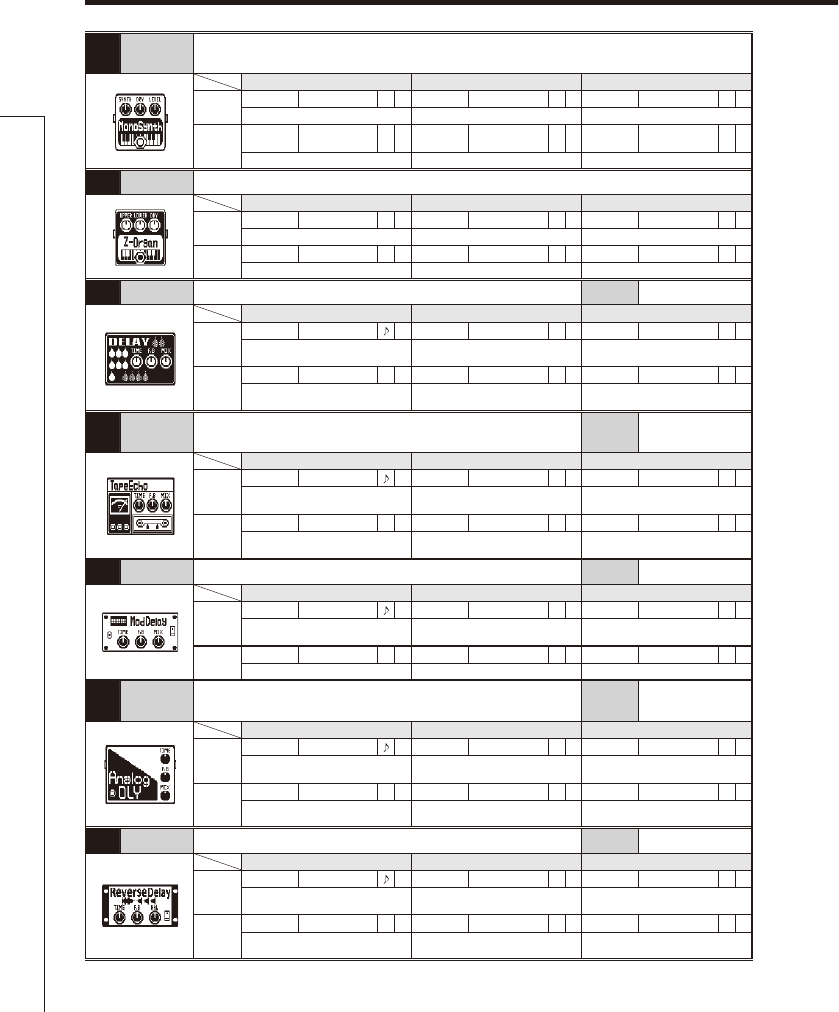52
083
MonoSynth
This effect produces the sound of a monophonic (single-note playing) guitar synthesizer
that detects the pitch of the input signal.
Knob1 Knob2 Knob3
Page01
Synth 0–100 P Dry 0–100 P Level 0–150 P
Adjusts synthesizer sound level. Adjusts level of original sound. Adjusts the output level.
Page02
Wave
Sine, Tri, SawUp,
SawDn
Tone 0–10 Speed 0–100 P
Sets waveform. Adjusts the tone.
Adjusts smoothness of pitch change.
084 Z-Organ This effect simulates an organ sound.
Knob1 Knob2 Knob3
Page01
Upper 0–100 P Lower 0–100 P Dry 0–100 P
Adjusts volume of high frequencies. Adjusts volume of low frequencies. Adjusts level of original sound.
Page02
HPF 0–10 LPF 0–10 Level 0–150 P
Adjusts high-pass filter cutoff frequency.
Adjusts low-pass filter cutoff frequency.
Adjusts the output level.
085 Delay This long delay has a maximum length of 2500 ms. FS
Hold, InputMute
Knob1 Knob2 Knob3
Page01
Time 1–2500
F.B 0–100 P Mix 0–100 P
Sets the delay time. Adjusts the feedback amount.
Adjusts the amount of effected sound
that is mixed with the original sound.
Page02
HiDMP 0–10 P-P MONO, P-P Level 0–150 P
Adjusts the treble attenuation of the
delay sound.
Sets delay output to mono or ping-
pong.
Adjusts the output level.
086 TapeEcho
This effect simulates a tape echo. Changing the “Time”
parameter changes the pitch of the echoes.
FS InputMute
Knob1 Knob2 Knob3
Page01
Time 1–2000
P F.B 0–100 P Mix 0–100 P
Sets the delay time. Adjusts the feedback amount.
Adjusts the amount of effected sound
that is mixed with the original sound.
Page02
HiDMP 0–10 Level 0–150 P
Adjusts the treble attenuation of the
delay sound.
Adjusts the output level.
087
ModDelay This delay effect allows the use of modulation.
FS InputMute
Knob1 Knob2 Knob3
Page01
Time 1–2000
F.B 0–100 P Mix 0–100 P
Sets the delay time. Adjusts the feedback amount.
Adjusts the amount of effected sound
that is mixed with the original sound.
Page02
Rate 1–50 P Level 0–150 P
Sets the speed of the modulation. Adjusts the output level.
088
AnalogDly
This analog delay simulation has a long delay with a maximum
length of 2500 ms.
FS
Hold, InputMute
Knob1 Knob2 Knob3
Page01
Time 1–2500
F.B 0–100 P Mix 0–100 P
Sets the delay time. Adjusts the feedback amount.
Adjusts the amount of effected sound
that is mixed with the original sound.
Page02
HiDMP 0–10 P-P MONO, P-P Level 0–150 P
Adjusts the treble attenuation of the
delay sound.
Sets delay output to mono or ping-
pong.
Adjusts the output level.
089
ReverseDL
This reverse delay is a long delay with a maximum length of 1250 ms.
FS
Hold, InputMute
Knob1 Knob2 Knob3
Page01
Time 10–1250
F.B 0–100 P Bal 0–100 P
Sets the delay time. Adjusts the feedback amount.
Adjusts the balance between original
and effect sounds.
Page02
HiDMP 0–10 Level 0–150 P
Adjusts the treble attenuation of the
delay sound.
Adjusts the output level.
Effect Types and Parameters
Effect Types and Parameters