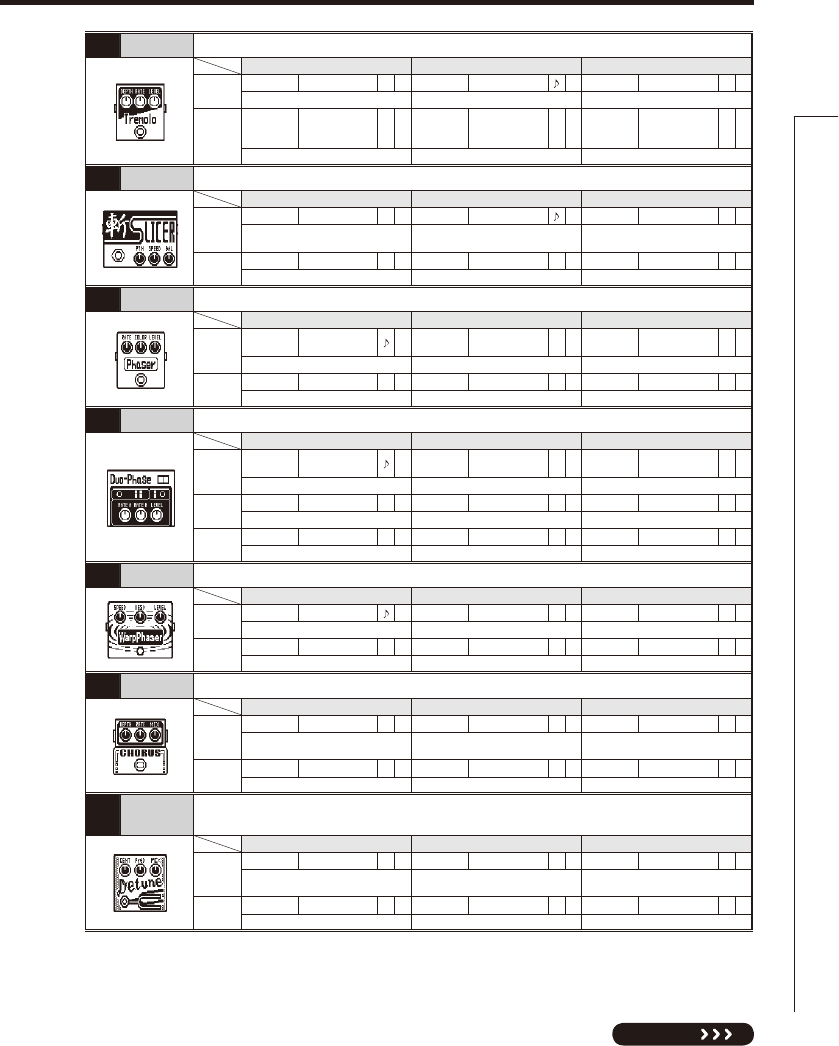49
NEXT
061 Tremolo This effect varies the volume at a regular rate.
Knob1 Knob2 Knob3
Page01
Depth 0–100 P Rate 0–50
P Level 0–150 P
Adjust the depth of the modulation. Adjusts the rate of the modulation. Adjusts the output level.
Page02
Wave
UP 0–UP 9,
DWN 0–DWN 9,
TRI 0–TRI 9
P
Sets the modulation waveform.
062 Slicer This effect creates a rhythmical sound by continuously slicing the input.
Knob1 Knob2 Knob3
Page01
PTTRN 1–20 Speed 1–50
P Bal 0–100 P
Sets effect pattern.
Sets modulation speed.
Adjusts the balance between original
and effect sounds.
Page02
THRSH 0–50 Level 0–150 P
Adjusts effect threshold. Adjusts the output level.
063 Phaser This effect adds a phasing variation to the sound.
Knob1 Knob2 Knob3
Page01
Rate 1–50
P Color
4 STG, 8 STG,
inv 4, inv 8
Level 0–150 P
Sets the speed of the modulation. Sets the tone of the effect type. Adjusts the output level.
Page02
064
DuoPhase
This effect combines two phasers.
Knob1 Knob2 Knob3
Page01
RateA 1–50
P RateB
1–50,
SyncA, RvrsA
P Level 0–150 P
Adjusts speed of LFO A modulation. Adjusts speed of LFO B modulation. Adjusts the output level.
Page02
ResoA 0–10 P ResoB 0–10 P Link Seri, Para, STR
Adjusts resonance of LFO A modulation. Adjusts resonance of LFO B modulation.
Sets how two phasers are connected.
Page03
DPT_A 1–100 P DPT_B 1–100 P
Adjusts depth of LFO A modulation. Adjusts depth of LFO B modulation.
065
WarpPhase
This phaser has a one way effect.
Knob1 Knob2 Knob3
Page01
Speed 1–50
P Reso 0–10 P Level 0–150 P
Sets modulation speed. Sets effect resonance. Adjusts the output level.
Page02
DRCTN Go, Back
Sets direction of warping.
066 Chorus
This effect mixes a shifted pitch with the original sound to add movement and thickness.
Knob1 Knob2 Knob3
Page01
Depth 0–100 Rate 1–50 P Mix 0–100 P
Sets the depth of the modulation. Sets the speed of the modulation.
Adjusts the amount of effected sound
that is mixed with the original sound.
Page02
Tone 0–10 Level 0–150 P
Adjusts the tone. Adjusts the output level.
067 Detune
By mixing an effect sound that is slightly pitch-shifted with the original sound, this effect
type has a chorus effect without much sense of modulation.
Knob1 Knob2 Knob3
Page01
Cent -25–25 PreD 0–50 Mix 0–100 P
Adjusts the detuning in cents, which
are fine increments of 1/100-semitone.
Sets the pre-delay time of the effect
sound.
Adjusts the amount of effected sound
that is mixed with the original sound.
Page02
Tone 0–10 Level 0–150 P
Adjusts the tone. Adjusts the output level.
Effect Types and Parameters