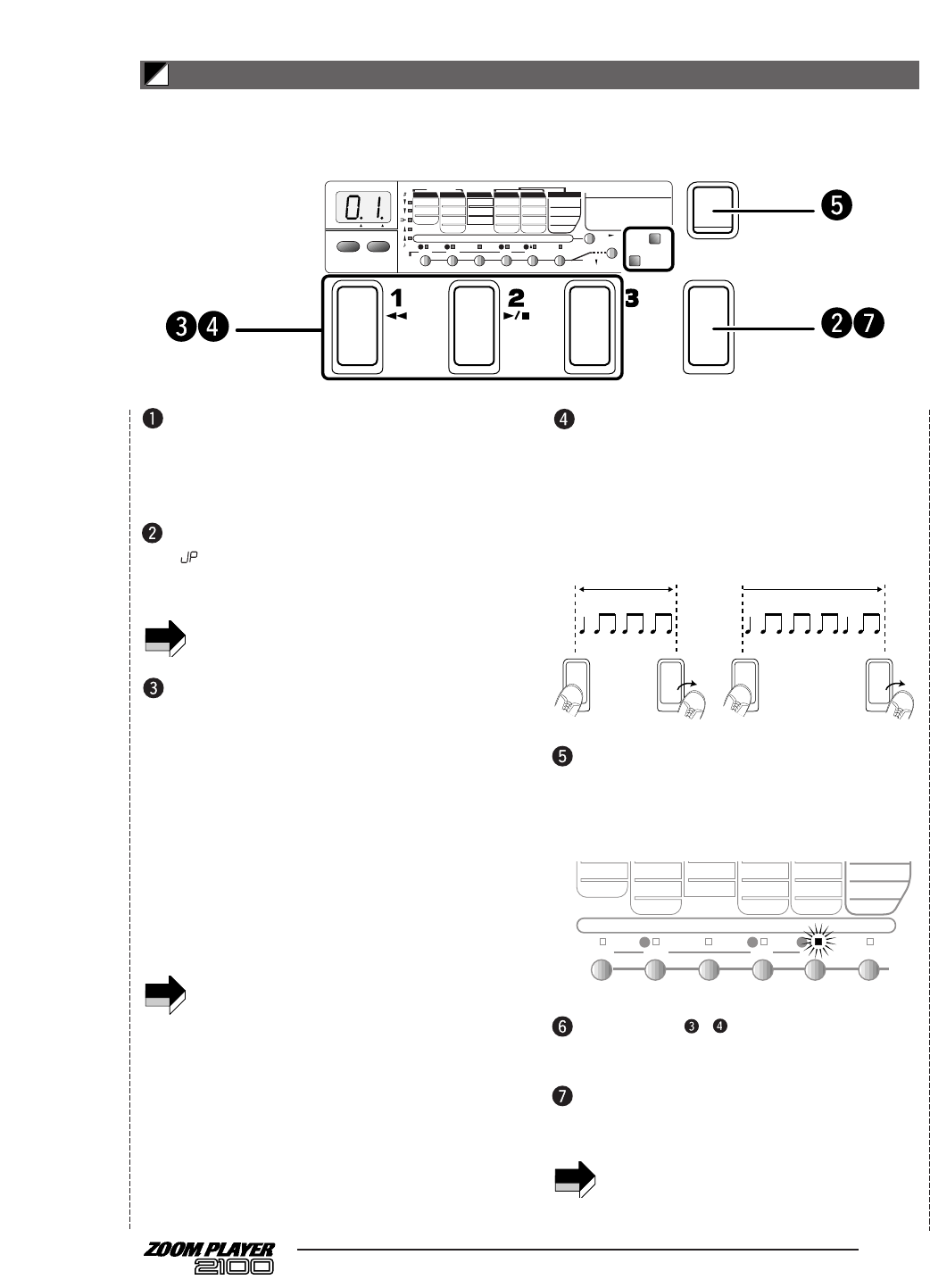The 2100 features a Jam Play function that records and plays phrases of up to five seconds each to
and from three independent basic samplers, as well as the Sampler function that records up to 32
seconds of data.
9
Using the basic samplers (Jam Play function)
Assign the Jam Play function (“JP”) to the
[FUNCTION] switch.
See page 8 for information on how to assign the
function. If necessary, store the patch.
Press the [FUNCTION] switch in Play mode.
“ ” flashes on the display and the basic
samplers 1–3 enter record standby mode.
You cannot use the Jam Play function, Sampler function,
and MOD module + REV/DLY module simultaneously.
While playing the instrument, press and
hold one of the foot switches 1–3 to start
recording, and release the switch to finish
recording.
While the Jam Play function is turned on, foot
switches 1–3 function as the record/playback
buttons for the basic samplers 1–3. If you press
one of the foot switches while the basic sampler
is in record standby mode, any performance that
transpires while you are holding down the switch
is recorded to the basic sampler. Releasing the
foot switch will stop the recording.
You cannot record signals input from the AUX IN jack
while you are using the Jam Play function. To record
signals input from the AUX IN jack, use the Sampler
function (see page 12).
Each one of basic samplers 1–3 can record up to
five seconds of performance. If you press and
hold the foot switch for more than five seconds,
the 2100 will automatically end the recording and
start playing back.
To play back the performance recorded in
the basic sampler, press the corresponding
foot switch (1–3).
The 2100 plays the recorded performance as long
as you are holding down the foot switch. When
you release the foot switch, playback will stop.
To re-record your performance, or to record
data to another foot switch, press the
[BANK▲] switch.
The 2100 enters record standby mode, and the
JAM REC LED flashes.
Follow steps – described above to
record and play.
Press the [FUNCTION] switch to return to
Play mode.
When the 2100 returns to Play mode, the performance data
recorded in the basic sampler will be erased.