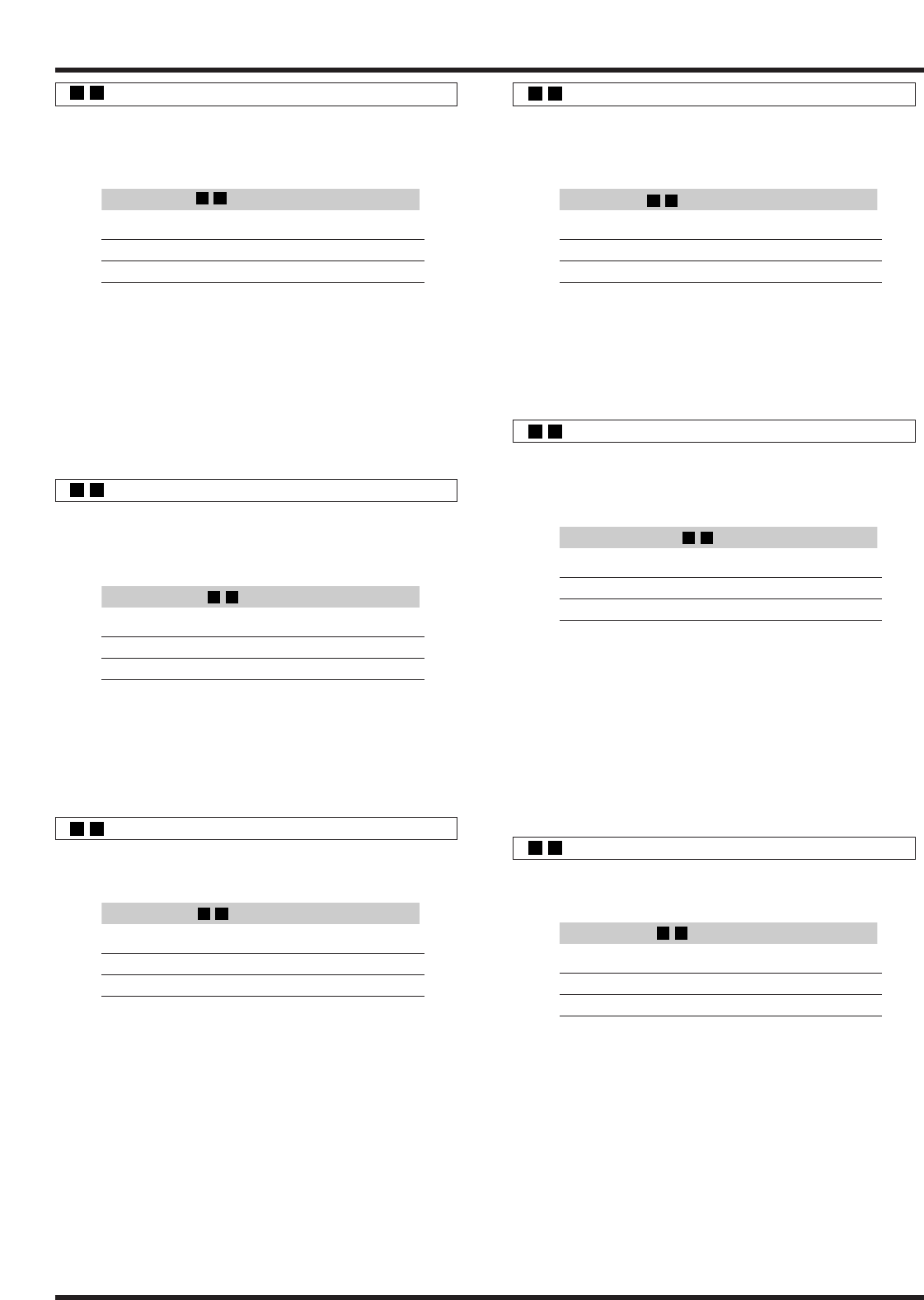This gives natural sounding overdrive distortion similar to
that achieved with conventional compact effects.
PARAMETER 1 COLOR 1–16
PARAMETER 2 GAIN 1–16
PARAMETER 3 TONE 0–10
PARAMETER 4 ZNR 0–5
Description
(1)COLOR
To select normal classic overdrive, set this parameter to
"2". To add the amp simulator effect, use "10".
(2)GAIN
Determines distortion intensity of the overdrive circuit.
Higher values produce more distortion.
This gives warm sounding distortion similar to that of a
tube amplifier.
PARAMETER 1 COLOR 1–16
PARAMETER 2 GAIN 1–16
PARAMETER 3 TONE 0–10
PARAMETER 4 ZNR 0–5
Description
(1)COLOR
To select normal valve overdrive, set this parameter to
"3". To add the amp simulator effect, use "11".
This gives distortion with a bass boost and solid character.
PARAMETER 1 COLOR 1–16
PARAMETER 2 GAIN 1–16
PARAMETER 3 TONE 0–10
PARAMETER 4 ZNR 0–5
Description
(1)COLOR
To select normal vintage overdrive, set this parameter to
"4". To add the amp simulator effect, use "12".
(2)GAIN
Determines distortion intensity of the overdrive circuit.
Higher values produce more distortion.
This gives hard distortion sound similar to driving a large
amp to full level.
PARAMETER 1 COLOR 1–16
PARAMETER 2 GAIN 1–16
PARAMETER 3 TONE 0–10
PARAMETER 4 ZNR 0–5
Description
(1)COLOR
To select normal drive distortion, set this parameter to
"5". To add the amp simulator effect, use "13".
This gives a vintage type fuzz sound.
The TONE parameter can be used to vary the character.
PARAMETER 1 COLOR 1–16
PARAMETER 2 GAIN 1–16
PARAMETER 3 TONE 0–10
PARAMETER 4 ZNR 0–5
Description
(1)COLOR
To select normal fuzz distortion, set this parameter to
"6". To add the amp simulator effect, use "14".
(3) TONE
Higher values give a treble-rich sound character with
distortion mainly in the upper frequencies. Lower
values yield a mild sound character.
This gives hard distortion sound with an edge.
PARAMETER 1 COLOR 1–16
PARAMETER 2 GAIN 1–16
PARAMETER 3 TONE 0–10
PARAMETER 4 ZNR 0–5
Description
(1)COLOR
To select normal power lead distortion, set this
parameter to "7". To add the amp simulator effect, use
"15".
(3)TONE
This is a tone-control-type equalizer.