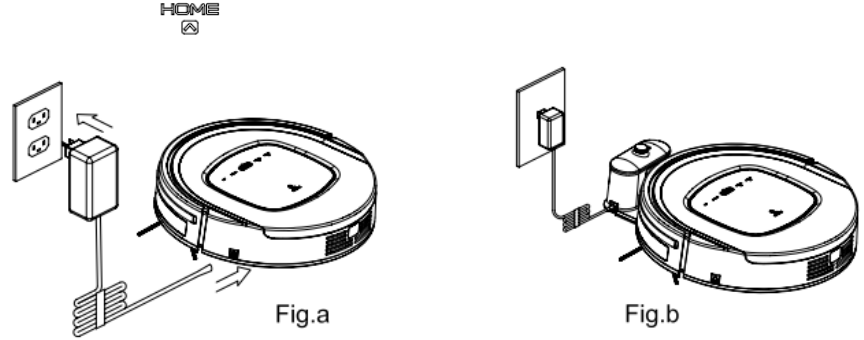B. Om de batterij op te laden moet de “ON/OFF” knop aan de zijkant van Sjaan op “ON” staan.
C. Sjaan kan op de volgende twee manieren opgeladen worden:
a. Plug de adapter in de robot stofzuiger en stop de stekker in het stopcontact, zie Fig. a.
b. Druk op” ” op Sjaan of op “HOME” op de afstandsbediening om Sjaan naar haar
oplaadstation te laten gaan om de batterij op te laden, zie Fig. b.
Let op:
a. Wanneer Sjaan aan het opladen is zal er op het LED scherm geleidelijk “11:11” van links naar
rechts verschijnen.
b. Wanneer de batterij volledig is opgeladen zal er op het LED scherm “11:11” staan.
c. In stand-by modus, zal Sjaan het wanneer haar batterij bijna leeg is “please charge” (graag
opladen) zeggen.
d. Wanneer Sjaan aan het werk is zal ze, wanneer haar batterij bijna leeg is, automatisch
terugkeren naar haar oplaadstation.
Om optimale prestaties van de batterij te verzekeren:
a. Laad, voordat Sjaan voor het eerst gebruikt wordt, de batterij 12 uur op.
b. Laad de batterij op wanneer deze bijna leeg is.
c. Sjaan zal automatisch terug gaan naar haar oplaadstation wanneer ze klaar is met stofzuigen of
wanneer haar batterij bijna leeg is.
d. Wanneer Sjaan een lange tijd niet gebruikt wordt, berg haar dan met een volledig opgeladen
batterij op in een koele, droge ruimte. Zorg ervoor dat de “On/Off” knop op Off staat wanneer u
haar weg zet.
e. Wanneer Sjaan langer dan 3 maanden niet gebruikt wordt, zet haar dan eerst 12 uur aan de
oplader en berg haar dan op in een koele, droge ruimte. Zorg ervoor dat de “On/Off” knop op Off
staat wanneer u haar weg zet.
Gebruik en Bediening
2. Aan zetten/ Stand-by/ Slaap modus/ Uit zetten
A. Aan zetten
a. Zet de “ON/OFF” knop aan de zijkant van Sjaan op “ON”.
b. Druk op “CLEAN” op de display van Sjaan of op “ON/OFF” op de afstandsbediening om de
robot te laten beginnen met stofzuigen.
Let op: Druk op “CLEAN” op de display van Sjaan om haar wakker te maken vanuit de slaap
modus. Druk nogmaals op “CLEAN” en Sjaan begint automatisch met stofzuigen.
B. Standby
Stand-by betekent dat Sjaan klaar is om aan het werk te gaan. De Stand-by modus kan op twee
manieren aangezet worden.
a. Druk tijdens het stofzuigen op “CLEAN” de display van Sjaan.
b. Druk tijdens het stofzuigen op de “ON/OFF” knop op de afstandsbediening.
C. Slaap modus
Sjaan kan uit haar Slaap modus worden gehaald door op “CLEAN” op de display te drukken of