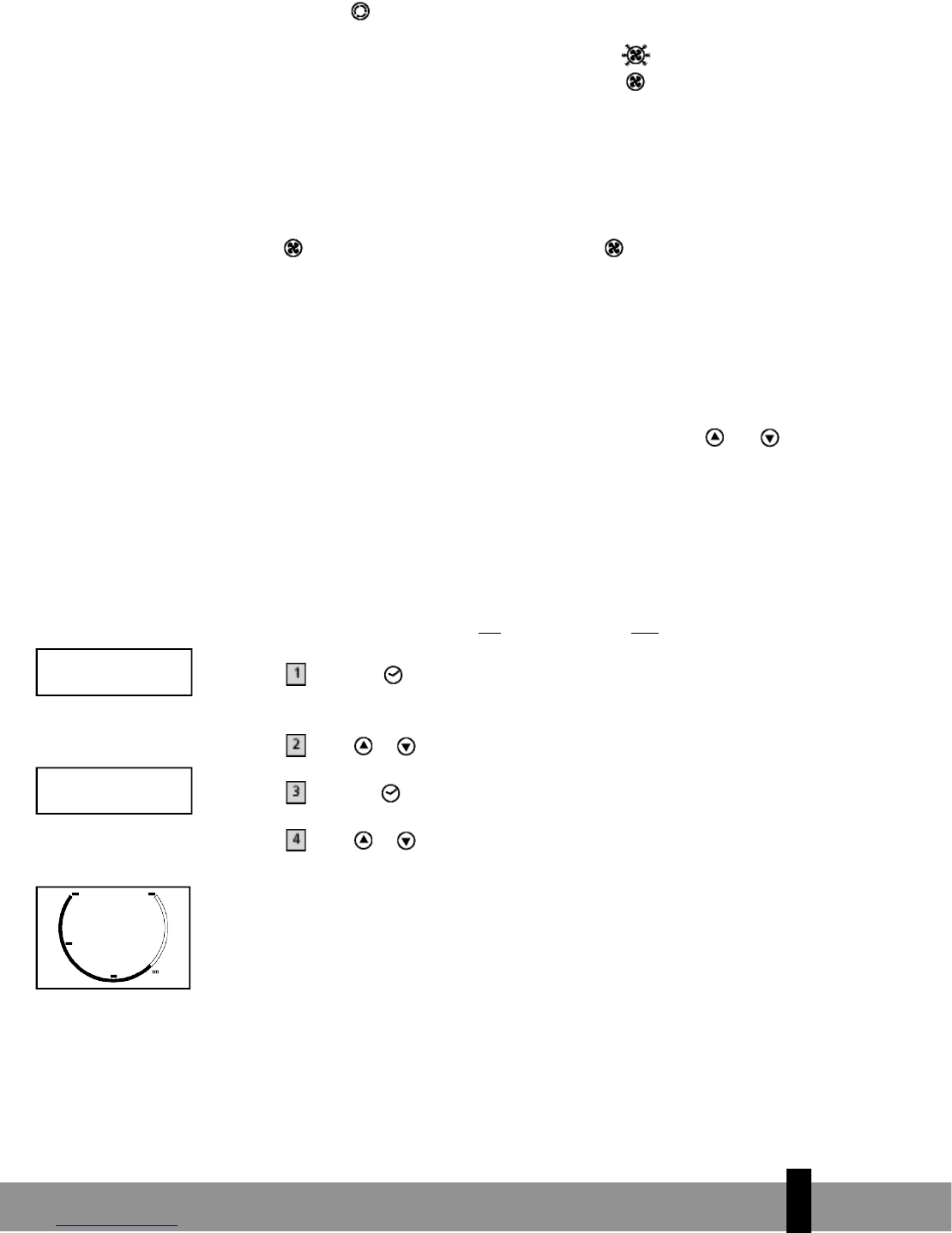4
65
4. MODE SWITCH
Push the button successively until the icon re p r esenting the desired mode is
appearing (=> Cool => Fan => Cool => etc).
On the LCD-display you will see: Cooling
Fan only
Each time the unit starts, it starts operating in coolmode with a set temperature
of 22°C. The fan speed will be selected automatically.
5. FAN SPEED SETTING
If you prefer a constant fan speed instead of the auto fan speed, push the
push button successively; the fan icon on the LCD-display will ro t a t e
accordingly.
• Fast - for the turbo speed
• Normal - for the medium speed
• Slow - for the slow speed
• Alternating - for the auto fan speed (In the cooling mode only!)
6. SWITCHING LCD BACKLIGHT ON/OFF
• If you prefer to switch the LCD backlight off, push the and buttons at
the same time. After blinking twice the backlight will be switched off after 3 sec.
• By pushing any button on the control panel the backlight will switch on again.
7. TIMER SETTING
The timer can be set in the following configurations:
ON
Programming the timer for ON - when the unit is OFF.
P r ess the push button; the 2 left digits of the 4 digits on the LCD display
are flashing.
Press or to adjust the hour.
Press the push button again, the 2 right digits of the 4 digits are flashing.
Press or to adjust the minutes of the clock in intervals of 5 minutes.
The timer is set. After 10 seconds the time display returns.
The circular time scale will be on between the ON programmed times until 24:00.
The flashing bar on the time scale indicates the real time and moving a phase
e v e r y 30 minutes ahead until it reaches the ON timer time, then the black
segments in the circular time scale will disappear.
88:88
8 8:88