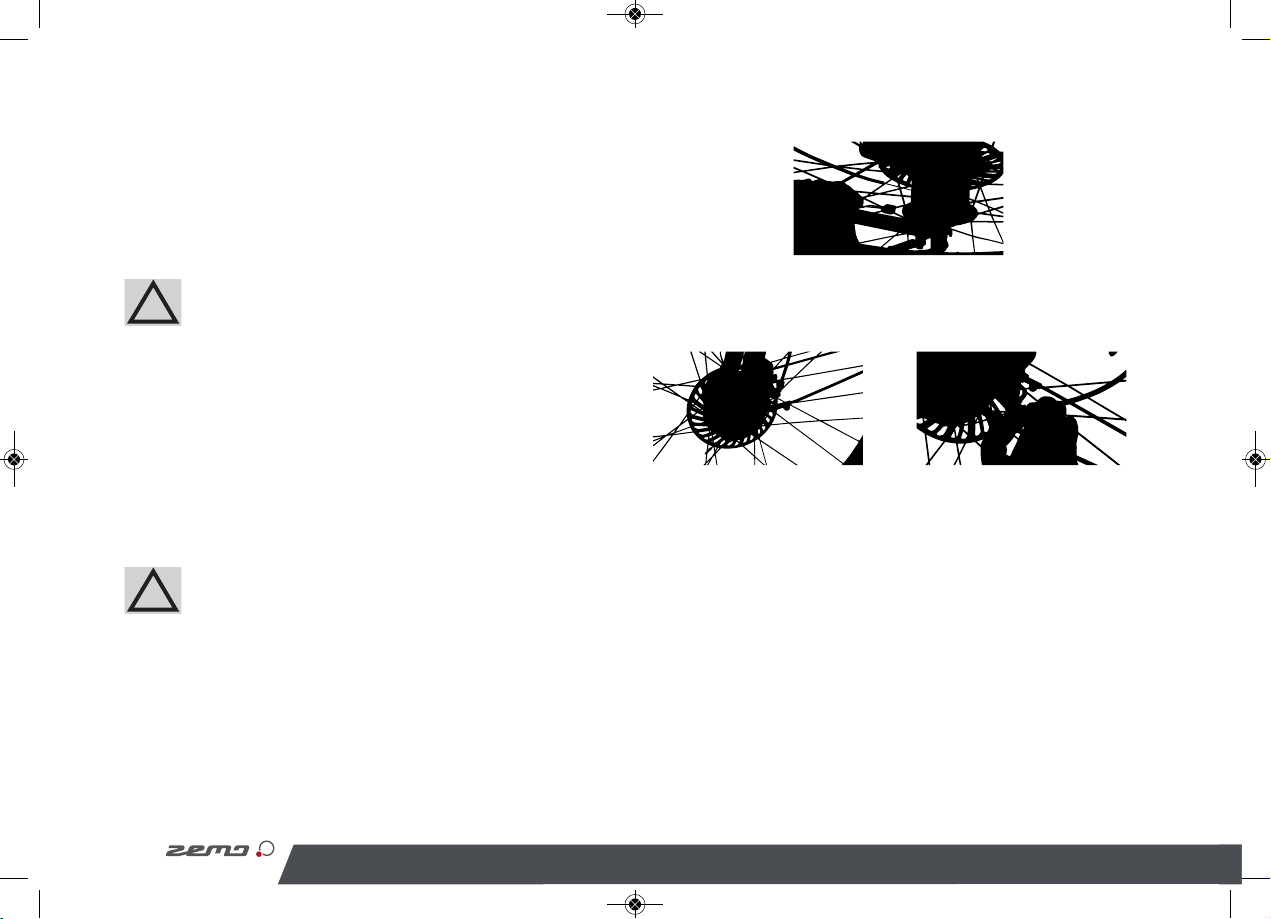Für den Transport Ihres ZEMO Pedelecs im Inneren eines Fahrzeuges
dürfen Sie die Laufräder und die Sattelstütze entfernen. Entfernen Sie
diese nur, wenn Sie sicher sind, dass Sie diese wieder fachgerecht
montieren können.
7.2 Laufräder ein- und ausbauen
ACHTUNG GEFAHR VON PERSONEN- UND SACHSCHÄDEN
Durch falsche Montage der Laufräder kann es zu gefährlichen
Fahrsituationen, Stürzen, Unfällen und Sachschäden kommen.
• Lassen Sie sich den Radein- und -ausbau unbedingt von Ihrem
Fachhändler zeigen.
• Üben Sie diese Arbeit unter fachmännischer Begutachtung, und
lassen Sie Ihre Arbeitsschritte überprüfen.
• Nehmen Sie einen selbständigen Radein- und -ausbau nur vor,
wenn Sie sich sicher sind, diese Arbeiten zu beherrschen.
ACHTUNG GEFAHR VON SACHSCHÄDEN
Betätigen Sie nach Ausbau Ihrer Laufräder nicht Ihre hydrauli-
schen Bremsen! Verwenden Sie während des Transports die
beigelegten Abstandshalter in Ihren Bremssätteln (ZEMO ZE-8
/ ZE-10 / ZE-11 / SCOOTER).
7.2.1. Vorderrad mit Nabendynamo aus- und einbauen
Ausbau Vorderrad
• Lösen Sie auf der rechten Seite die Steckerverbindung am Naben-
dynamo.
• ZEMO ZE-7: Hängen Sie den Bremszug an der Rollenbremse (linke
Seite) aus, indem Sie den Zug nach vorne drücken und aus der Ver-
riegelung herausheben.
• Öffnen Sie den Schnellspannhebel am Vorderrad (siehe Kapitel 4.1
Seite 22).
• Heben Sie das Vorderrad an, und ziehen Sie das Laufrad aus den
Ausfallenden der Vorderradgabel.
• Legen Sie das ZEMO Pedelec vorsichtig auf die Seite, oder fixieren
Sie das ZEMO Pedelec in einem Montageständer. Achten Sie da-
rauf, dass die Schutzbleche nicht verbogen werden.
• Führen Sie nun die Wartungsarbeiten durch.
Einbau Vorderrad
• Heben Sie das ZEMO Pedelec am Lenker an, und führen Sie das
Vorderrad in die Ausfallenden der Gabel ein. Beim ZEMO ZE-8 /
ZE-10 / ZE-11 / SCOOTER achten Sie bitte darauf, die Brems-
scheibe gleichzeitig in den Bremssattel einzuführen.