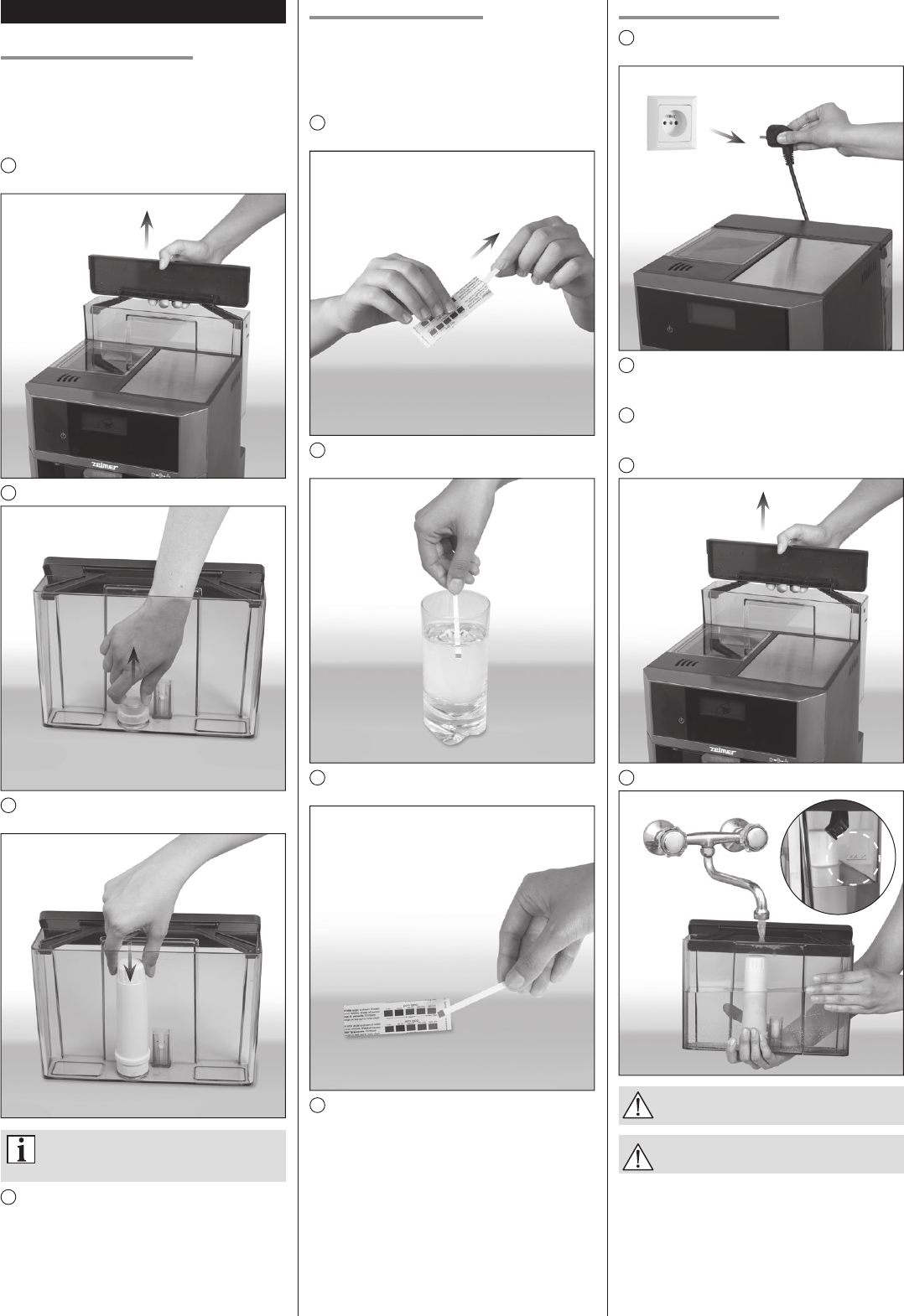116 CM4003-001_v01
Preparing the espresso machine
WATER FILTER – INSTALLATION
The lter pack cleans water and reduces its carbonate and
non-carbonate hardness.
Depending on water hardness and its actual use, the lter
must be replaced from time to time (see “WATER FILTER
REPLACEMENT”).
1
In order to insert the water lter, take out the water
tank.
2
Remove the coarse lter by pulling it upward.
3
Insert the lter pack by pressing it onto the water
outlet.
Soak the lter in water for 5 minutes before
rst use to release the air bubbles and ensure
better performance.
4
Select Filter Operation in the machine settings (see
SETTINGS DIAGRAM AND ORDER).
TESTING WATER HARDNESS
The testing of water hardness will allow you to set the
espresso machine to the optimal value and to brew coffee
in the conditions properly adjusted to the quality of your
water. In order to test the hardness of your water, proceed
as follows:
1
Remove the water hardness test strip from the
package.
2
Fill a glass or other receptacle with tap water and dip
the test strip in water.
3
Wait approx. 15 seconds and compare the colour of the
test strip with the colour scale on the test strip package.
4
Based on the water hardness reading, set the water
hardness level (see the „Setting other functions” /
„WATER HARDNESS” section to nd out how to set the
water hardness).
FILLING THE WATER TANK
1
Make sure that the machine is unplugged from the
power source.
2
Insert the water lter in the tank before rst use. The
detailed procedure is described in the “WATER FILTER –
INSTALLATION” section.
3
Check water hardness in your area before rst use.
The detailed procedure is described in the “TESTING
WATER HARDNESS” section.
4
Lift the tank lid and take out the tank using the handle.
5
Fill the container with fresh, cold water.
Never ll the water tank above the MAX level.
Never ll the tank with hot or boiling water, as
this may damage the machine.