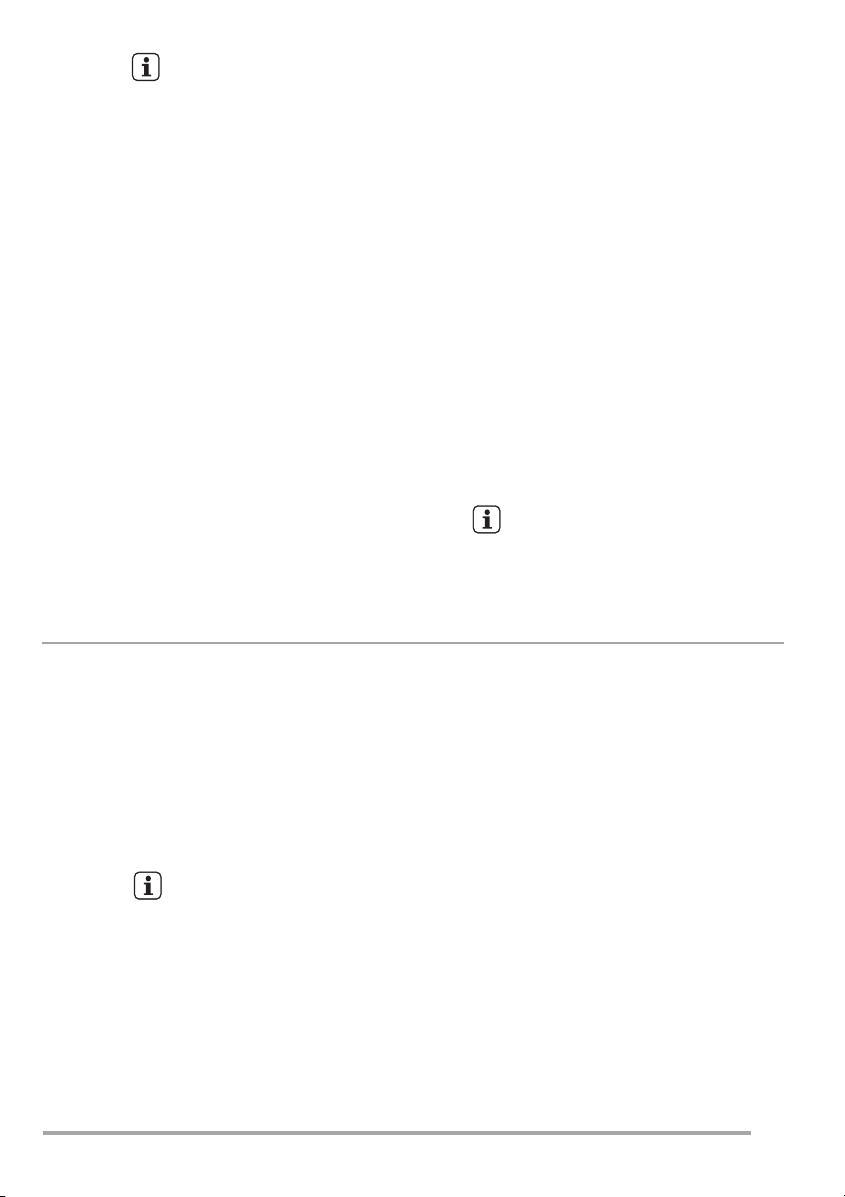13
www.zanussi.com
When the clock is set the time of day
will not be shown in the display.
The oven will automatically enter standby
mode if it is not used within a 5 min period.
If the clock has not been set:
The display will switch off.
Open the door or press any key to exit
standby mode.
If the clock has been set:
After the 5 minute period, the time will be
displayed.
You can adjust the clock after the time has
been set.
To change from 18.45 to 19.50.
Press the key twice.
Press the key.
Press the keys until ‘19’ is
displayed.
Press the key.
Press the keys until ‘50’ is
displayed.
Press the key.
Press the key twice.
Press the keys until ‘oFF’
is displayed.
Press the key to confirm.
The oven has a safety feature which
prevents the accidental running of the oven
by a child. When the lock has been set, no
part of the microwave will operate until the
lock feature has been turned off.
Switching the lock on or off is only possible
when the oven is not running.
To switch the lock on.
Press and hold the key until the ‘child
lock’ symbol switches on.
To switch the lock off.
Press and hold the key until the ‘child
lock’ symbol switches off.
When child lock is switched on, all
keys are disabled except the
key.
To heat soup for 2 minutes and
30 seconds on 560 W microwave power.
Press the key to the
right of the triangle until ‘560 W’ is
displayed.
Press the keys to enter
the time.
Press the key.
In microwave cooking mode, you
can adjust the power level of the oven
by pressing the key directly below
the required setting.
You can set the power level
when the oven is running by pressing
and holding the required
key until the new power
setting is highlighted on the display.
Power levels that are too high or
cooking times that are too long may
overheat foods resulting in a fire.
If 800 W is selected then the
maximum microwave time that can
be input is 15 minutes.
If the oven runs in any mode for
3 minutes or longer, the fan will stay
on for 2 minutes after the cooking
ends. Open the door and it will stop,
close the door it will start again until
2 minutes is finished (including door
open time). If the oven runs for less
than 3 minutes the fan will not come
on.
After cooking the turntable will
continue to rotate until the cooking
vessel returns to its initial start
position. The cavity light will remain
on until completion of the rotation, or
for 5 seconds (whichever is greater).
The oven will beep when complete. If
the door is opened during this
process, the rotation will stop.
OPERATION