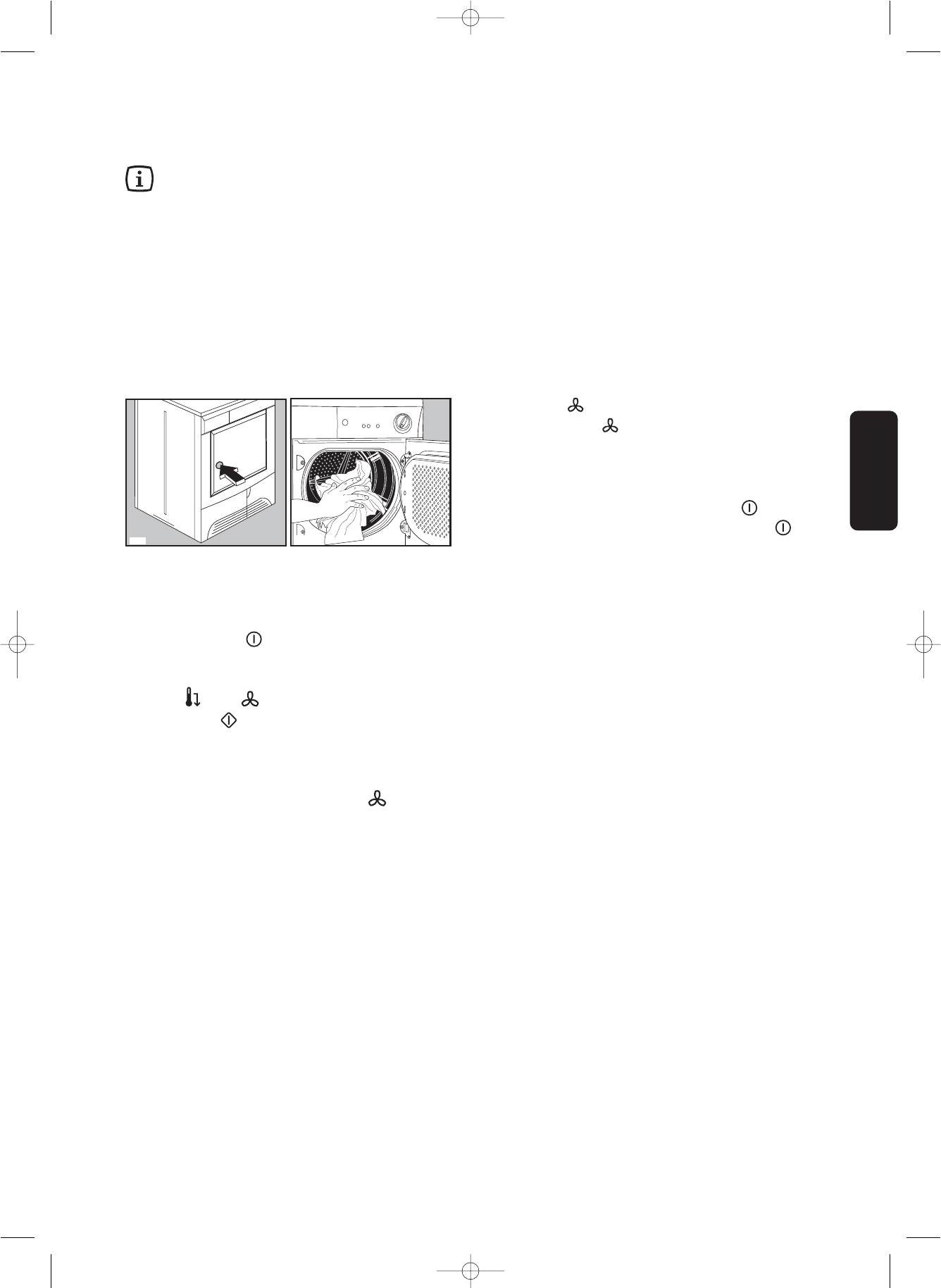33
DEUTSCH
Reihenfolge der Arbeitsschritte
Vor der ersten Inbetriebnahme empfiehlt es sich,
den Trockner mit einigen feuchten Tüchern zu
beschicken und ca. 30 Minuten laufen zu lassen.
Dadurch wird sichergestellt, dass sich kein Staub
und Schmutz mehr in der Trommel befindet.
1. Gerät anschliessen.
2. Tür durch leichten Druck auf die markierte Stelle
öffnen.
3. Waschgut in die Trommel legen.
4. Tür schließen. Achten Sie darauf, dass keine
Wäschestücke eingeklemmt werden.
5. EIN/AUS-Taste drücken, die
Betriebskontrolllampe leuchtet auf.
6. Trockenzeit wählen.
7. Taste oder eventuell drücken.
8. Start-Taste drücken: Das
Trocknungsprogramm beginnt.
Damit die Wäsche abkühlen kann, wird 10 Minuten
vor Programmende automatisch die Abkühlphase
eingeschaltet. (Zeitwähler auf Stellung
)
.
Nach Ablauf der Abkühlphase ist der
Trockenvorgang beendet. Gerät ausschalten.
Nach dem Trocknen
●
Gerät ausschalten durch Drücken der EIN/AUS-
Taste, die Betriebskontrollleuchte erlischt.
●
Flusensiebe reinigen (siehe Seite 35)
●
Kondensatbehälter leeren (siehe Seite 36)
Hinweis!
Soll das Trocknungsprogramm vorzeitig beendet
werden, empfehlen wir, um Stauwärme im Gerät zu
vermeiden, grundsätzlich vorher das Programm
ABKÜHLEN einzuschalten. Dazu Zeitwähler im
Uhrzeigersinn auf drehen.
Programmänderung
Um ein laufendes Programm zu ändern, ohne die
Gerätetür zu öffnen, die EIN/AUS-Taste
drücken, neue Trockenzeit wählen und Taste
erneut drücken.