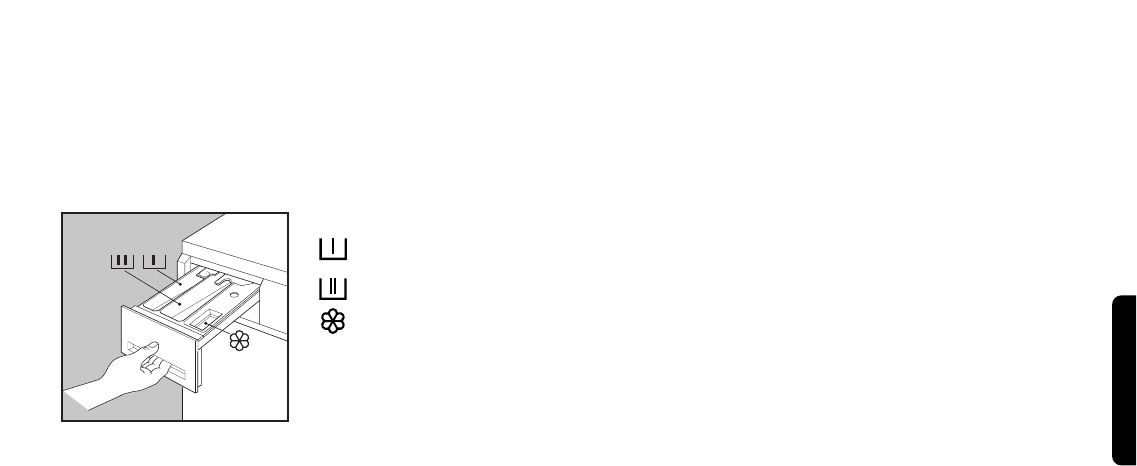25
NEDERLANDS
Beschrijving van de bedieningselementen
1 Wasmiddelhouder
Symbolen
Voorwasmiddel
Hoofdwasmiddel
Wasverzachter
2 Controlelampje “lichtnet”
Het controlelampje gaat branden wanneer de machine
in bedrijf is.
3 AAN/UIT-toets (EIN/AUS)
Door het indrukken van deze toets schakelt u de machi-
ne AAN; het controlelampje (2) brandt. Met dezelfde
toets schakelt u de machine ook UIT.
4 Toets “verlagen centrifugeertoerental”
650/850 of 900
Door het voortijds indrukken van deze toets verlaagt u
het centrifugeertoerental van 1000 tot 850/min of van
1200 tot 900/min resp.800 tot 650/min in de program-
ma’s voor katoen en linnen en van 650 tot 550/min in
het programma "kort centrifugeren" (Schonschleudern).
5 Economy toets E
In plaats van het programma kookwas 70°-95° en syn-
thetica 40°-60° kan bij normaal verontreinigd wasgoed
het programma "Energie besparen" (E) gekozen worden.
Door het indrukken van de E-toets wordt de temperatuur
op 60° resp. 40° begrensd en daardoor energie be-
spaard.
6 Draaiknop voor temperatuurkeuze
Knop links- of rechtsom instellen. U kunt ook met de
temperatuur van het ingekomen leidingwater wassen,
door de knop op «KALT» (koud) in te stellen.
7 Draaiknop voor programmakeuze
Met de programmaknop kiest u rechtsom draaiend, het
gewenste programma.
Controlelampje vuldeur
De deur is gedurende het programma elektrisch ver-
grendeld.
De vergrendeling van de deur is aangewezen door een
licht dat boven het handvat van de deur is aangebracht.
Zodra het lampje uitgegaan is kunt u de deur openen.
Als de deur geopend moet worden voordat het program-
ma beëindigd is moet u eerst het toestel uitschakelen
door de AAN/UIT toets in te drukken.
Na ongeveer twee minuten kunt u de deur openen (u
moet op het waterniveau in de wasmaschine letten).