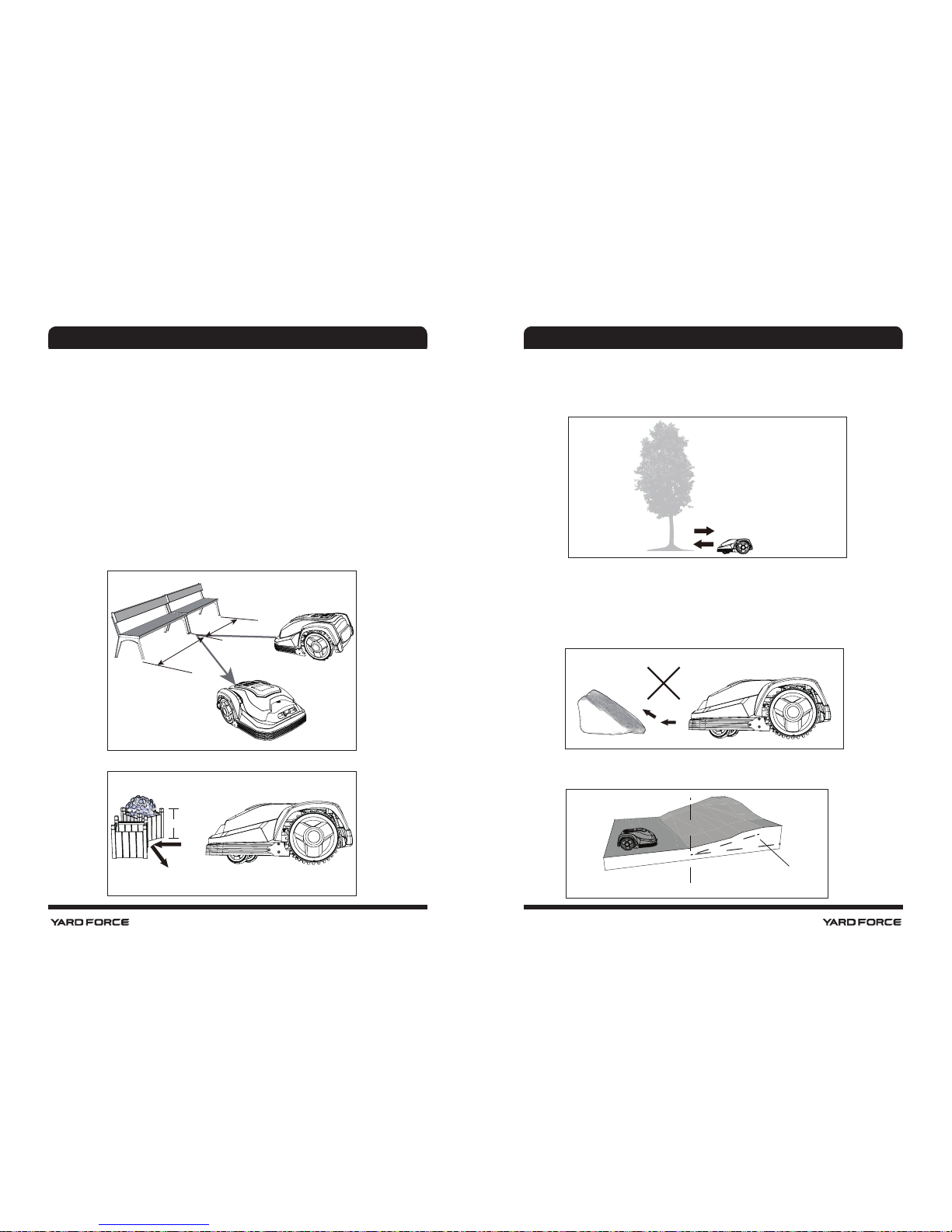28 29
Installation Guide
This chapter explains how to install the Robomower. Please read this completely before you
start the installation.
Introduction
We recommend creating a draft of your lawn, including all obstacles and how these should
be protected. This makes it easier to nd a good position for the charging station and how
to correctly place the boundary wire around your garden perimeter protecting bushes, ower
beds etc. You will also need some tools, like a hammer and wire cutters, pliers or scissors.
Cutting limitations
The Robomower is equipped with collision sensors. These will detect any rigid
and xed obstacles higher than 100 mm, such as walls, fences and garden furniture.
When triggered, the Robomower will stop, reverse backwards and then continue mowing in a
different direction. Still, protecting the obstacles running the boundary wire accordingly is the
recommended long-term solution.
> 100 mm
< 400 mm
Trees
Uneven lawn areas may cause the blades to touch the ground. We recommend leveling lawn
before using your Robomower or excluding uneven areas with he boundary
wire.
Stones
We recommend clearing the lawn of small (less than 100 mm high) rocks and stones and any
stones with a round or sloped edge. The Robomower might try and climb such
rocks instead of recognising them as a barrier.
A Robomower getting stuck on such a stone requires user intervention to restart mowing.
Contact with stones can result in damage to the blades.
Slopes
The Robomower can navigate slopes up to a maximum of 50% incline or decline.
Slope should not be steeper
than 50% (27°).
ASSEMBLY INSTRUCTIONS ASSEMBLY INSTRUCTIONS