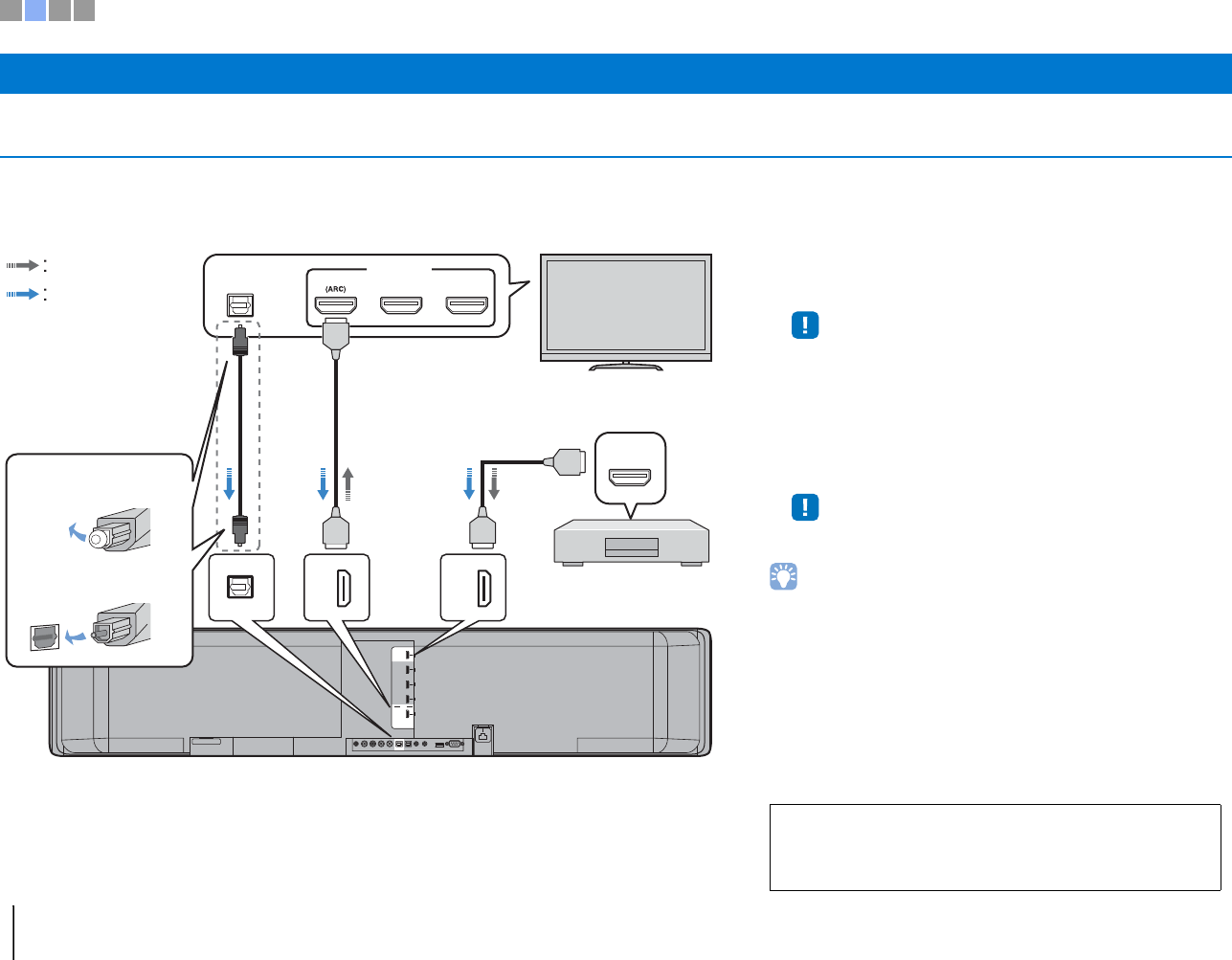Lettore BD/DVD
Televisore
1. Rimuovere la
protezione
2. Controllare
l’orientamento della
spina
Segnali video
Segnali audio
12
Per collegare un televisore che
non supporta il canale audio di
ritorno, utilizzare un cavo ottico.
1
Cavo HDMI (opzionale)
I segnali digitali audio/video del lettore BD/DVD vengono
inviati in ingresso a questa unità.
• Questa unità supporta HDCP versione 2.2, una tecnologia di protezione
dalla copia. Quando si usa un dispositivo di riproduzione conforme con
HDCP 2.2, come un set-top box, collegarlo all’unità mediate la presa
HDMI IN 1.
2
Cavo HDMI (opzionale)
Il video digitale del lettore BD/DVD viene visualizzato sul
televisore.
• Per la riproduzione di video 4K, collegare l’unità alla presa HDMI IN
(compatibile con HDCP 2.2) di un televisore conforme con HDCP 2.2.
Televisore con supporto per il canale audio di ritorno (ARC)
• Collegare un cavo HDMI alla presa del televisore che supporta il canale audio di
ritorno (presa contrassegnato dalla scritta “ARC”).
• Attivare la funzione di controllo HDMI di questa unità in modo da attivare il
canale audio di ritorno (ARC). Vedere pag. 77 del Manuale di istruzioni.
Che cos’è il canale audio di ritorno (ARC)?
• Perché l’unità possa riprodurre l’audio proveniente da un televisore, solitamente
il televisore deve essere collegato all’unità sia con un cavo audio che con un
cavo HDMI. Tuttavia, se però il televisore supporta il canale audio di ritorno
(ARC), l’unità può ricevere in ingresso i segnali audio provenienti dal televisore
tramite lo stesso cavo HDMI impiegato per l’uscita dei segnali video dall’unità al
televisore.
Per la connessione a una rete cablata, collegare un’estremità del
cavo di rete alla presa NETWORK sul pannello posteriore
dell’unità e l’altra estremità a un router. Per maggiori
informazioni, vedere pag. 52 del Manuale di istruzioni.