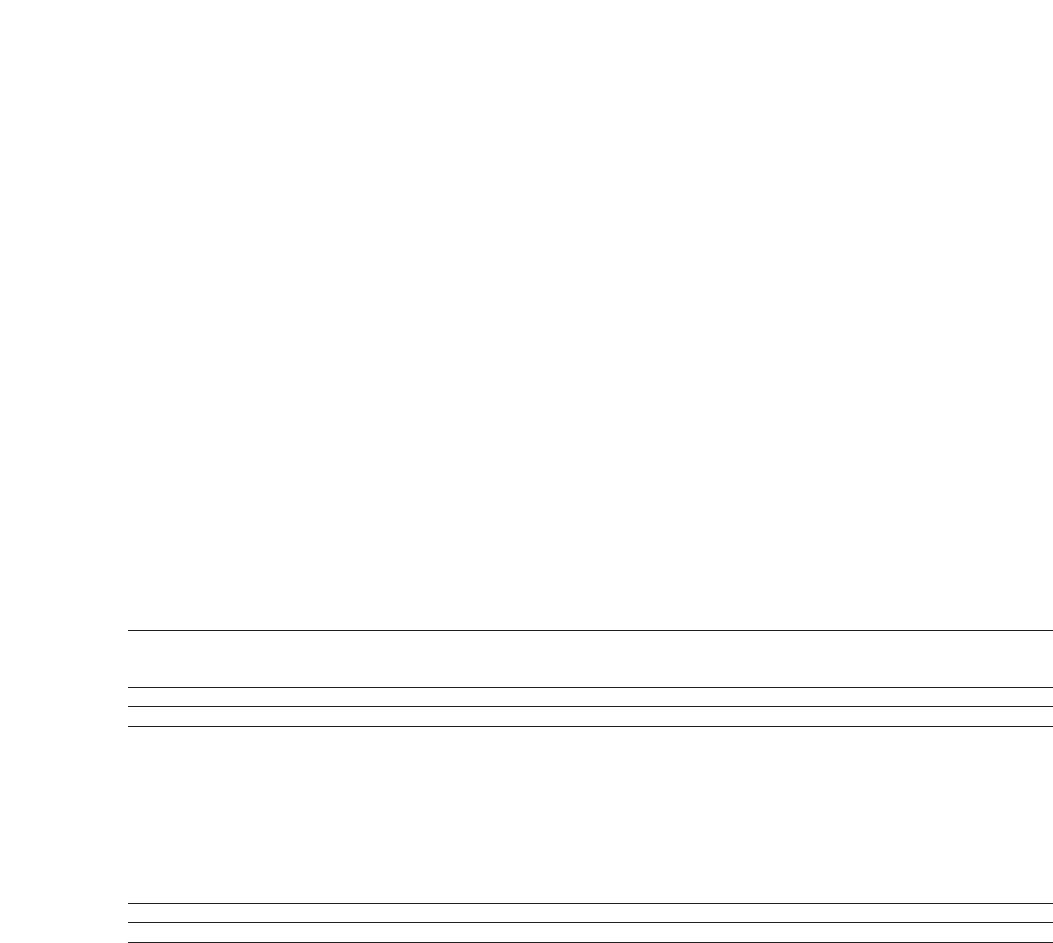• Esempio di informazioni da tastiera
Voce (con quale voce) PIANO 1
Numero di nota (con quale tasto) 60 (DO3)
Nota on (quando é stato premuto) Tempo espresso numericamente (nota da 1/4)
e Nota off (quando é stato rilasciato)
Dinamica (velocity-con quanta forza) 100 (forte)
MIDI é l’acronimo di musical instrument digital interface (interfaccia digitale per strumenti musicali) e
consente agli strumenti musicali elettronici di comunicare tra loro inviando e ricevendo dati di nota, con-
trol change, program change e vari altri tipi di dati o messaggi MIDI.
L’YPP-200 é in grado di controllare un’unità MIDI trasmettendo dati relativi alle note e vari tipi di dati di
controller. A sua volta, l’YPP-200 può essere controllato da messaggi MIDI in ingresso che determinano
automaticamente il modo del generatore sonoro, selezionano i canali MIDI, le voci e gli effetti, cambiano
i valori dei parametri e, naturalmente, suonano le voci specificate per le varie parti.
I messaggi MIDI possono essere suddivisi in due gruppi: messaggi Channel (di canale) e messaggi
System (di sistema). Qui di seguito illustriamo i vari tipi di messaggi MIDI che l’YPP-200 é in grado di
trasmettere/ ricevere.
• Messaggi Channel (di canale)
L’YPP-200 é uno strumento elettronico in grado di gestire 16 canali, ovvero ”può suonare 16 strumenti
simultaneamente”. I messaggi Channel trasmettono informazioni come Note ON/OFF, Program Change,
etc. per ognuno dei 16 canali.
Nome Messaggio Operazione/ Impostazione di Pannello sull’YPP-200
Note ON/OFF Messaggi generati quando viene suonata la tastiera. Ogni messaggio include uno specifico numero di
nota corrispondente al tasto premuto ed un valore di dinamica (velocity) basato sulla forza con cui é
stato suonato il tasto.
Program Change Numero di voce (insieme alle corrispondenti impostazioni di bank select MSB/LSB, se necessario).
Control Change Messaggi usati per modificare alcuni aspetti del suono (Damper, Reverb Depth, etc.).
• Messaggi System (di sistema)
Sono i dati usati in comune da tutto il sistema MIDI. I messaggi System includono i messaggi Exclusive
(esclusivi) che trasmettono dati specifici di ogni produttore di strumenti ed i messaggi Realtime che con-
trollano l’unità MIDI.
Nome Messaggio Operazione/ Impostazione di Pannello sull’YPP-200
Exclusive Message Impostazioni di Riverbero/ Effetto, etc;
Realtime Messages Operazione Start/Stop
I messaggi trasmessi/ ricevuti dall’YPP-200 sono riportati nella MIDI Implementation Chart a pag.45 del
manuale in inglese.
Prese MIDI
Perché sia possibile lo scambio di dati MIDI tra più apparecchiature, ognuna di esse deve essere colle-
gata da un cavo. Le prese MIDI dell’YPP-200 sono posizionate sul pannello posteriore.
MIDI IN: Riceve dati MIDI da un’altra unità MIDI.
MIDI OUT: Trasmette, come dati MIDI, informazioni di tastiera dell’YPP-200 ad un’altra unità MIDI.
Nota: • Per collegare le unità MIDI é necessario usare speciali cavi MIDI (opzionali).
• Non usate mai cavi MIDI più lunghi di circa 15 metri. Cavi di lunghezza superiore potrebbero cogliere rumori e ronzìi e
causare errori nei dati.
pagina 36
COLLEGAMENTO AD UN PERSONAL COMPUTER
Collegando le prese MIDI dell’YPP-200 ad un personal computer, potete accedere ad una grande
varietà di software musicale.
Quando usate un’unità di interfaccia MIDI installata nel personal computer, collegate le prese MIDI del
personal computer e l’YPP-200.
Per collegare le unità MIDI, usate solo gli speciali cavi MIDI.
24