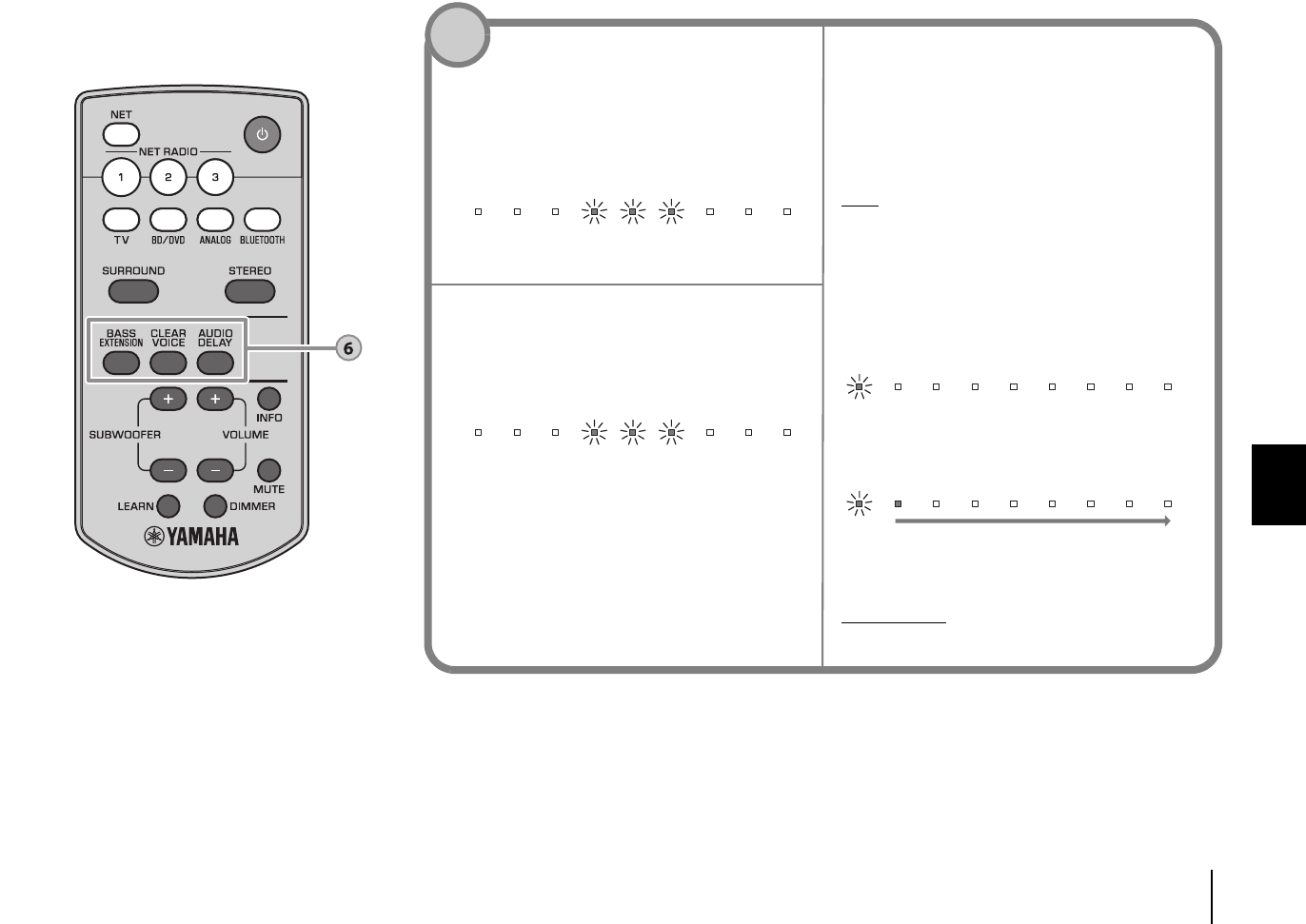Tasto BASS EXTENSION
Attiva/disattiva la funzione di estensione dei bassi.
Quando questa funzione è attiva, i suoni bassi
sono più profondi grazie all’originale tecnologia di
potenziamento dei bassi di Yamaha “Advanced
Bass Extension Processing”.
Tasto CLEAR VOICE
Attiva/disattiva la funzione Clear Voice.
Quando questa funzione è attiva, le voci umane
quali i dialoghi dei film e dei programmi televisivi, o
i notiziari e le telecronache sportive, vengono
riprodotti molto chiaramente.
Tasto AUDIO DELAY
Regola il ritardo audio per sincronizzare il suono
con il video quando l’immagine del video al
televisore sembra in ritardo rispetto al suono.
Per regolare il ritardo audio, procedere come descritto
di seguito.
NOTA
• Il ritardo audio non può essere regolato nelle seguenti
situazioni.
− Quando come sorgente di ingresso è selezionato
Bluetooth o NET.
− Quando l’unità distribuisce il suono a uno o più dispositivi
abilitati per MusicCast.
1 Tenere premuto il tasto AUDIO DELAY per
più di 3 secondi.
L’indicatore più a sinistra lampeggia.
2 Premere i tasti SUBWOOFER (+/-) per regolare
il ritardo audio.
Premendo il tasto SUBWOOFER (+) si ritarda
la temporizzazione dell’uscita audio.
3 Per terminare la regolazione, premere il tasto
AUDIO DELAY.
SUGGERIMENTO
• La regolazione termina automaticamente se non viene
eseguita alcuna operazione per 20 secondi.