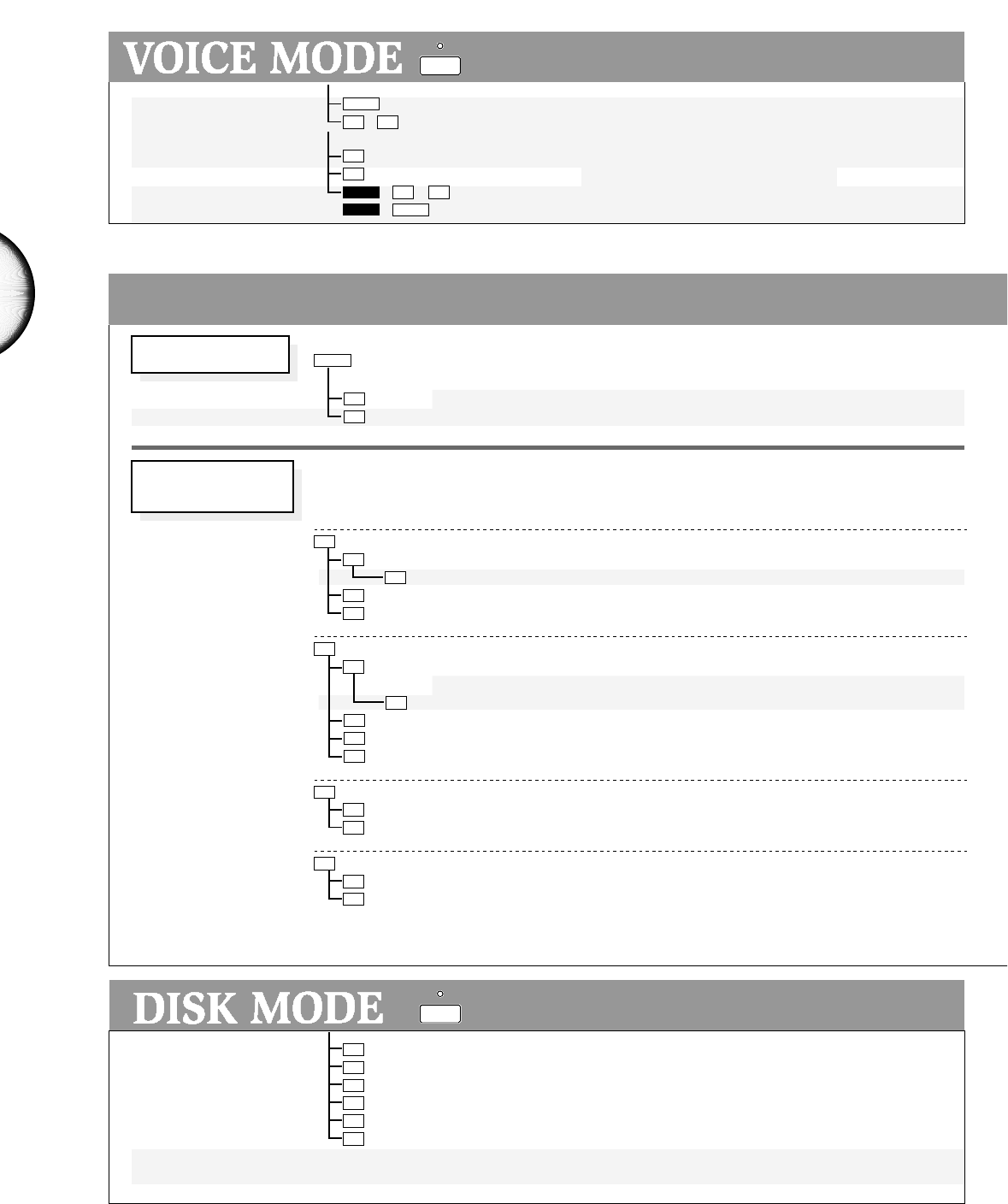VOICE
STORE VOICE
STORE
For selecting & playing voice.......................106
Transpose
Category Search
Voice Directory
Quick Voice Bank Select
F1
F5
F8
F3
F8
F1
F6
F3
F7
F8
F2
F3
F4
F5
F6
F7
F4
F7
F8
F2
F7
F8
F2
F5
F2
F6
F7
F8
VOICE
F2
,
F1
F8SHIFT
+
SHIFT SONG
+
~
NORMAL
VOICE EDIT
DISK
For saving & loading data to &
from a floppy disk.......................................132
VOICE EDIT MODE
Disk Status
Save To Disk
Load From Disk
Rename File
Delete File
Format Disk
Auto Load
Auto Play
View types of files on the inserted floppy disk
Save voice, song or other data to floppy disk
Load voice, song or other data from floppy disk
Rename a file on the inserted floppy disk
Delete a specified file from the inserted floppy disk
Format a disk for use with the W5/W7
Automatically load the designated file at power on
Automatically load & play the designated file at power on
130
*24
*9
109
110
110
*24
110
110
112
112
*24
*24
112
112
113
113
113
114
115
116
116
133
134
136
139
140
141
*26
*26
Select voice by last-digit within a group of ten (Quick PC)
Transpose octave (in Keyboard Normal Mode)
Keyboard mode display (Quick Split/Layer, Dynamic Split)
Select the next voice program number in the same Voice Category
View list of voices. Press [F8] twice to see Voice Categories
Direct selection of any voice bank
Revert to multi settings when switching back to Song Mode
Store Voice
Voice Directory
Common Group
Category/Volume
Voice Name
Initialize Voice
Element Group
Element Assign
Pan
Velocity Limit
Note Limit
Amplitude Group
Level
Envelope
Filter Group
Tone
Envelope
Store edited voice into specified program number
Store voice into Internal (or Song) voice bank
View list of voices. Press [F8] twice to see Voice Categories
Edit Normal Voice
Parameters common to the entire voice
Assign Voice Category code and set voice Volume
Copy Effect & Control Group parameters to another voice
Name the voice
Initialize all voice data
Parameters related to the individual elements
Assign up to four elements to the voice
Element category search
Copy Element Group parameters to another voice
Position each element within the stereo field
Specify the Velocity Limit of each element
Specify the Note Limit of each element
Parameters related to volume characteristics of each element
Specify the volume Level of each element
Assign the amplitude Envelope characteristics of each element
Parameters related to tone quality of each element
Specify the type of filter and parameters of each element
Assign the filter Envelope characteristics of each element
*10
*22
*19
*9
107
*10
*23
For editing specific voice parameter.....108