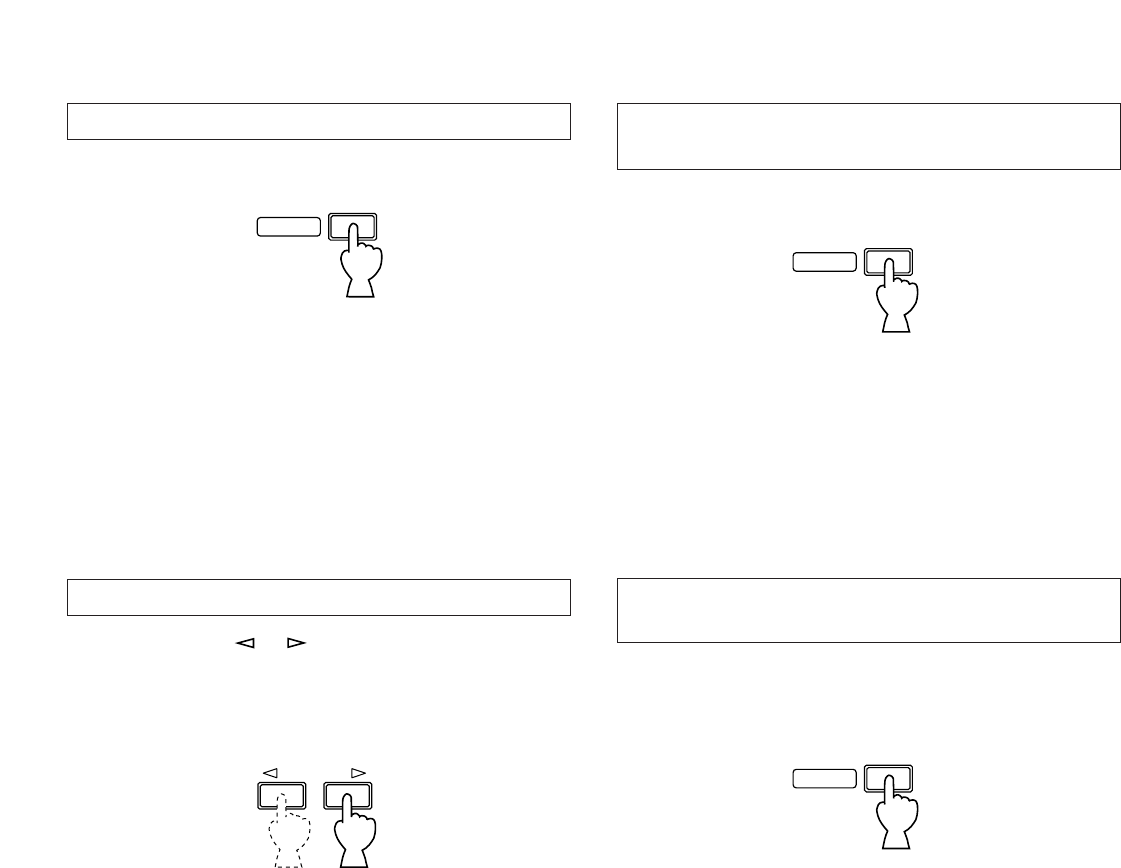18
To return to a previous screen
mode during play
If the disc has index numbers
To stop play
Pressing the INDEX or button once or more searches
for and select any index number. Play starts from the point of
selected index number.
Press once.
* To return to the first screen mode, press the STOP/RETURN
button repeatedly until the first screen mode appears.
Press and hold for more than
2 seconds.
To play a Video-CD (ver. 2.0) without
Playback Control operation
Press and hold the STOP/RETURN button for more than 2
seconds when this unit is stopped. “PBC” disappears from the
display, and this unit turns into a normal play mode.
To restore the Playback Control mode again, press and hold
the STOP/RETURN button for more than 2 seconds.