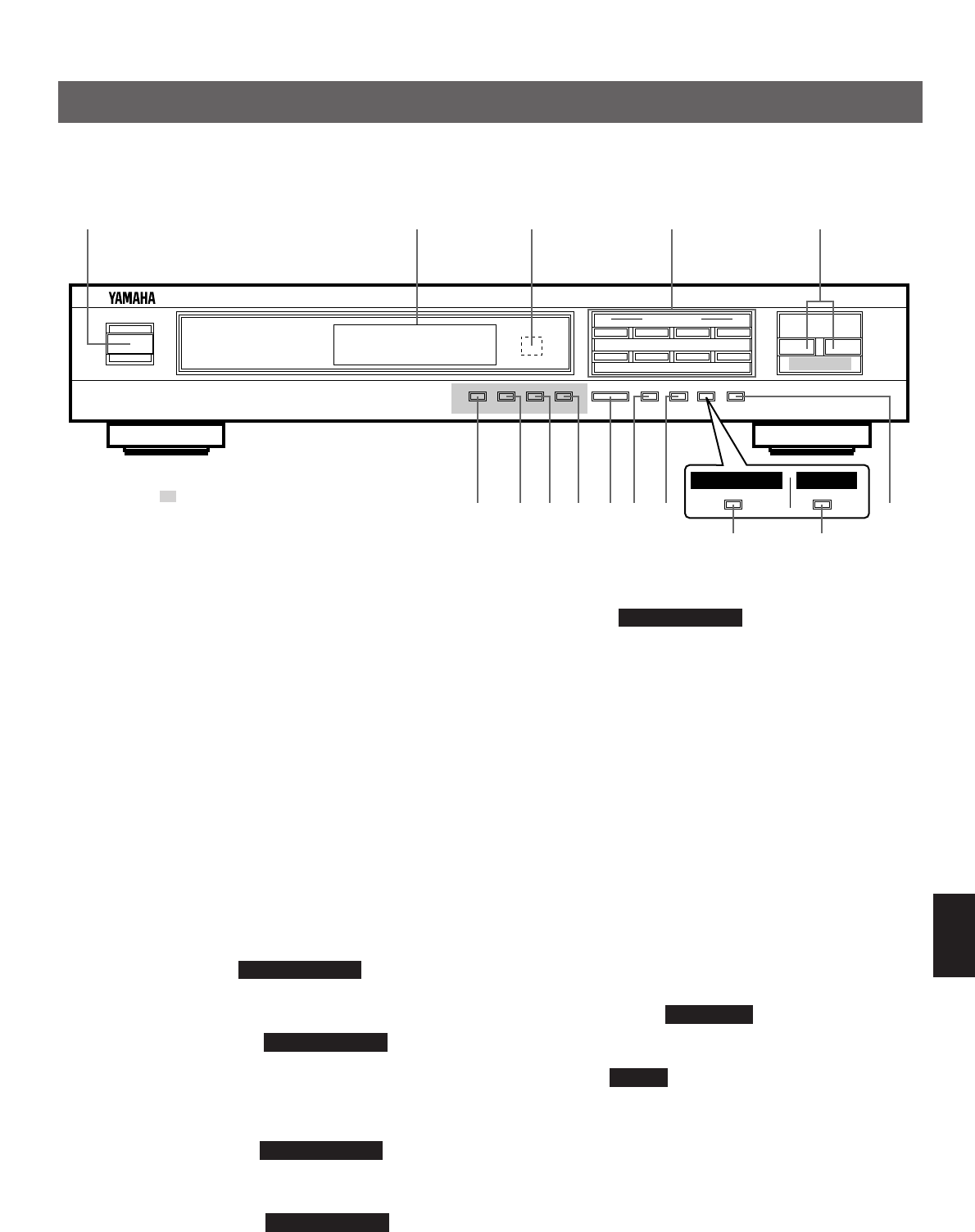1 Interruptor POWER
Oprimir este interruptor para conectar la alimentación.
Oprimirlo de nuevo para desconectar la alimentación.
2 Visualizador
Muestra las frecuencias de las emisoras y otra información.
(Consultar la siguiente página por más detalles).
3 Sensor del control remoto
Recibe las señales de un transmisor de control remoto de un
amplificador o sintoamplificador YAMAHA.
4 Botones PRESET STATIONS
Seleccionar un número de emisora prefijada (1 al 8).
5 Botones TUNING DOWN y UP
Usado para sintonizar. Oprimir el botón “UP” para sintonizar
frecuencias más altas, y oprimir el botón “DOWN” para
sintonizar frecuencias más bajas.
Botones PTY SELECTOR
Cuando este aparato está en el modo PTY SEEK, al oprimir
estos botones para cambiar el tipo de programa seleccionado.
6 Botón RDS MODE/FREQ
Cuando se recibe una emisora RDS, oprimir este botón para
cambiar el modo del visualizador alternadamente entre modo
PS, modo PTY, modo RT, y/o modo CT (si la emisora utiliza
servicios de datos RDS) y la frecuencia.
7 Botón PTY SEEK MODE
Oprimir este botón, el aparato para cambiar al modo PTY
SEEK.
8 Botón PTY SEEK START
Oprimir este botón para comenzar a buscar una emisora
después de seleccionar el tipo de programa deseado en el
modo PTY SEEK.
9 Botón EON
Oprimir este botón para seleccionar un tipo de programa deseado
(NEWS, INFO, AFFAIRS, SPORT) cuando quiera llamar
automáticamente un programa de radio de ese tipo de programa.
0 Botón A/B/C/D/E
Oprimir este botón para seleccionar un grupo deseado (A–E)
de emisoras prefijadas.
A Botón MEMORY (MAN’L/AUTO FM)
Oprimir este botón, el indicador MEMO parpadea durante
unos 5 segundos. Durante este período, oprimir los botones
PRESET STATIONS deseados para memorizar las
frecuencias. Cuando se oprime este botón y se mantiene
oprimido durante aprox. 3 segundos comenzará el preajuste
automático de sintomá (Para más detalles consultar la página
97.)
B Botón EDIT
Este botón se usa para cambiar los lugares de dos emisoras
prefijadas entre sí.
C Botón FM/MW/LW
Oprimir este botón para cambiar la banda de recepción a FM,
MW o LW
.
Botón FM/AM
Oprimir este botón para cambiar la banda de recepción a FM o
AM.
D Botón TUNING MODE (AUTO/MAN’L MONO)
Oprimir este botón para cambiar el modo de sintonización a
automática o manual. Si se desea seleccionar el modo de
sintonización automática, oprimir este botón para que se
encienda el indicador “AUTO”. Si se desea seleccionar el
modo de sintonización manual, oprimir este botón para que se
apague el indicador “AUTO”.
* Las partes indicadas en
sombreado ( ) están presentes
sólo en el TX-492RDS.
TX-492
Sólo TX-492RDS
Sólo TX-492RDS
Sólo TX-492RDS
Sólo TX-492RDS
Sólo TX-492RDS
TX-492RDS