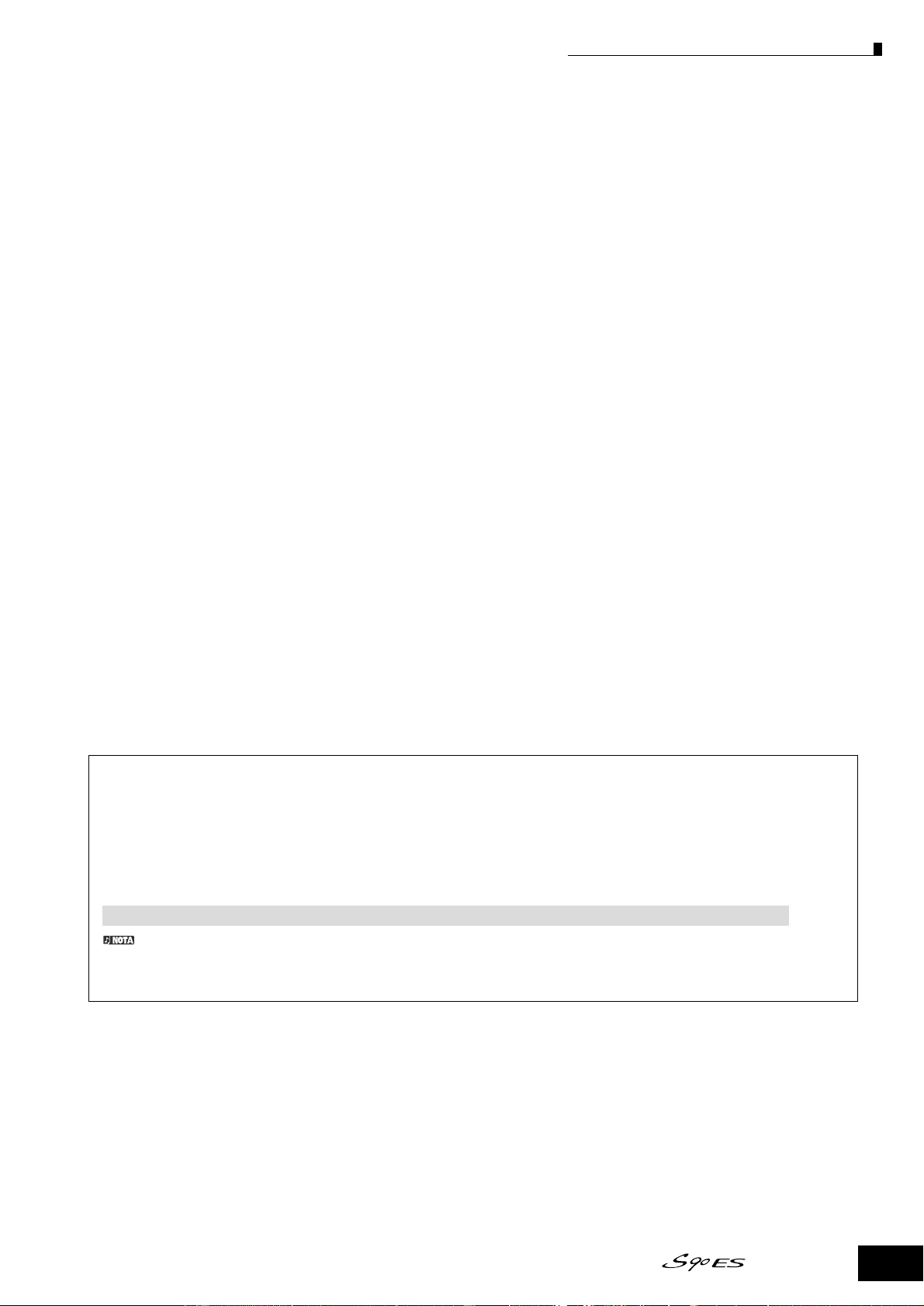Varias páginas y menús se encuentran en la pantalla de cristal líquido de este instrumento dependiendo del modo o
función seleccionados.
A lo largo de este manual, se usan flechas en las instrucciones, indicando, en forma abreviada, los procesos para
cargar ciertas funciones y configuraciones.
Las instrucciones en el ejemplo de abajo indican: 1) presionar el botón [VOICE] 2) seleccionar una voz normal 3)
presionar el botón [EDIT] 4) seleccionar un elemento, 5) presionar el botón [F1], y 6) presionar el botón [SF2]
OUTPUT.
[VOICE] →Seleccionar una voz normal →[EDIT] →Seleccionar un elemento →[F1] →[SF2] OUTPUT
Cuando un mensaje de confirmación (página 26) o ventana de función de control (página 42) se muestra en la pantalla, presione el botón
[EXIT] para salir de ese estado, después ejecute las instrucciones como se muestran en el ejemplo anterior. De igual forma, presione el botón
[REMOTE] para salir del modo mando a distancia, luego ejecute las instrucciones como se muestran en el ejemplo arriba, cuando el S90 ES
este en el modo "Remote Control" (mando a distancia).
15
Utilización del Manual de Usuario
Ajustar y Tocar ....................................................................................................................................... Pág. 8
Esta sección le brinda todo lo que necesita saber acerca de cómo comenzar a tocar su S90 ES—desde
ajustar y encenderlo hasta ejecutar las operaciones básicas.
Controles y Conectores ........................................................................................................................ Pág. 16
Use esta sección para descubrir todo lo referente a los botones y controles del S90 ES.
Operación Básica .................................................................................................................................. Pág. 21
Esta sección le introduce en los parámetros convencionales básicos de este instrumento, tales como valores
de edición y cambio en los ajustes.
Guía Rápida ............................................................................................................................................ Pág. 29
En esta sección tutorial, usted hará un tour guiado a través de las diferentes funciones de este instrumento, y
obtendrá cierta experiencia práctica mientras lo usa.
Estructura Básica .................................................................................................................................. Pág. 108
Esta sección brinda una vista general detallada de todas las funciones principales y características de este
instrumento, y muestra como encajan unas con otras.
Referencia .............................................................................................................................................. Pág. 127
Es la enciclopedia del S90 ES. Esta sección explica todos los parámetros, funciones de ajuste, características,
modos y operaciones con lujo de detalles.
Apéndice ................................................................................................................................................ Pág. 176
Información sobre opciones de instalación, especificaciones, mensajes de error, y más.
Resolución de Problemas ..................................................................................................................... Pág. 189
Si el S90 ES no funciona como se espera, o si tiene problemas con el sonido u operación, consulte esta
sección antes de llamar a su distribuidor Yamaha o al centro de servicio. La mayoría de los problemas
comunes, y sus soluciones, están incluidos aquí, de forma simple y fácil de entender.
"Data List" (folleto separado)
Este folleto contiene listas importantes como la lista de voces, lista de efectos, y diagrama de puesta en práctica de MIDI.
Utilización del Manual de Usuario