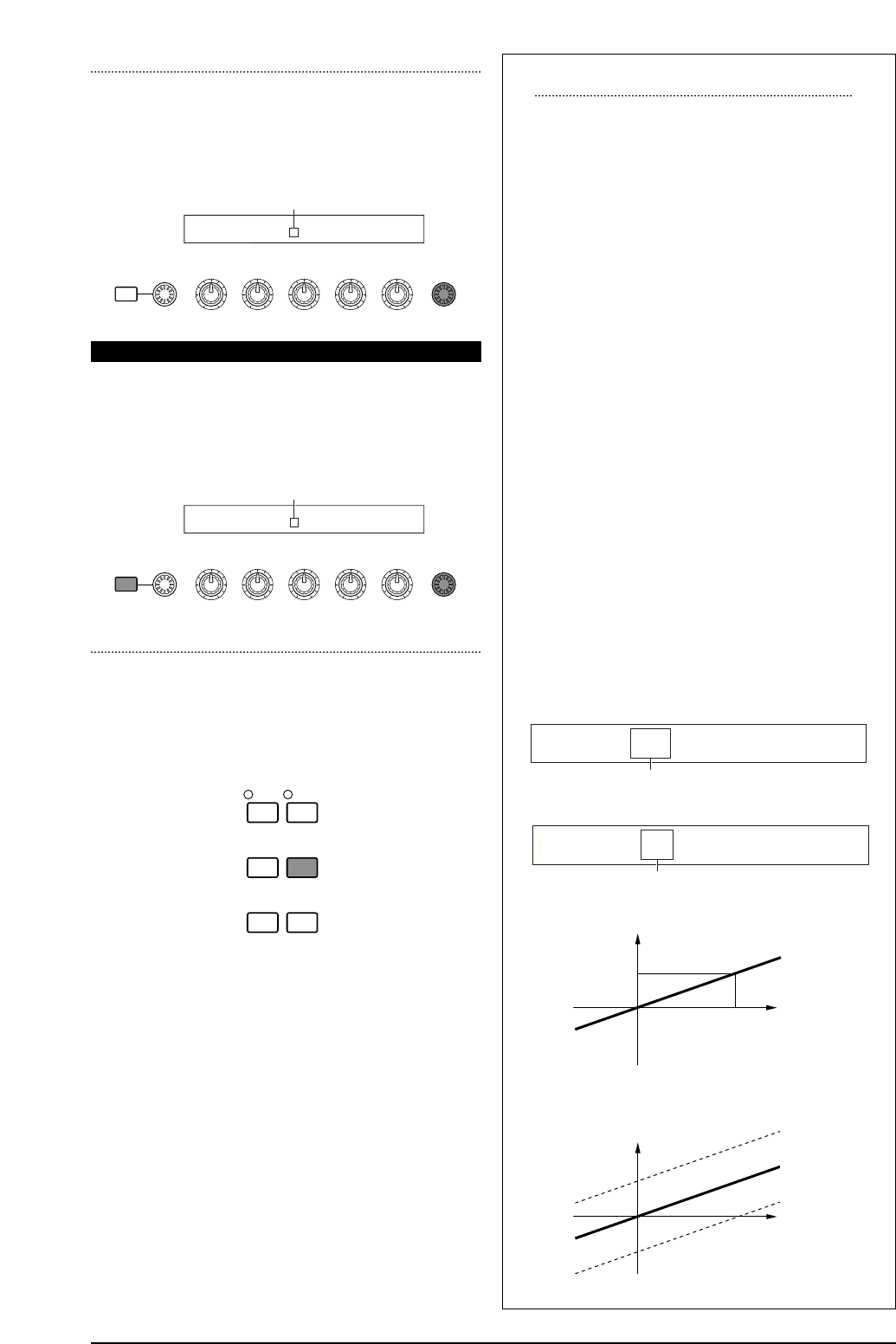S80
25
Mando DATA
Utilice este mando para cambiar el valor del parámetro
en el que se encuentre situado el cursor. Gire el mando a
la derecha par aumentar el valor un clic (paso) cada vez,
o hacia la izquierda para disminuirlo.
Movimiento del cursor
Gire el mando DATA a la derecha o a la izquierda mien-
tras mantiene pulsado SHIFT para mover el cursor a un
parámetro de la pantalla sin que resulte afectado su
valor.
Botón ENTER
Utilice el botón ENTER para aplicar un ajuste (mientras
parpadea, por ejemplo). Este botón también se utiliza al
ejecutar una operación JOB o STORE, como se explica
en otras secciones de este manual.
Tipos de parámetros (absolutos y relativos)
Existen varias formas de ajustar los parámetros.
Algunos requieren que introduzca directamente
ajustes numéricos o caracteres alfabéticos. Con
otros, en cambio, puede elegir entre varios
ajustes posibles. Además, algunos tipos de
parámetros son “absolutos” y otros “relativos”.
Por ejemplo, el parámetro absoluto de la
siguiente ilustración puede ajustarse a “mono”
o “poly”. En el caso de otros parámetros abso-
lutos como el volumen, el ajuste puede ser
cualquier valor entre 0 y 127. El ajuste de Volu-
men tiene una relación lineal de uno a uno con
el volumen real, como se muestra en el gráfico
de la izquierda.
Sin embargo, los parámetros relativos no
siguen la misma relación. El gráfico de la parte
inferior muestra el papel del parámetro Com-
pensación de Velocidad de Pulsación. El valor
que se ajuste aquí, denominado “compensa-
ción”, se suma o se resta al valor real. Con la
Compensación de Velocidad de Pulsación, el
valor de compensación especificado se suma o
se resta a la velocidad real de las notas que se
toquen en el teclado. Algunas veces, estos tipos
de parámetros relativos se ajustan en forma de
porcentaje.