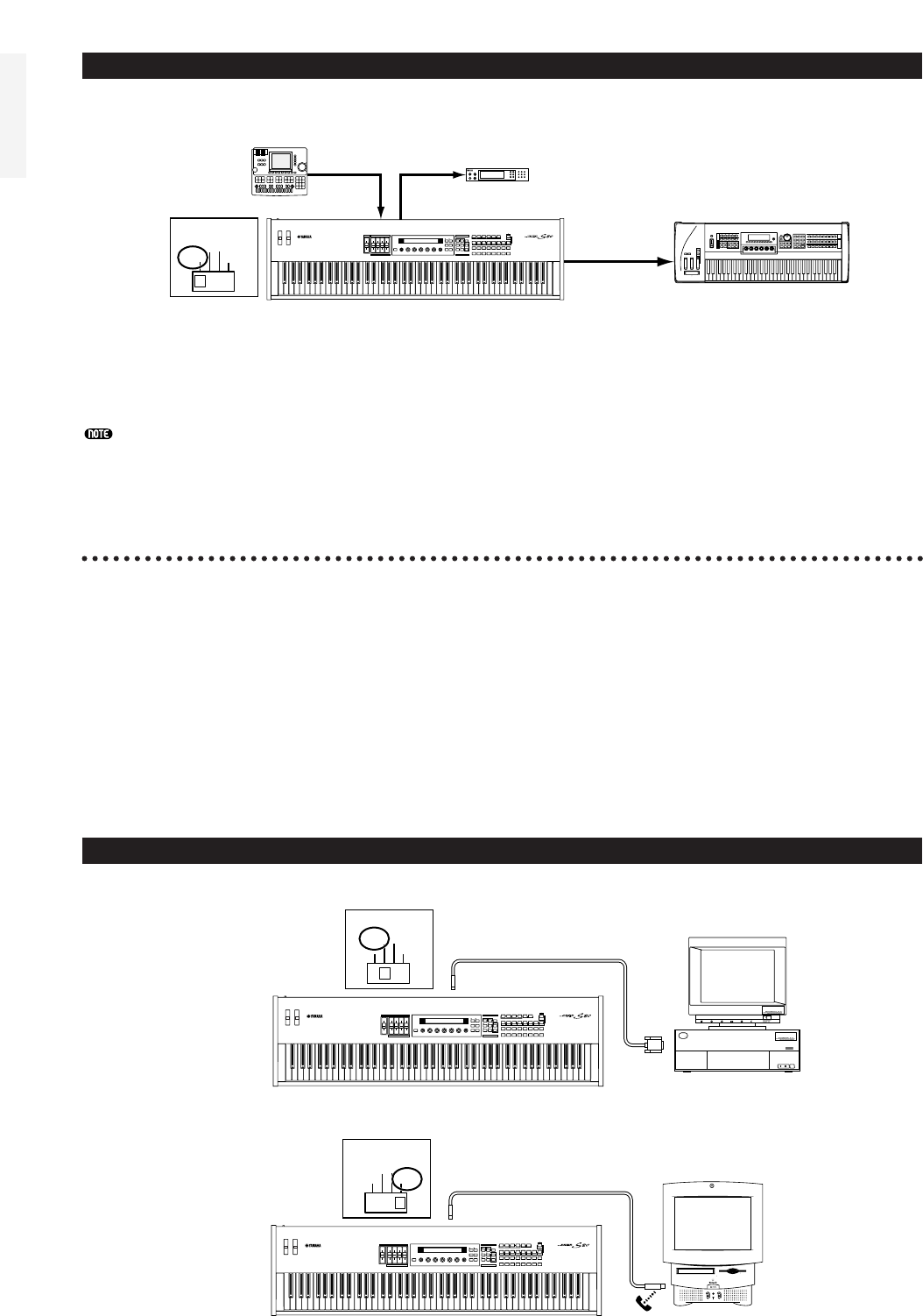Controllo di un’altra Unità MIDI attraverso il MIDI THRU
Con i collegamenti MIDI sopra illustrati, é possibile inviare i dati MIDI dalla presa MIDI OUT. Allo stesso
tempo i dati MIDI del sequencer esterno possono essere inviati ad un sintetizzatore MIDI esterno attraverso la
presa MIDI THRU.
Il cavo MIDI non dovrebbe essere più lungo di 15 metri e non dovrebbero essere collegate in catena più di tre unità MIDI
(collegate in serie attraverso il MIDI THRU di ogni unità). Per collegare più unità, utilizzate un Thru Box MIDI per eseguire
collegamenti in parallelo. Se usate cavi MIDI troppo lunghi o se collegate in catena con le prese MIDI THRU troppe unità,
potrebbero verificarsi degli errori.
Collegamento ad un Personal Computer
Quando é collegato un computer é possibile utilizzarlo per controllare il sintetizzatore e trasferire i dati del
sintetizzatore da/verso il computer via MIDI. Ad esempio, con il programma Voice Editor in dotazione, é
possibile editare le Voci dell’S80. Usando un altro programma, Card Filer, é possibile trasferire file tra il
computer e la Memory Card inserita nello slot CARD del sintetizzatore.
Il sintetizzatore può essere collegato ad un computer in due modi:
1: Collegamento seriale (la porta seriale del computer alla presa TO HOST )
2: Collegamento MIDI (l’interfaccia MIDI del computer o l’interfaccia MIDI esterna al MIDI IN e al MIDI
OUT del sintetizzatore)
A seconda del computer utilizzato sono necessari collegamenti diversi, come illustrato qui di seguito.
1: Da Porta Seriale a TO HOST
IBM PC/AT
Macintosh