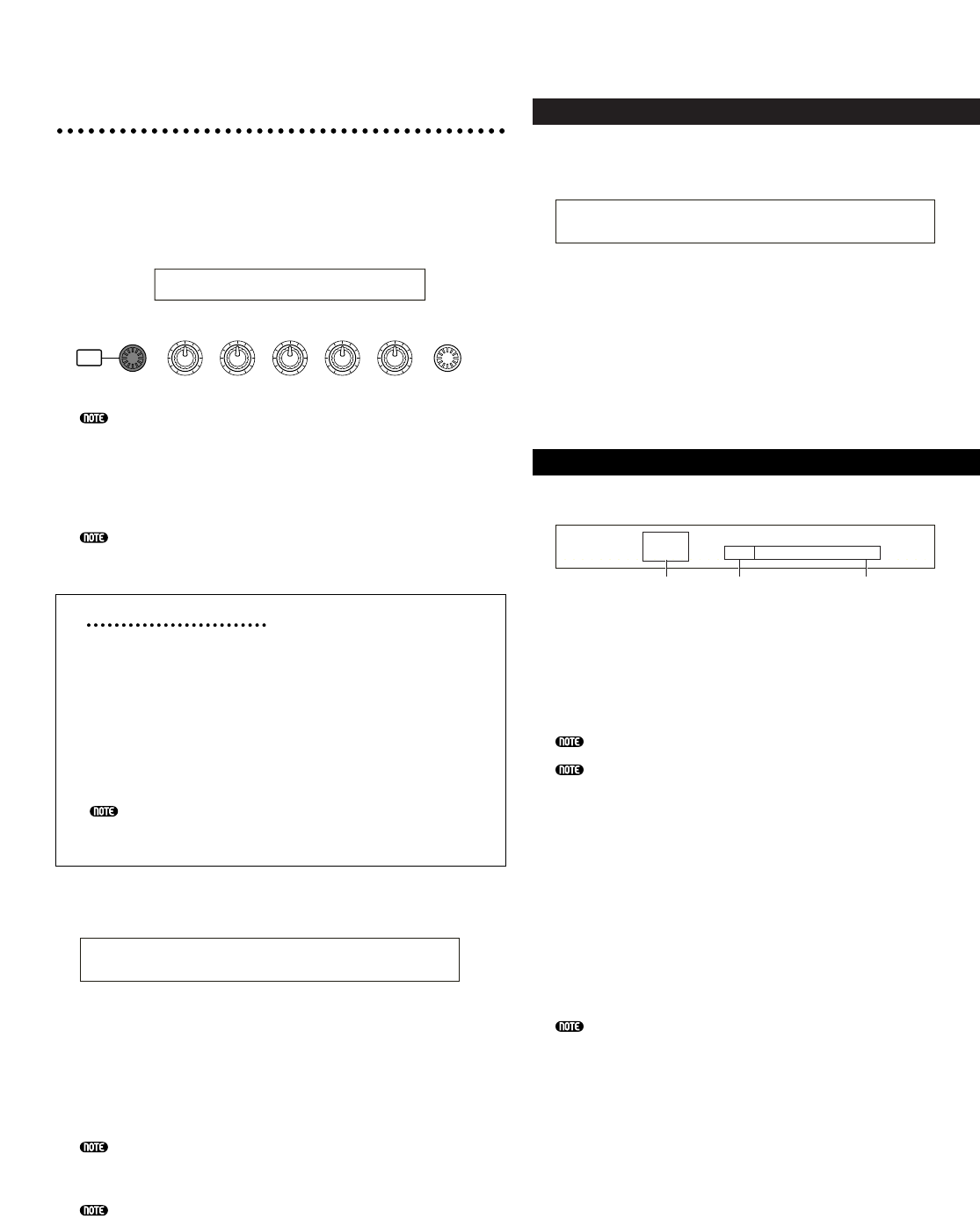137
Operazioni del Modo Card
1Inserite la Memory Card nello slot CARD.
2Premete il tasto [CARD] per entrare nel Modo Card.
3Usate la manopola [PAGE] per avere la videata
che consente l’ operazione desiderata.
Nella videata “Status”, non avete bisogno di ulteriori
operazioni descritte dallo step 2 in poi.
4Usate le manopole [B], [C], [1] e [2] per regolare
ogni parametro. Oppure, usate la manopola
[DATA] e i tasti [DEC/NO] e [INC/YES].
Per le operazioni save, load, rename o delete di un
file, usate la manopola [B] per selezionare il tipo di
File (Type) e la [C] per selezionarne il numero.
Directories dei File
Le “Directories” sono indicate da “DIR” dopo il
loro nome. Per aprire una directory, usate la
manopola [C] per portare il cursore su di essa e
quindi premete [ENTER]. Vengono visualizzati
tutti i file contenuti nella directory. Se selezionate
000 come File Number, apparirà “up dir”.
Premendo [ENTER], ritornerete alla directory
superiore (cioè salirete di un livello).
Quando salvate o ridate un nome, se premete il
tasto [SHIFT] verrà visualizzata la directory per
il file selezionato in quel momento.
5Se premete il tasto [ENTER], appare un
messaggio che chiede la vostra conferma.
6Premete il tasto [INC/YES]per eseguire l’operazione.
Dopo l’esecuzione, appare il messaggio “Completed.”
e ritornerete alla videata precedente.
L’operazione verrà annullata se, durante l’esecu-
zione, premete [DEC/NO].
Se occorre del tempo per l’esecuzione, vedrete il
messaggio “Executing...”. Se, in questa condizione,
spegnete lo strumento, danneggiate i dati.
Gli step della procedura possono variare legger-
mente, secondo l’operazione da eseguire. Per i
dettagli, fate riferimento alla spiegazione relativa ad
ogni operazione.
Status
Potete vedere la quantità di memoria residua ed
utilizzata della Memory Card. Non vi sono regolazioni.
■ Used
Mostra la quantità (con valore percentuale fra
parentesi) di memoria usata della Memory Card.
■ Free
Mostra la quantità di memoria libera (disponibile)
della Memory Card.
Save
Sulla Memory Card potete salvare così i file.
■ Type (Tipo di file)
❏ Impostazioni: all (all data), all-voice, chain (Sequence
Chain), plugin
Dettagli sui Tipi di File: pag. 136.
Prima di poterla usare per salvare i dati la Memory
Card deve essere formattata (pag. 140).
1Usate la manopola [B] per selezionare il tipo di file
con cui i dati verranno salvati.
2Per scrivere su un file esistente, usate la manopola
[C] per selezionarne il numero. Per salvare il file
con un altro nome, usate la manopola [2] per
spostare il cursore. Quindi usate la manopola [1] o
[DATA] oppure i tasti [DEC/NO] e [INC/YES] per
immettere il nuovo nome di file (vedere a pagina
seguente).
Se premete il tasto [SHIFT], viene visualizzata la
directory per il file selezionato. Nella sezione
“Operazioni del Modo Card ”, sono riportati ulteriori
dettagli.
3Se premete il tasto [ENTER], il file verrà salvato. Se
durante il salvataggio viene sostituito per
sovrascrittura un file esistente, verrà visualizzato un
messaggio di conferma, per cui sarà necessario lo
step seguente.