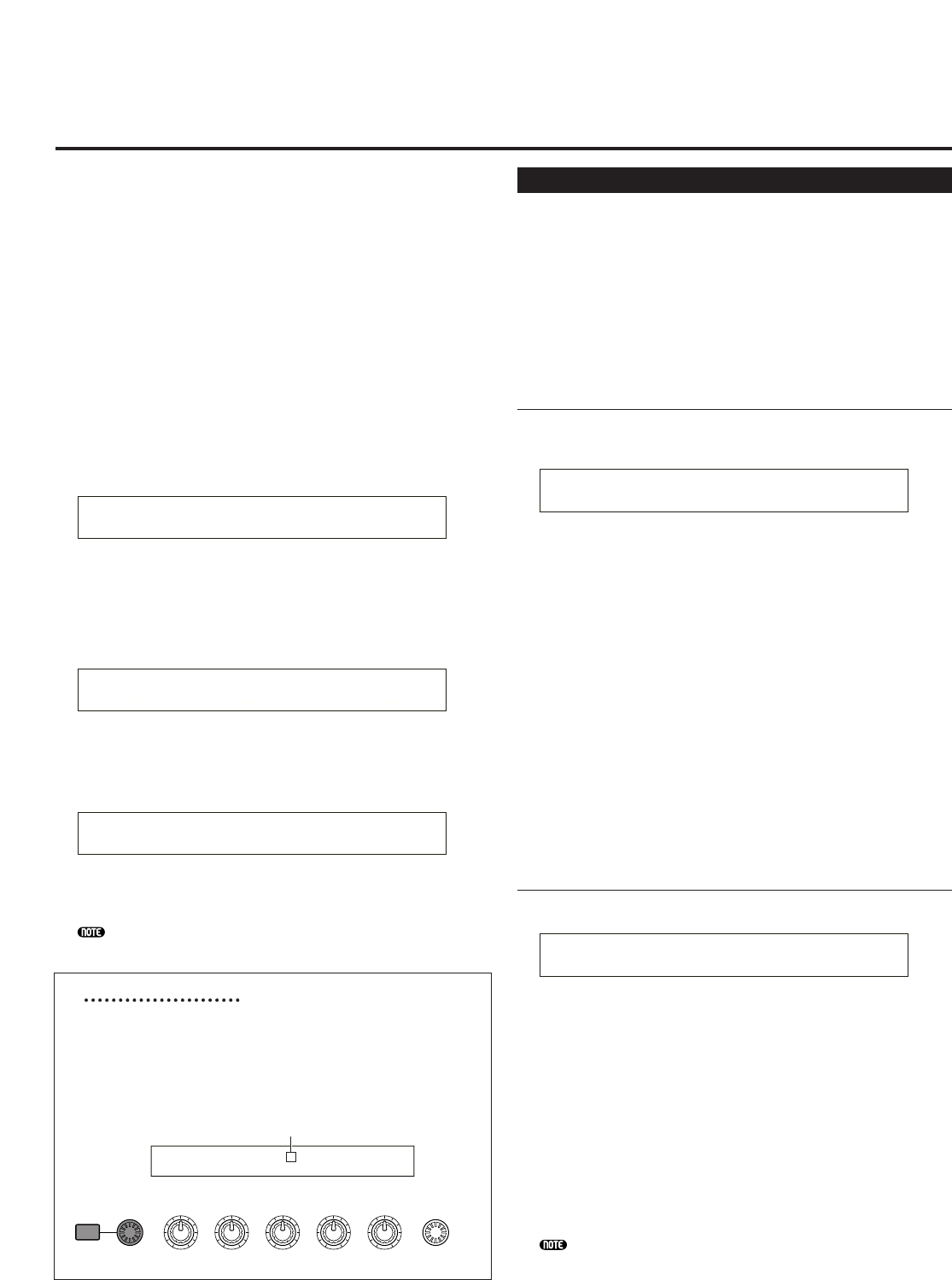127
Modo Utility
MSTR (System Master)
Potete qui impostare i parametri generali, compresi
volume e pitch, che si riferiscono principalmente alla
sezione del generatore di suono del sintetizzatore. Sono
disponibili le seguenti quattro videate.
MSTR TG (Master Tone Generator)
MSTR Kbd (Master Keyboard)
MSTR EF Bypass (Master Effect By-pass)
MSTR Other (Master Other)
MSTR TG (Master Tone Generator)
Imposta i parametri che controllano la sezione del
generatore di suono del sintetizzatore.
■ Vol (Master Volume)
Imposta il volume generale del sintetizzatore.
❏ Regolazioni: 0 ~ 127
■ NoteShift (Master Note Shift)
Determina (in semitoni) di quanto viene spostato
il pitch della nota. Questo parametro influenza
esclusivamente il generatore interno del
sintetizzatore, non le informazioni trasmesse via
MIDI.
❏ Regolazioni: -24 ~ 0 ~ +24
■ Tune (Master Tune)
Regola l’accordatura della tastiera (con variazioni
di 0.1 cent).
❏ Regolazioni: -102.4 ~ +102.3
MSTR Kbd (Master Keyboard)
Imposta i parametri relativi alla tastiera.
■ Oct (Master Octave Shift)
Sposta verso l’alto o verso il basso (in ottave) la
gamma della tastiera.
❏ Regolazioni: -3 ~ 0 ~ +3
■ Trnspose (Master Transpose)
Traspone verso l’alto o verso il basso il pitch della
tastiera (in semitoni). Questo parametro influenza
le informazioni trasmesse via MIDI.
❏ Regolazioni: -11 ~ +11
Se la trasposizione va oltre i limiti previsti (C-2 e G8), le note
verranno riprese fra i punti limite.
Qui di seguito sono descritti i parametri del modo
Utility. Sommariamente si possono distinguere nel
modo Utility una videata per impostazioni comuni
all’intero sistema, una videata per impostazioni Voice
Mode e una videata relativa alla scheda Plug-in.
Quando accedete al modo Utility vedrete la seguente
videata. Ciascuna delle tre videate del modo Utility
prevede ulteriori videate. Fondamentalmente, la
manopola [PAGE] viene usata per commutare fra le
videate e le manopole [B], [C] e [1]/[2] sono usate per
impostare i valori per i singoli parametri. Potete
usare anche la manopola [DATA] o i tasti [DEC/NO]
e [INC/YES] per immettere i valori.
Sys (System): impostazioni di sistema
• Master
• Control
• MIDI
Vce (Voice): impostazioni del modo Voice
• Master Equalizer
• Control
Plg (Plug-in): impostazioni Plug-in
• Plug-in Board MIDI
• Plug-in Board System
La procedura di accesso al modo Utility è riportata a
pagina 17.
Display del menù
Quando usate la manopola [PAGE] mentre tenete
premuto il tasto [SHIFT], verrà visualizzato il
seguente menù. Usate la manopola [PAGE] per
spostare il cursore (≥) tra le voci, e rilasciate il
tasto [SHIFT] per passare a quella selezionata.