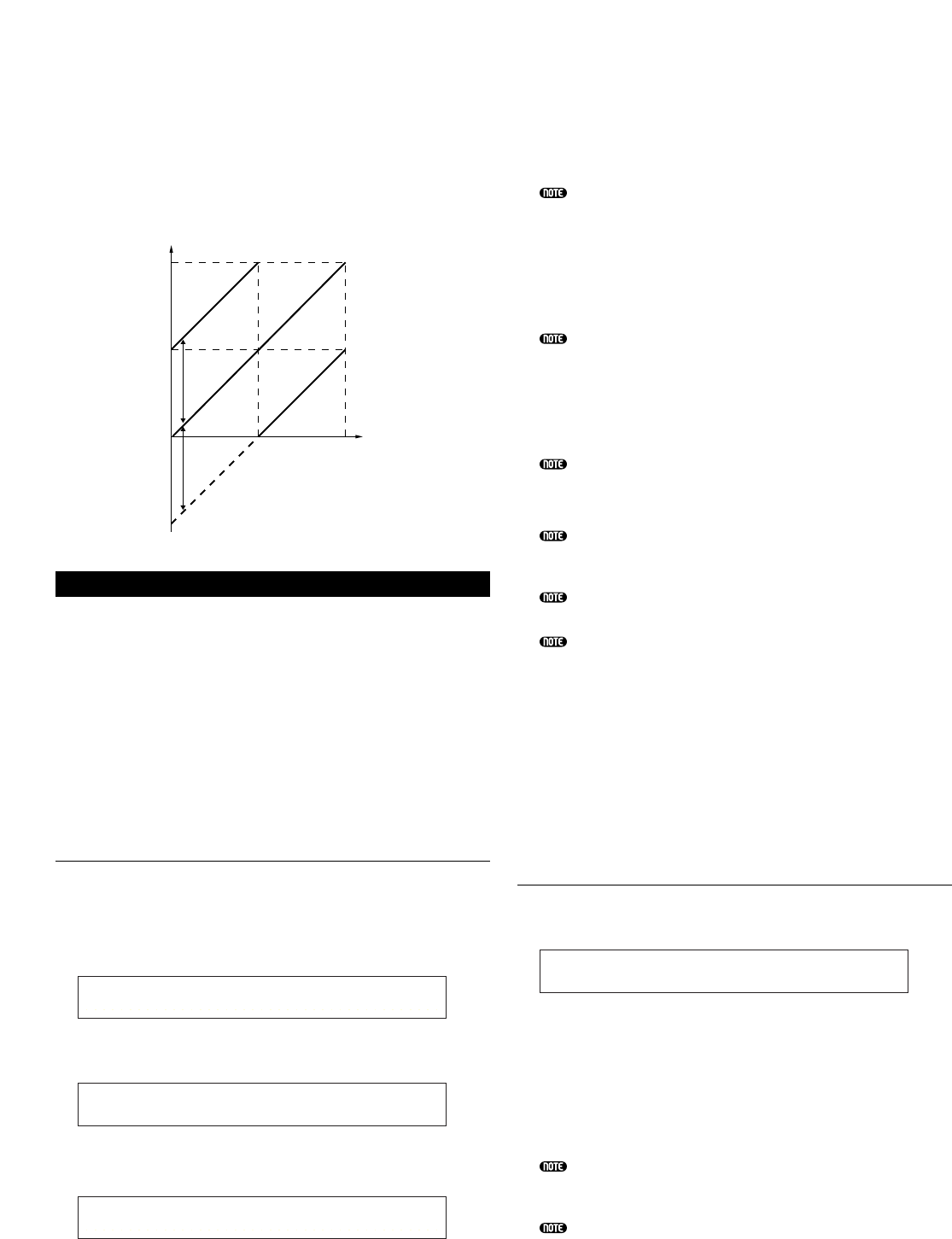117
offset (Velocity Offset)
Come indicato nella figura sottostante, la velocity
aumenterà dell’entità specificata.
Cambiamenti nella curva di velocity secondo
VelDepth (con offset impostato su 64)
Part Layer
Per ciascuna Parte è possibile impostare vari
parametri MIDI, inclusi MIDI Receive Channel,
Arpeggiator switch, note limit e velocity. Questi
parametri sono usati soprattutto per la sovrap-
posizione di più Parti. Sono disponibili le seguenti
quattro videate.
LYR Mode (Layer Mode)
LYR Limit (Layer Limit)
LYR Tune (Layer Tune)
LYR Out (Layer Out)
LYR Mode (Layer Mode)
Potete scegliere il modo di uscita per ciascuna Parte.
I parametri variano in base alla Parte selezionata.
Parte da 1 a 16
Parte Plug-in
Parte Drum Voice
Parte Multi Plug-in
■ Mode
Determina se l’esecuzione della Parte deve essere
monofonica (solo note singole) o polifonica (più
note simultanee).
Questo parametro è disponibile solo per le Parti
Normal Voice da 1 a 16 e per la Parte Plug-in.
❏ Impostazioni: mono, poly
■ Arp (Arpeggio switch)
Attiva o esclude Arpeggiator per la Parte attual-
mente selezionata.
Questo parametro non è disponibile per le Parti Multi
Plug-in.
❏ Impostazioni: off, on
■ Layer (Layer switch)
Quando è attivo, potete sovrapporre fino a 4 Parti.
Questo parametro non è disponibile per le Parti Multi
Plug-in.
❏ Impostazioni: off, on
Quando è attivo, potete anche impostare il livello di
uscita generale e la posizione pan stereo del Layer
(pagina 104).
I Layer potrebbero tardare a suonare, secondo le
Parti che li compongono.
Se attivate (“on”) cinque o più interruttori Layer, solo 4
Layer saranno abilitati per la Parte, con la seguente
priorità: da Part01 a Part16, PartPL. Per le Parti non
attivate, l’impostazione relativa al loro interruttore
Layer sarà visualizzata tra parentesi “(on)”.
■ RcvCh (MIDI Receive Channel)
Imposta il canale di ricezione MIDI per ciascuna
Parte. Selezionate “off” per le Parti che non devono
rispondere a MIDI.
❏ Regolazioni: 1 ~ 16, off
LYR Limit (Layer Limit)
Per ciascuna Parte potete impostare gamme di note e
limiti di velocity.
■ Note Limit
Imposta la nota più alta e la nota più bassa che
delimitano la gamma per ciascuna Parte. Ogni
Parte suonerà solo quando vengono premute note
comprese nella gamma specificata.
❏ Regolazioni: C-2 ~ G8 (per le note più bassa e più alta)
Se specificate per prima la nota più alta e poi la nota
più bassa, per esempio “da C5 a C4”, la gamma di
note coperta sarà “da C-2 a C4” e “da C5 a G8.”
Potete impostare la nota più bassa e la nota più alta
nella gamma sulla tastiera mentre tenete premuto il
tasto [SHIFT].