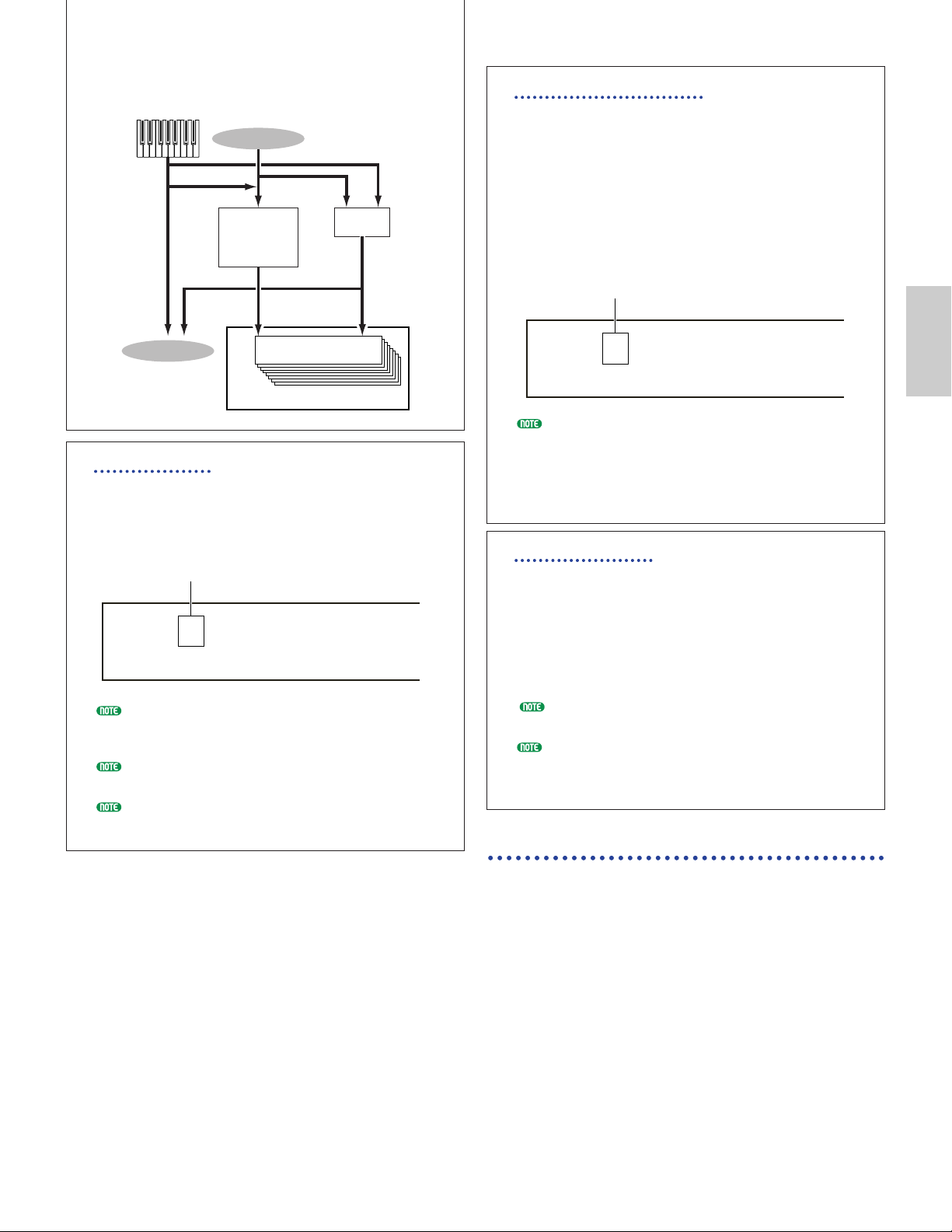Tone Generator Mode: [MASTER KEYBOARD]
key LED off
The íIndicator
If you alter any parameters in Performance Edit Mode,
the íindicator will be displayed in the top left of the
screen. This gives a quick indication that the current
Performance has been modified but not yet stored.
Even if you exit to Performance Play Mode, the edited
settings for the current Performance will not be lost so
long as you do not select another Performance.
The íindicator will also be displayed in
Performance Play Mode.
The íindicator will also be displayed in Voice Play
Mode if any Assignable knobs are used.
Note Limit etc.
The “Compare” Function
Use this to listen to the difference between the
Performance with your edited settings and the same
Performance prior to editing.
1Press the [EDIT/COMPARE] key while in
Performance Edit Mode. The íindicator at the
top left of the screen will change to the îindicator
and the [EDIT/COMPARE] key LED will blink.
The Performance settings prior to editing will
temporarily be reinstated for comparison purposes.
Editing will not be possible while the “Compare”
function is enabled.
2Press the [EDIT] key again to disable the
“Compare” function and restore the settings for
your edited Performance.
Performance Store
The edited settings for the current Performance will
be lost if you exit to Performance Play Mode and then
select another Performance or Mode. To avoid losing
important data, you should always use Performance
Store to store your edited Performances after exiting
Performance Edit Mode. Details about the
Performance Store procedure are given on Page 124.
Details about the Edit Recall function are given on
Page 123.
When creating a new Performance from scratch, it is
useful, prior to editing, to clear the settings for the
current Performance using the Initialize Performance
function in Performance Job Mode (Page 123).
Common (Settings for all Parts)
Here we explain how to edit common settings for all
Parts in a Performance. There are six Menus available,
each of which consists of multiple pages.
• Common General
• Common Quick Edit
• Common Arpeggio
• Common Controller
• Common Master EQ
• Common Effect