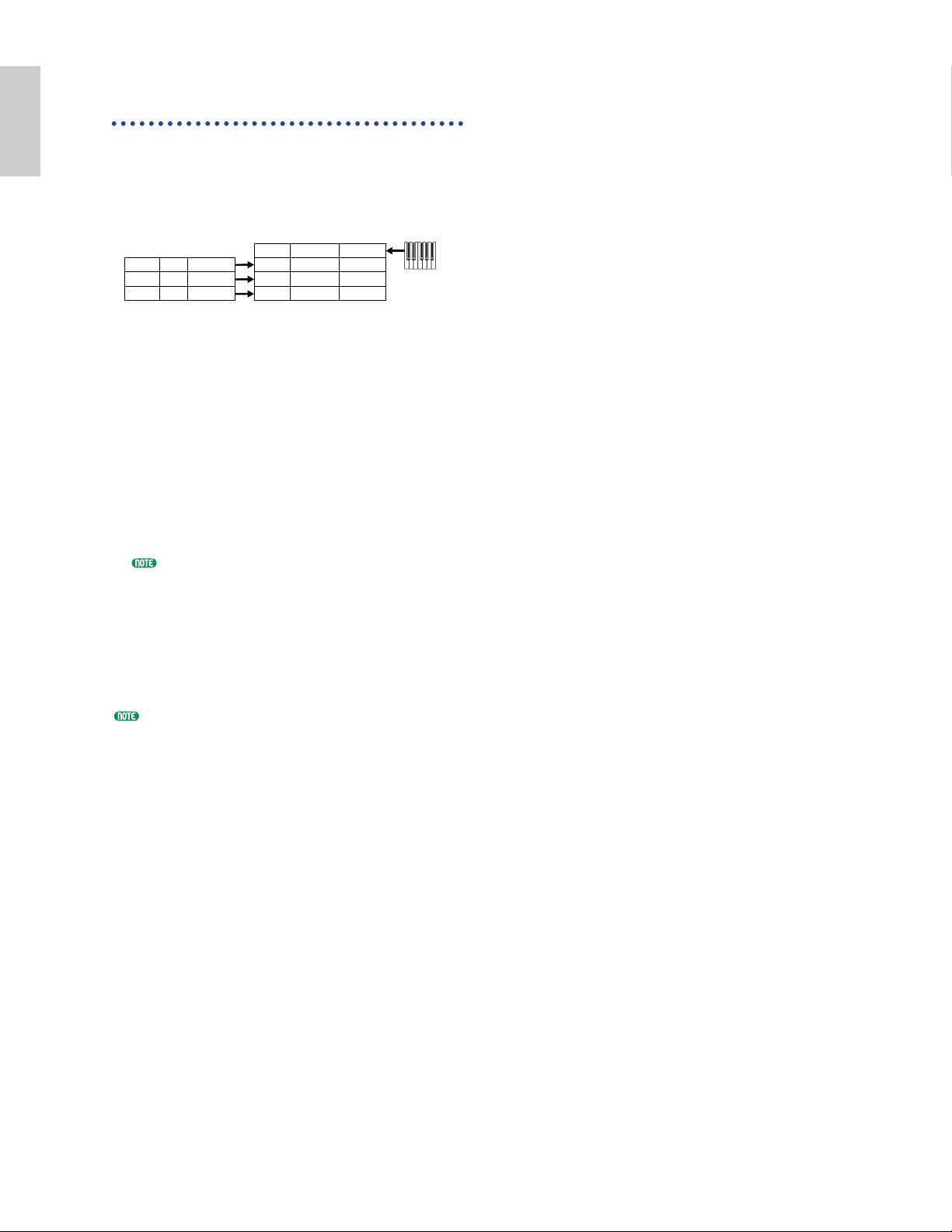Performing Live while
Playing Back a Song File
While playing back the song file with the piano,
bass and drum Parts assigned earlier, you can set
up the Performance so that you can also play
another Part live.
This is the same as the Performance created
earlier, but with the addition of another Part for
live playback. Regarding settings, the important
points are as follows.
• In the Performance created earlier, Parts 2, 3
and 10 were being used. As an example, we
will now assign another Part (Part 1) to a solo-
type Voice.
• At the LYR Mode screen, set the Layer
parameter for Part 1 to “on,” and make sure it
is set to “off” for Parts 2, 3 and 10.
If you want to manually play multiple (up to
four) Parts using some Voices from Parts 4 to 9,
11 to 16 and a Plug-in Part, set those Parts’ Layer
Switch parameters to “on.”
• At the GEN MIDI screen, set the LayerCh
(Layer Channel) parameter to BasicCh.
The Voice for Part 1 can now be played live
using the keyboard.
When you play a song file bearing the XG/GM logo
(available in the market), you may want to install
an optional XG Plug-in Board on the instrument, to
enjoy a best playback quality with a wide variety of
Voices and Effects. Note that you can install an
additional XG Plug-in Board to double polyphonic
notes and Effects. In such cases, you do not only
enjoy the playback of a song, but also can mute a
specific Part from the song file for a “minus-one”
setting, which is convenient for practice of solo
performance.
Transmit Ch. 2
Transmit Ch. 3
Transmit Ch. 10
Receive Ch. 2
Receive Ch. 3