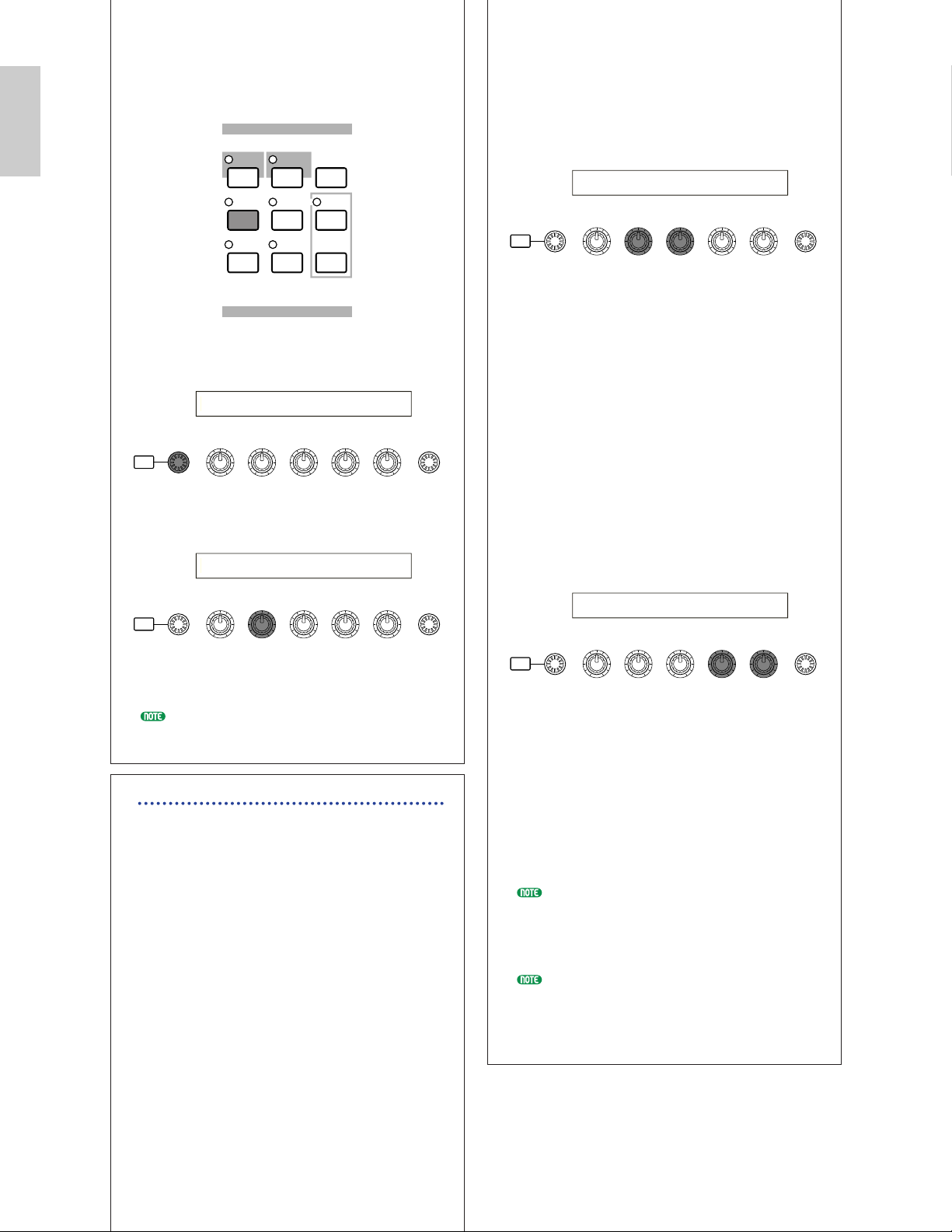1Press the [UTILITY] key to enter Utility
Mode.
2Use the [PAGE] knob to switch to the CTRL
Other (System Control Other) screen.
3Use Knob [B] to select “099:PC Inc”
(Program Change Increment).
In Voice/Performance Mode, the Foot Switch
can now be used to switch between programs.
Alternatively, you can assign other functions
such as Arpeggio Switch (On/Off),
Sequencer (Play/Stop) and so on (Page 129).
Using Knob [1]/[2] To Control the Arpeggio
You can assign Arpeggiator ON/OFF and
Hold functions to Knob [1]/[2] (Performance
Mode). The following is an explanation of
how to do this. In the example, we use
Internal Performance 075 (E11), and assign
Arpeggio Hold to Knob [1] and Arpeggio
ON/OFF to Knob [2].
1Press the [UTILITY] key to enter Utility
Mode.
2Use the [PAGE] knob to switch to the MIDI
Arp screen.
3Use Knob [B] to assign the Control Change
Number for Arpeggio ON/OFF, which is 90
here. Similarly, use Knob [C] and set the
Control Change Number to 89 to assign
Arpeggio Hold to Knob [1].
4Press the [PERFORM] key to enter
Performance Mode.
5Select Internal Performance 075 (E11), then
enter Performance Edit Mode by pressing
the [EDIT] key.
6Turn Knob [A] until “Common” is
displayed at the bottom left of the screen.
7Use the [PAGE] knob to switch to the CTL
Assign1 screen.
8Turn Knobs [1]/[2] to set their parameters
to the same values as the Control Change
Numbers set in Step 3. That is, assign a
value of 89 to Knob [1] and a value of 90 to
Knob [2].
9Store the edited Performance (Page 124).
Now, for Internal Performance 075 (E11),
Arpeggio Hold is assigned to Knob [1] and
Arpeggio ON/OFF to Knob [2]. If you select
this Performance in Performance Play Mode,
turning each knob left or right will switch its
respective parameter off or on, respectively.
(The Arpeggiator responds to notes below C3
on the keyboard.)
If you do not wish to control the Destination
parameter of the Voice, enter Performance
Edit Mode, switch to the RCV Sw2 screen of
Performance Part Edit, then set the
parameters for Knobs [1] and [2] to “off.”
In Performance Mode, to use the Arpeggiator
for Parts which have their Layer parameter
(Layer Switch) set to “on,” their Arp
parameter (Arpeggio Switch) also has to be
set to “on.” (Page 117)