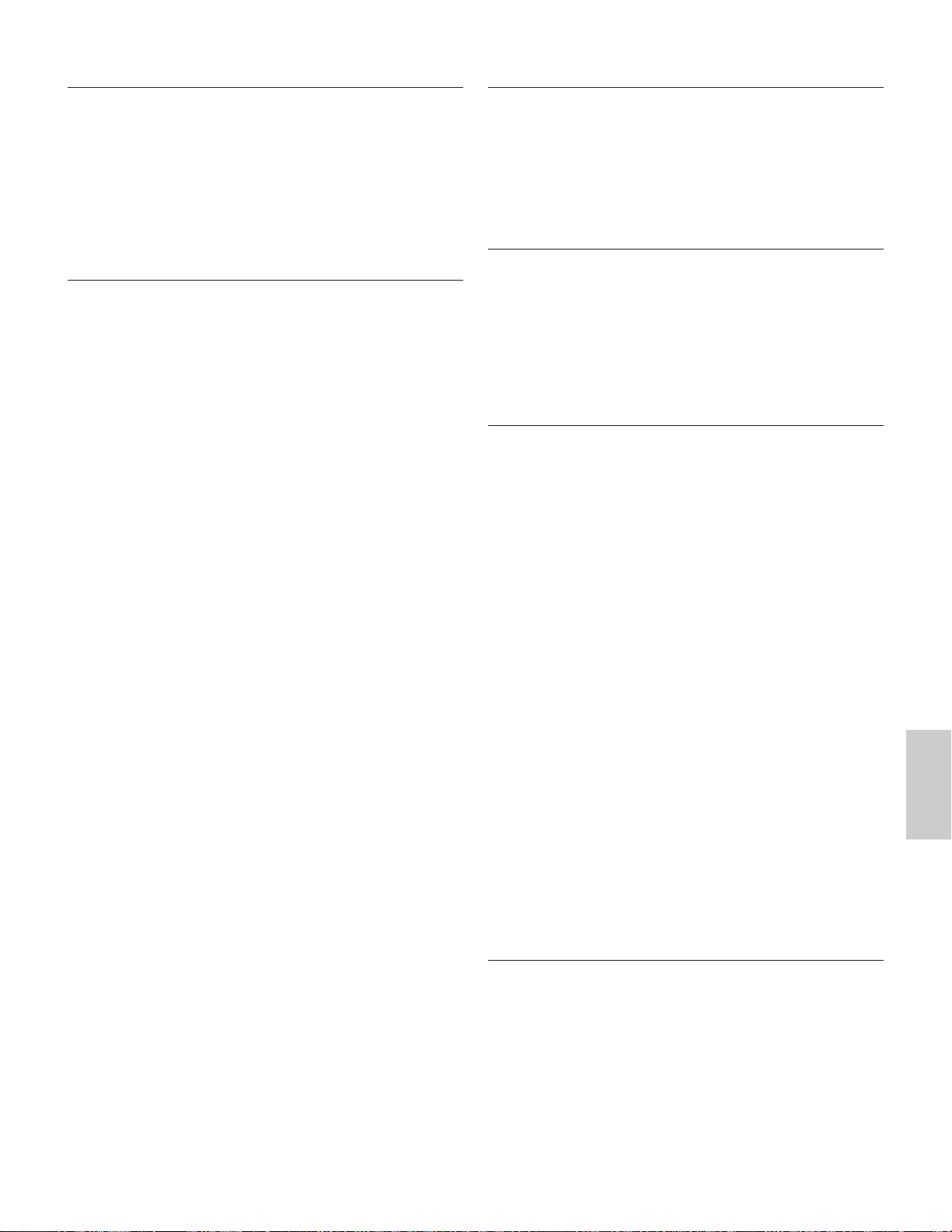O
Oktav- und MIDI-Übertragungskanäle einstellen ..........................60, 103
OSC Assign (Oszillator-Zuweisung)........................................................97
OSC Limit (Oszillatorgrenze)...................................................................75
OSC Other (Oszillator Andere) ...............................................................90
OSC Out (Oszillator-Ausgang)...........................................................70, 90
OSC Pan (Oszillator-Stereo)...............................................................75, 90
OSC Velocity (Oszillator-Anschlag).........................................................97
OSC Wave (Oszillator-Wellen)...........................................................74, 89
OUTPUT L/MONO- und R-Buchse ..........................................................8
P
[PAGE]-Regelknopf...............................................................................6, 18
Parameterbelegung für die Knöpfe [1] und [2] .......................................42
Parametersteuerung mit dem Fußregler..................................................44
Parametertypen (absolute und relative) ..................................................20
Parameterzuweisung für die Regler [A], [B] und [C]..............................41
Part (Einstellungen für jeden Part)........................................................114
Part Controller.........................................................................................119
Part Layer.................................................................................................117
Part Mixer (Mischpult)...........................................................................114
Part Receive-Schalter...............................................................................118
Part Tone..................................................................................................115
PCH
PEG (Pitch Envelope Generator, Tonhöhen-Hüllkurvengenerator)
.....98
PCH Scale (Tonhöhenskala) ....................................................................77
PCH Tune (Tonhöheneinstellung)....................................................75, 91
PEG Pegel...................................................................................................76
PEG Release (Ausklingen) .......................................................................76
PEG VelSens (PEG-Anschlagsempfindlichkeit)......................................76
PEG Zeit ....................................................................................................76
Performance Job-Modus ...................................................................17, 123
Performance Play-Modusanzeige ...........................................................102
Performance-Bearbeitung .................................................................16, 106
Performance-Kategorie............................................................................103
Performancen ......................................................................................24, 34
Performance-Name..................................................................................103
Performance-Programmauswahl ............................................................104
Performance-Speicher.....................................................................107, 124
Performance-Speicher/Nummer (Bank/Nummer)...............................102
Personalcomputer anschließen.................................................................12
PFM Edit-Wiederaufruf..........................................................................123
PFM Play (Performance Wiedergabe)....................................................102
PFM-Anfang............................................................................................123
PFM-Blockspeicherung...........................................................................124
PFM-Kopie...............................................................................................123
PHONES-Buchse.........................................................................................8
PITCH bend-Rad.........................................................................................6
Play-Modus ................................................................................................16
PLG (Plug-in) (falls eine Plug-in-Karte installiert wurde)...................133
PLG MIDI (Plug-in MIDI) .....................................................................133
PLG System (Plug-in-System) ................................................................134
PLG-NATIVE (Systemeigenes Plug-in)...................................................98
Plug-in Common General .........................................................................94
Plug-in Common
LFO (Low Frequency Oscillator - Niederfrequenzoszillator)
...96
Plug-in Common Quick Edit – Schnellbearbeitung................................94
Plug-in Common-Effekt ............................................................................97
Plug-in Element-EQ (Equalizer) ..............................................................98
Plug-in Gesamt – Arpeggio.......................................................................94
Plug-in Gesamt – Controller.....................................................................95
Plug-in-Element OSC (Oszillator)............................................................97
Plug-in-Element Tonhöhe.........................................................................97
Plug-in-Element, systemeogenes ..............................................................98
Plug-in-Karte, Bearbeiten von Stimmen der............................................99
Plug-in-Karten (optional) .................................................................27, 141
Plug-in-Stimmen........................................................................................93
PROGRAMM/PART [1]- bis [16]-Tasten ...........................................7, 18
Q
QED EF (Quick Edit-Effekt)..................................................................109
QED EffectCtrl (Quick Edit-Effekt)............................................66, 88, 94
QED EG (Quick Edit Hüllkurvengenerator)......................67, 88, 94, 110
QED Filter (Filter-Schnellbearbeitung ) .............................67, 88, 94, 110
QED Level (Pegel-Schnellbearbeitung) ...............................66, 88, 94, 109
[Quick Access]-Taste...................................................................................7
Quick Access verwenden (Schneller Zugriff)...................................23, 63
R
RCV Sw1 (Empfangsschalter 1).............................................................118
RCV Sw2 (Empfangsschalter 2).............................................................118
RCV Sw3 (Empfangsschalter 3).............................................................119
RCV Sw4 (Empfangsschalter 4).............................................................119
Regelknöpfe [A], [B], [C], [1] und [2]............................................6, 19, 39
Regelknopf-Parameter.......................................................................60, 103
Reglerparameter einrichten/anzeigen .............................................60, 103
Reverb-Einheit ............................................................................50, 74, 113
S
S30, Übersicht ...........................................................................................26
SCHIEBEREGLER .........................................................................6, 39, 56
Schlagzeugstimmen.............................................................................61, 87
SEQ (Sequence Chain - Sequenzkette)..................................................125
SEQ Demo (Sequenzer-Demo)...............................................................125
SEQ-Steuerungen ........................................................................................7
Sequenz-Wiedergabemodus .......................................................17, 30, 125
[SHIFT]-Taste .......................................................................................6, 18
Simmenname einstellen............................................................................65
Single Part Plug-in-Karten ........................................................................27
SmartMedia™.....................................................................................15, 135
Song-Datei wiedergeben...................................................................58, 126
Spannungsversorgung.................................................................................9
Speicherkarten...........................................................................................11
Speichern .................................................................................................137
Split (Trennpunkt) ...................................................................................52
STANDBY/ON-Schalter .............................................................................8
Status .......................................................................................................137
Steuerungen anschließen..........................................................................13
Steuerungsabschnitt............................................................................26, 38
Stimmen bearbeiten......................................................................16, 45, 63
Stimmen speichern............................................................................64, 101
Stimmen...............................................................................................22, 31
Stimmen/Wellen, Überblick .....................................................................32
Stimmen-Jobmodus...........................................................................17, 100
Stimmenkategorie......................................................................................60
Stimmenkategoriesuche verwenden ........................................................62
Stimmenmodus ...................................................................................30, 59
Stimmen-Name..........................................................................................60
Stimmen-Programmauswahl ....................................................................60
Stimm-Speicher/Nummer- (Bank/Nummer-) Anzeige ..........................59
T
Tempo einstellen.......................................................................................37
TO HOST-Anschluß.............................................................................8, 12
TON EG (Ton-Hüllkurvengenerator)....................................................115
TON Filter (Ton-Filter)..........................................................................115
TON Other (anderer Ton)......................................................................116
TON Portamento (Tone Portamento)....................................................116
Tongenerator-Bereich ...............................................................................27
Tonhöhen-Hüllkurvengenerator einstellen.......................................77, 98