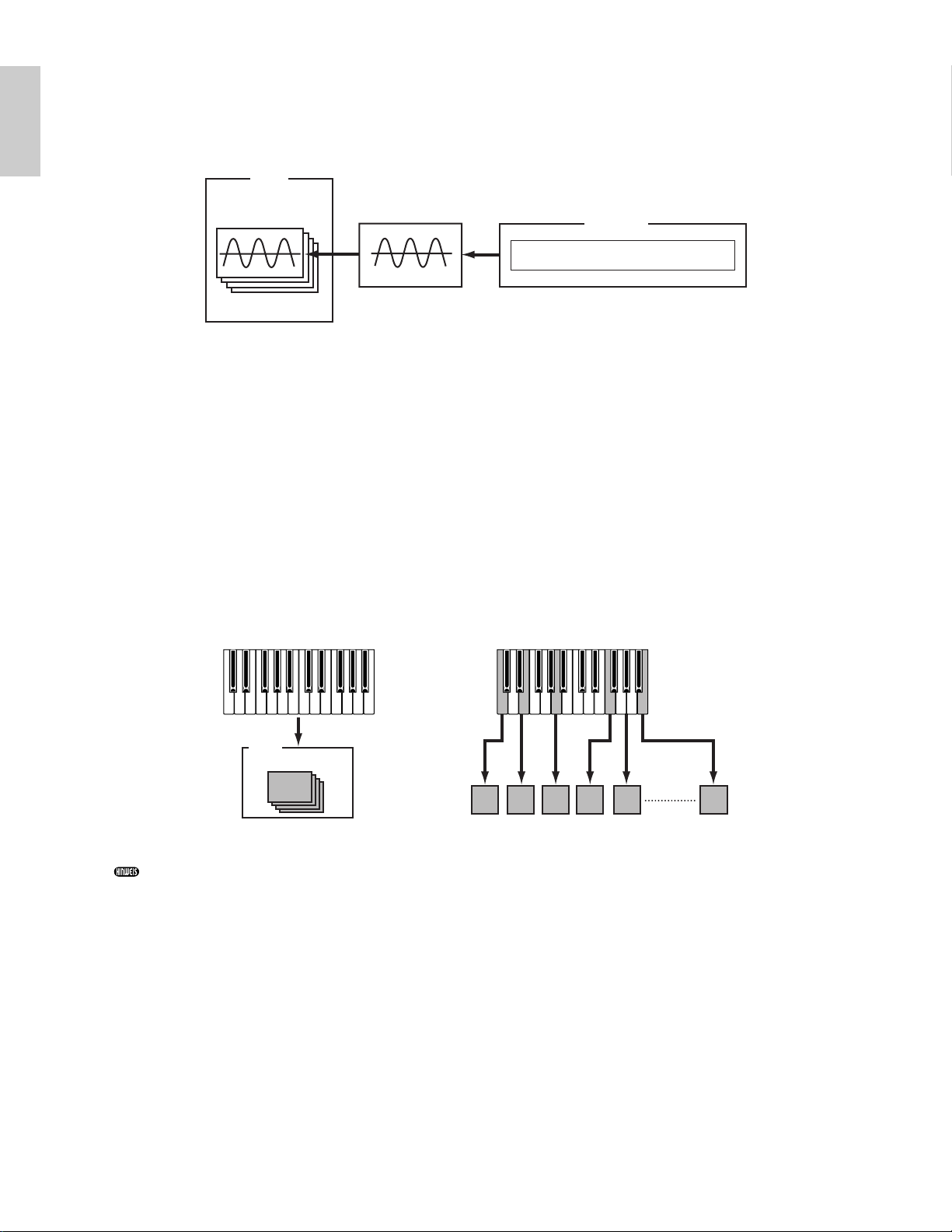Ein Überblick über Stimmen/Wellen
Jede Stimme besteht aus bis zu vier Elementen, von den jedes eine hochwertige Wellenform
(Waveform) verwendet.
Intern gibt es zwei Stimmentypen: Normale Stimmen und Schlagzeugstimmen (Drum Voices).
Normale Stimmen repräsentieren meist Sounds von Musikinstrumenten, die Sie über die gesamte
Tonskala der Tastatur spielen. Schlagzeugstimmen stellen meist Percussion- oder Schlagzeugsounds
dar, die bestimmten, einzelnen Tastaturnoten zugewiesen sind. Eine Sammlung von Drum Voice-
Zuweisungen bezeichnet man als Drum Kit.
Wenn Sie eine der optionalen Plug-in-Karten installiert haben, können Sie unter mehr Stimmen
auswählen. Die zusätzlichen Stimmen werden als Plug-in-Stimmen bezeichnet. Welcher Art diese
Stimmen sind, hängt davon ab, welche Plug-in-Karte(n) Sie installiert haben (Seite 27).
Die Note Limit-Einstellungen (Seite 75) betreffen auch die Soundzuweisung. Im wesentlichen gilt
jedoch, daß normale Stimmen (bestehend aus bis zu vier Elementen) über die gesamte Tastaturskala
gespielt werden können, wohingegen Sie für Schlagzeugstimmen jeder Drum-Taste auf der Tastatur
eine beliebige von 73 verschiedenen Waves zuweisen können.
Insgesamt acht Schlagzeugstimmen (DR1 bis DR8) stehen als (voreingestellte) Preset-Stimmen zur Verfügung.
Daneben können Sie auch Ihre eigenen Schlagzeugstimmen erzeugen und sie im internen (Benutzer-) Speicher
oder auf einer externen Speicherkarte speichern.