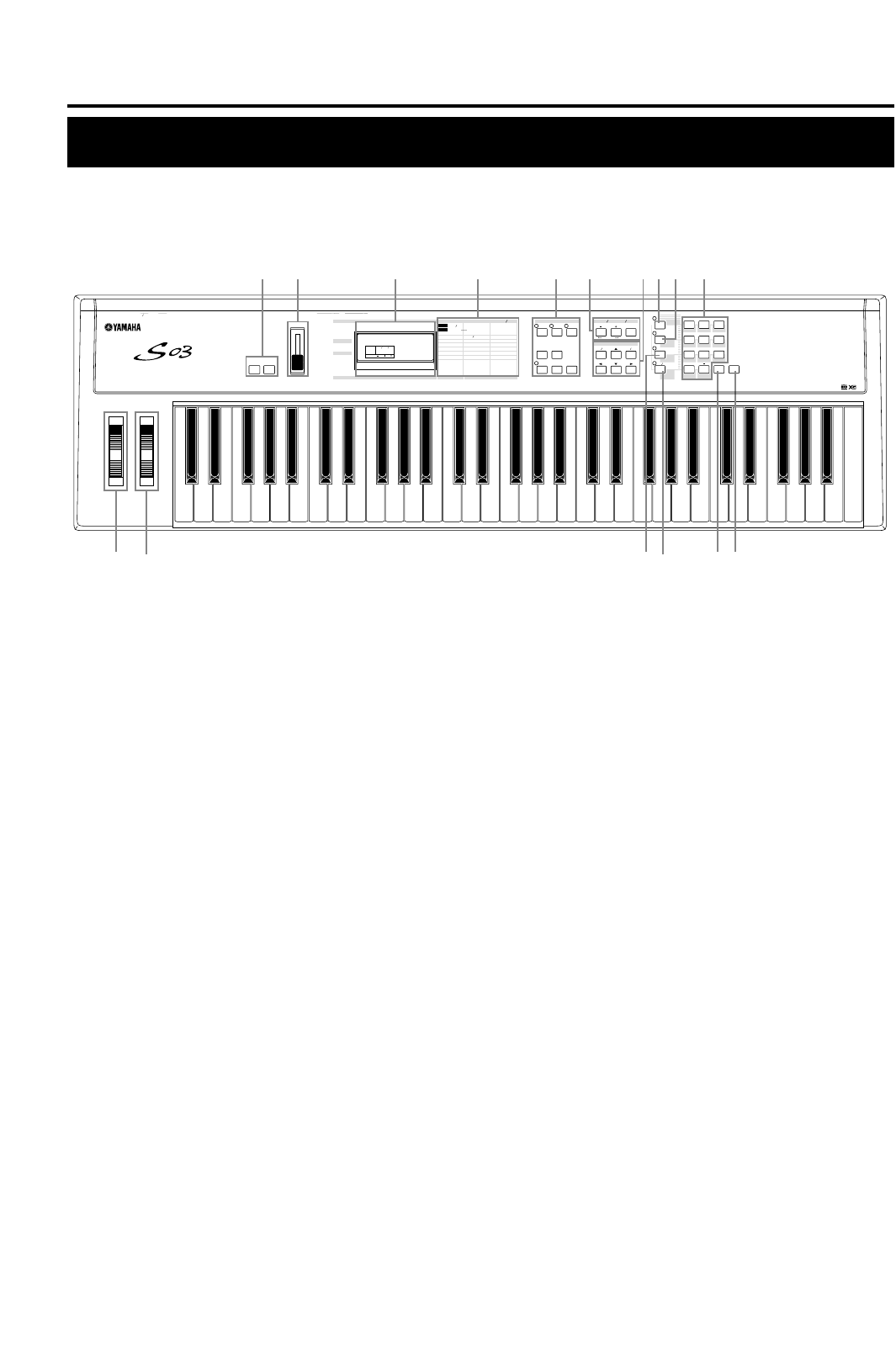1
Botones OCTAVE [UP] y [DOWN] (octava: arriba y
abajo) (página 36)
Pulse uno de estos botones para cambiar el margen de
notas del teclado de modo ascendente o descendente en
octavas. Púlselos juntos para restablecer el margen normal
(0).
2
Deslizante VOLUME (volumen) (página 15)
Este mando deslizante ajusta el volumen general. Muévalo
hacia arriba para elevar el nivel de salida de los conectores
OUTPUT L/R y de la toma PHONES.
3
Rueda PITCH (inflexión de tono) (página 44)
Esta rueda controla el efecto de inflexión de tono.
4
Rueda MODULATION (modulación) (página 44)
Esta rueda controla el efecto de modulación. También es
posible asignar otros parámetros y funciones a este contro-
lador.
5
Pantalla de cristal líquido (LCD)
Pantalla retroiluminada de 2 líneas.
6
Lista de tipos de parámetros (página 30)
Siga la flecha de la pantalla LCD hasta la columna corres-
pondiente de la lista; la flecha indica el tipo de parámetro
seleccionado en ese momento.
7
Botones MODE (modo) (página 19)
Utilice estos botones para seleccionar los modos: Multi,
Voces (Voice), Utilidades (Utility), etc.
8
Botones [PART/ELEMENT/KEY]
(parte/elemento/tecla)
Estos botones se utilizan para seleccionar
Partes/Elementos/Teclas de batería en el modo Edición de
Multi o Edición de Voces
8
-1 Botones [+]/[-] (página 30)
En el modo Multi, estos botones seleccionan las
Partes 1 a 16. En el modo de Edición de parte multi,
pulse los dos botones simultáneamente para recupe-
rar las pantallas de Edición común. Para volver a las
pantallas de edición de parte, pulse sólo uno de los
botones, [-] o [+].
En el modo de edición de voces, estos botones permi-
ten seleccionar los Elementos 1 a 4 o las teclas de
batería. En el modo de edición de elementos de
voces pulse los dos botones para recuperar simultá-
neamente las pantallas de edición común. Para volver
a las pantallas de edición de elementos, pulse sólo
uno de los botones, [-] o [+].
8
-2 Botones [MUTE] (silenciar) (páginas 48, 55)
En el modo Multi, este botón silencia las Partes selec-
cionadas. En el modo de edición de voces, este botón
silencia los elementos o teclas de batería selecciona-
dos.