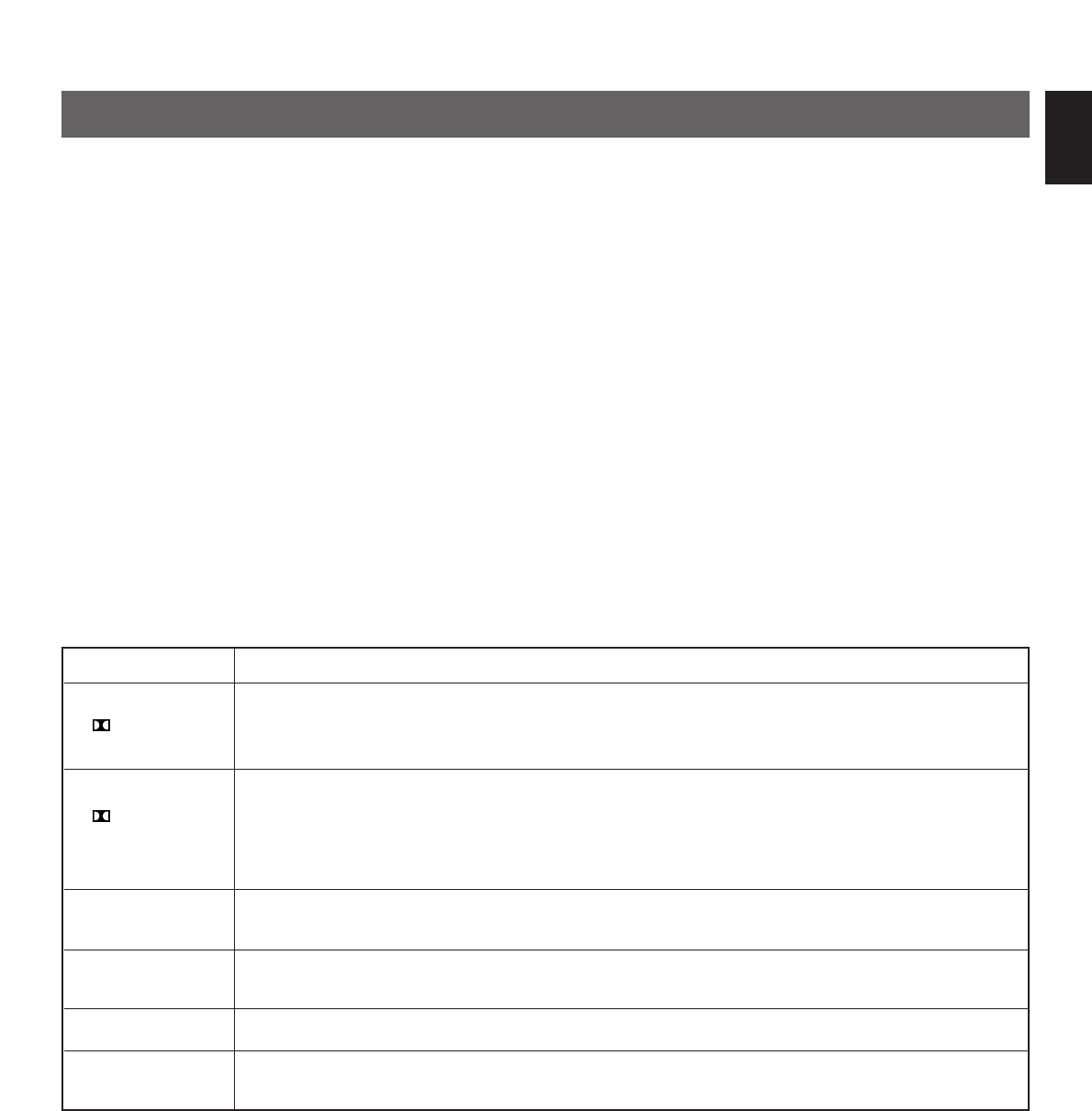Brief Overview of Digital Sound Field Programs
The following list gives you a brief description of the sound fields produced by each of the DSP programs. Keep in mind that most of
these are precise digital recreations of actual acoustic environments. The data for these sound fields was recorded at actual
locations using sophisticated sound field measurement equipment.
Note
The channel level balance between the left and right rear effect speakers may vary depending on the sound field you are
listening to. This is due to the fact that most of these sound field recreations are actual acoustic environments.
PROGRAM FEATURE
This program is used for playback of sources encoded with Dolby Surround.
PRO LOGIC The application of a sophisticated digital signal processing system reduces crosstalk and directs or steers
the sound source more smoothly and precisely, as compared to conventional types.
This program is also used for playback of sources encoded with Dolby Surround.
PRO LOGIC
Enhancing the “Normal” Dolby Pro Logic, the DSP technology simulates the multi-surround speaker
ENHANCED
systems of a 35 mm movie theater. This effect creates a wide surround sound field, and expands the
sound stage with an improved presence image. This program is used for musical based movies, as well as
drama and comedy based movies.
STADIUM
This program gives you long delays between direct sounds and effect sounds, and extraordinarily
spacious feel of a large stadium.
DISCO
This program recreates the acoustic environment of a lively disco in the heart of a very lively city. The
sound is dense and highly concentrated. It is also characterized by a high-energy, “immediate” sound.
ROCK CONCERT This program is ideally suited for rock music. You will experience a very dynamic or lively sound field.
CONCERT HALL
In this program, the center will appear to be deep behind the main speakers, creating an expansive large
hall ambience. Orchestra and opera music are suited for this sound field.
37
English
USING DIGITAL SOUND FIELD PROCESSOR (DSP)
This unit incorporates a sophisticated, multi-program digital sound field processor. The processor allows you to electronically expand
and change the shape of the audio sound field from both audio and video sources, creating a theater-like experience in your
listening room. You can create an excellent audio sound field by selecting a suitable sound field program (this will, of course, depend
on what you will be listening to), and adding desired adjustments.
In addition, this unit incorporates a Dolby Pro Logic Surround decoder for multi-channel sound reproduction of sources encoded with
Dolby Surround. The operation of the Dolby Pro Logic Surround decoder can be controlled by selecting a corresponding DSP
program including a combined operation of the Yamaha DSP and the Dolby Pro Logic Surround.