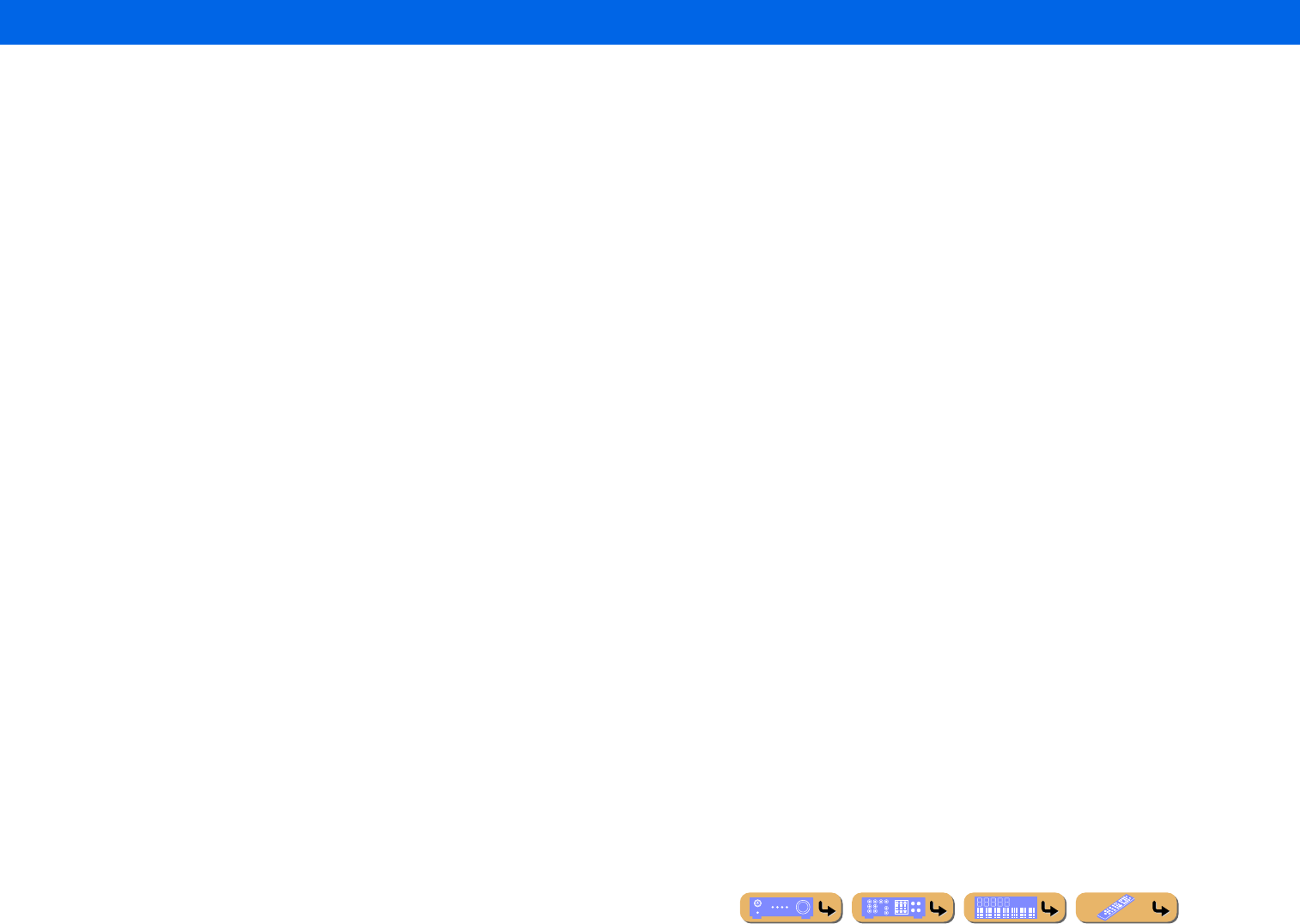TILLÄGG
Sv 153
Numerisk
2-kanalig stereoåtergivning
..........
56
5.1-kanals hö
...........
17
5-kanals högtal
...........
18
7.1-kanal
...........
20
7.1-kanals hö
...........
16
A
Adaptive DRC, Option-meny
...........
63
Adaptive DSP Level, Sound-inställning
..........
104
Advanced Se
..........
127
AM-anten
...........
41
AM-mottagning
..........
66
Analog to Analog Conversi
..........
104
Ändring av högtalarim
...........
21
Ansluta USB-lagrings
..........
40
Anslutning
...........
20
Anslutning
...........
39
Anslutning
...........
20
Anslutning
..........
39
Anslutni
...........
15
ARC (Audio Return
...........
106
Aspect, Processi
...........
105
Återställning av alla fjärrkont
..........
119
Audio Output,
...........
107
Audio Return C
...........
133
Audio Select, Opti
..........
64
Audio Signal, I
...........
115
AUDIO-j
...........
28
Auto Powe
..........
112
Auto Preset
...........
70
Auto Setup, Speaker-inställning
..........
98
Automatisk mottagning av trafikinformation
.........
68
Avancerad högtalarkonfiguration
...........
23
B
Bakpanel
...........
10
Bakre surroundhögt
..........
15
BD-spelare, anslutning
...........
32
Bi-amp-anslu
...........
21
Bildskärmsvisning
..........
14
Bookma
...........
75
Bookma
..........
75
C
Center Ima
...........
96
Center Level, Sound Progra
..........
95
Center Width, So
...........
96
CINEMA DSP 3D Mode, Option-men
...........
63
CINEMA DSP 3D-l
..........
55
CINEMA DSP-indi
..........
11
CINEMA DSP-p
..........
93
CLEAR
..........
124
Clear All Preset
..........
70
Clear Preset
..........
70
Close, DOC
..........
79
COAXIAL-j
...........
28
COMPONENT VID
...........
28
Compressed Music En
...........
56
Configura
..........
99
Connect, Option-m
...........
64
Contro
...........
106
D
Decode Type, Sound Program-
...........
95
,
96
Decoder M
...........
88
Dialogue Lif
..........
63
Digital Out Assign, Multi Zone-inst
...........
109
Dimension,
..........
96
Direct, Sound
..........
95
Disconnect, Opt
............
64
Display Set,
.........
113
Distance, Speaker-inställning
..........
101
DMC C
..........
88
DSP Level, Sound Program-meny
...........
93
DVD-spelare,
..........
32
Dynamic Range, Sound-i
.........
103
E
Enhancer, Inpu
...........
88
Enkel fjärrstyrn
...........
80
ERASE
............
125
Extended Surround,
...........
63
Extern dekoder
..........
37
Extern kompon
..........
28
F
FIRM UPDA
..........
130
Fjärrkontro
...........
12
Fjärrk
..........
38
Fjärrkontroll, isättning av batt
..........
13
Fjärrkont
..........
117
Flerzonsfu
...........
135
FM Mode
..........
69
FM-antennans
............
41
FM-mottagning
...........
66
Förenklad fjärr
..........
126
Framhögtalare
..........
15
Front Presence L Level, Sound Program-meny
...........
95
Front Presence R Level, Sound Prog
...........
96
Frontpanel
...........
8
Frontpanelens display
...........
11
Funct
...........
111
Funktioner för Zon-OSD
...........
136
Funktioner i Web Contr
..........
84
G
Genvägsfunkti
...........
77
Grundläggande upps
...........
51
H
HDMI Control, HDMI-inställning
...........
106
HDMI Control-fu
...........
131
HDMI Mo
.........
115
Index