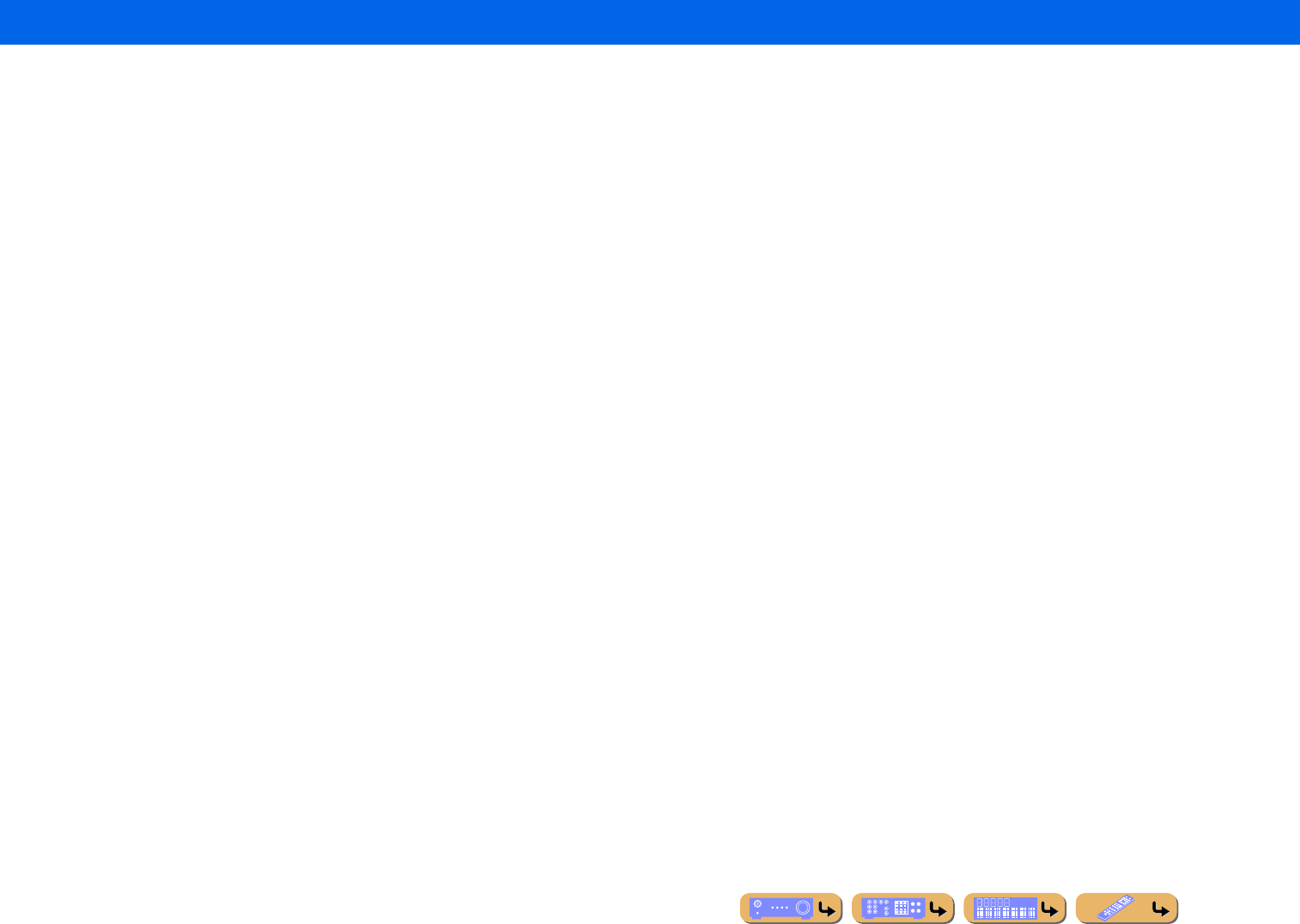APPENDIX
En 140
Numerics
2ch stereo playba
5 channel speaker layout................................. .....
5.1-channel speaker layout.....................
7.1-channel speaker connection ........................................
7.1-channel speaker layout.....................
A
Adaptive DRC, Option menu
Adaptive DSP Level, Sound Setup ......................................... .....
Advanced Setup me .........
Advanced speaker c
AM antenna connection ......................................................
AM tuning
Analog to Analog tup ................................
ARC (Audio Return Channel), HDMI se ..........
Aspect, Proc
AUDIO jack ....
Audio Output, H
Audio Return Channel ........
Audio Select,
Audio Signal, Informa
Auto Power Down, Function setup
Auto Prese
Auto Setup, Speaker set ...
Automatic traffi ..........
B
Basic playback ..............
BD player connection ..............................................
Bi-amp connec
Bluetooth™ component playback
Bookmark Off, Internet Radio .....................................................
Bookmark On, Internet Radio.........................................
Browse view
C
Cable plug .......
Center Image, Sound Program menu .................. ...... 89
Center Level, Sound Program menu ..................................... ...... 88
Center speaker
Center Width, Sound Program menu .......................................... 89
Changing speaker impedance
CINEMA DSP 3D mode
CINEMA DSP 3D Mode, Opt
CINEMA DSP indicat
CINEMA DSP paramet ...
Clear All Preset ..................
Clear Preset ........
Close, DOCK (iPod) ........
COAXIAL jack .....
COMPONENT VIDEO jack
Compressed Music Enhancer
Configuration, Manual S
Connect, Option menu ..............
Connecting speakers
Connecting to netw .......
Connecting USB storage device
Connections
Content window ......................................... 58
Control Select, HDM
Controlling Zone2 .......
Cursor indicators .........
D
Decode Type, Sound
Decoder Mode, Input menu................................................... ...... 81
Dialogue Lift ........
Dimension, Sound Program menu .............................................. 89
Direct, Sound Program menu.................................................... 88
Disconnect, Option menu..................................... 57
Display Set, Function setup
Distance, Speaker setup .......
DMC Control, Input menu....................................................... 81
DSP Level, Sound Program menu .............................................. 86
DVD player connection............................................. 27
Dynamic Range, Sound setup ......... 96
E
Enhancer, Input m 81
Extended Surround, Option menu 56
External component connection 23
External decoder connection .......................
F
Features of Web Cont 77
FIRM UPDATE, Advance .. 117
FM antenna connection .......................................................... 36
FM Mode
FM tuning
Front panel 8
Front panel display ............ 11
Front Presence L Level, Sound Program menu........................... 88
Front Presence R Leve 89
Front speaker ............ 15
Function setup ................... 102
G
Game connection 32
H
HDMI Control function
HDMI Control, HDMI set 98
HDMI indicat ...
HDMI jack 23
HDMI Monitor, Informati .........
HDMI setup
High-frequency sound adjustment............................................... 45
I
Information menu 106
Initial Delay, Sound Program menu
Initial Volume, Sound setup....................... 96
INITIALIZE, Advanced Se 116
Input Assignment, Function setup................ 103
Index