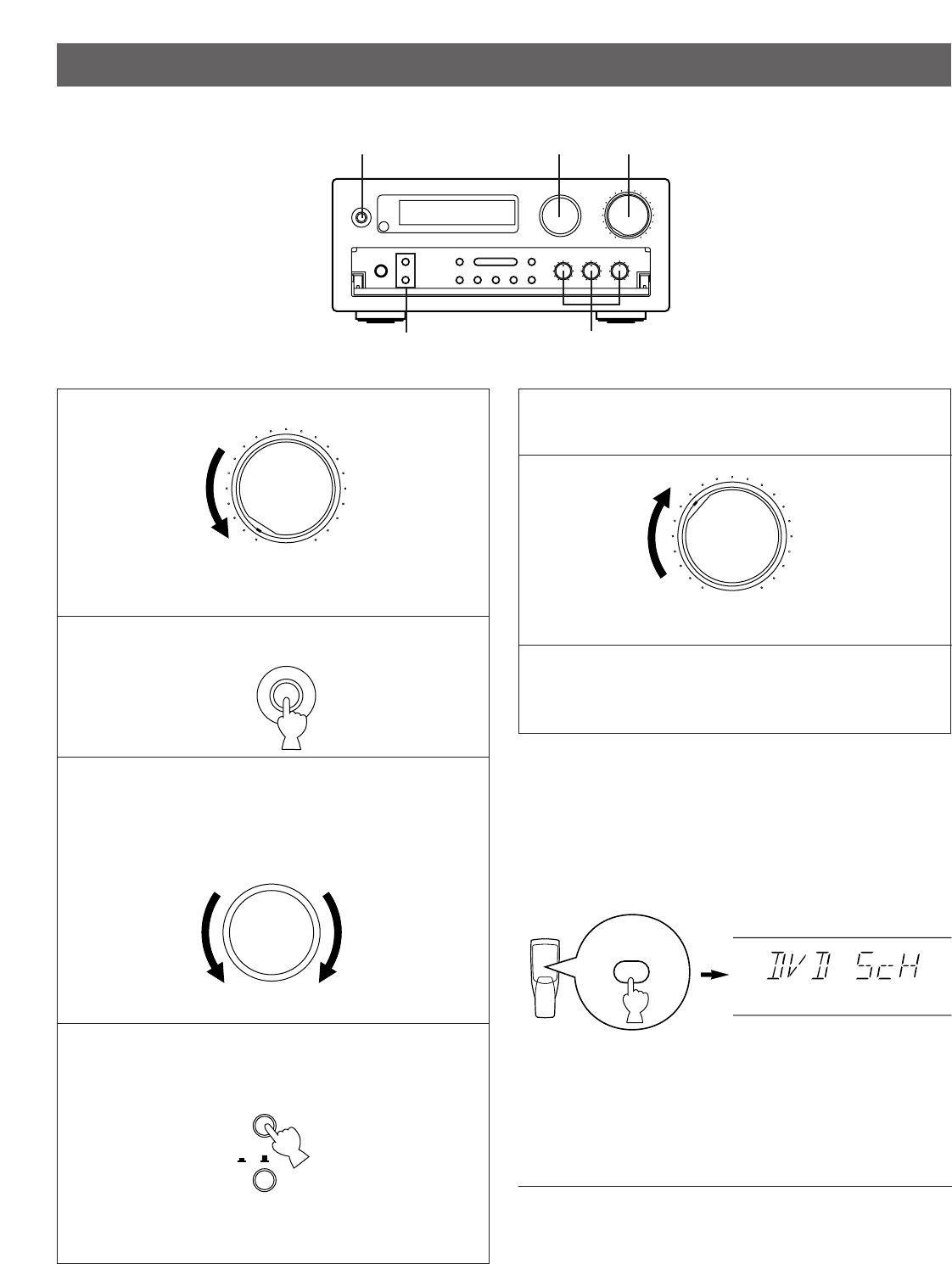20
1
Set to the “0” position.
2 Turn the power on.
3 Select the desired input source by turning the INPUT
selector so that the name of the source appears on the
display.
(For video sources, turn the TV/monitor ON.)
4 Select the front speakers to be used.
* If you use two front speaker systems, press both the A and
B switches.
5 Play the source. (For detailed information on the
tuning operation, refer to page 22.)
6
Adjust to the desired output level.
7 If desired, adjust the BASS, TREBLE, BALANCE
controls, etc. (refer to page 21) and use the digital
sound field processor. (Refer to page 32.)
To listen to a decoded source using Dolby Digital
(AC-3) by reproducing the signals input to the
DVD/LD 5CH DISCRT INPUT terminals of this unit
In step 3, turn the INPUT selector on the front panel or press
the DVD/LD (2CH/5CH) key on the remote control transmitter
once or twice so that “DVD 5cH” appears on the display. To
cancel it, select another input source mode.
Note
When you switch to this “DVD 5cH” mode, the built-in Digital
Sound Field processor will not work and adjustment of delay
time cannot be made.
To turn off the power
Press the POWER switch again.
BASIC OPERATIONS
TO PLAY A SOURCE