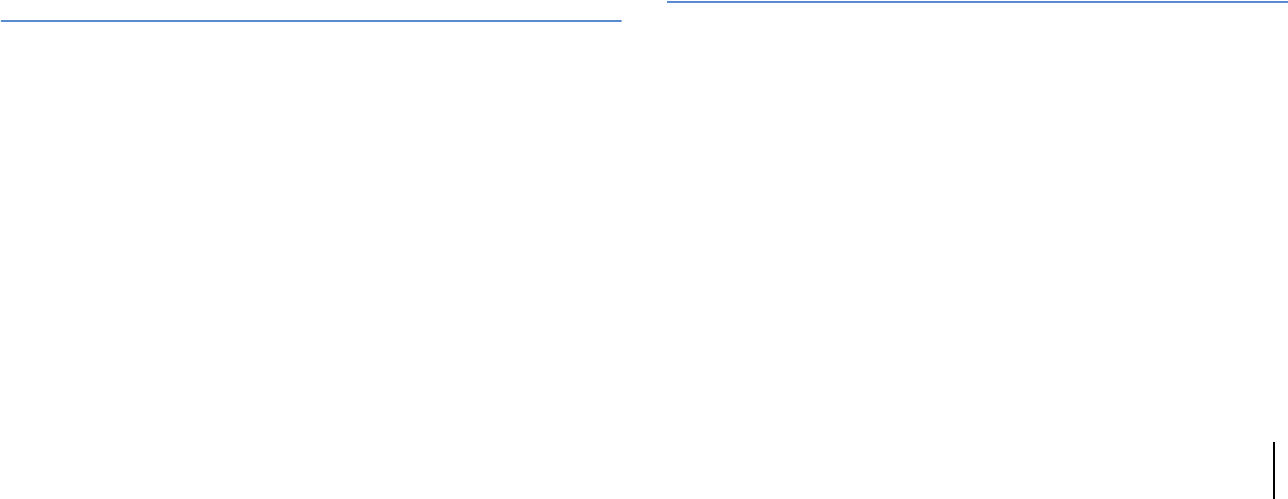It 3
Riproduzione di brani musicali memorizzati sui server
multi-mediali (PC/NAS)
Impostazione della cond . . . . . . . . . . . . . . . . 60
Riproduzione . . . . . . . . . . . . . . . . . . . . . . . . . . . . . . . . . . . . . . . . . . . . . . . . . . . . . . 60
Ascolto della radio su Internet . . . . . . . . . . . . . . . . . . .
Riproduzione di brani musicali iTunes/iPod attraverso una re
(AirPlay) . . . . . . . . . . . . . . . . . . . . . . . . . . . . . . . . . . . . . . . . . . . . . . . . . . . . . . . . 65
Riproduzione di conte . . . . . . . . . . 65
Riproduzione della musica in vari ae multi-zona) . . . . . 67
Preparazione di Zone2 . . . . . . . . . . . . . . . . . . . . . . . . 67
Controllo di Zone2 . . . . . . . . . . . . . . . . . . . . . . . . . . . . . . . .
Visualizzazione dello stato corrente . . . . . . . . . . . . . . . . . . . . . .
Scelta delle informazi . . . . . . . . . . . . . . . . . . . . . . . . . . . . . . . . . . . . . 71
Visualizzazione delle infor . . . . . . . . . . . . 71
Configurazione delle impostazioni di riproduzione per sorgenti
di riproduzione div
Voci del menu Opzione . . . . . . . . . . . . . . . . . . . . . . . . . . . . . .
CONFIGURAZIONI 75
Configurazione delle sorgenti d’ingresso (menu Ingresso)
Voci del menu Ingresso . . . . . . . . . . . . . . . . . . . .
Configurazione della funzione SCENE (menu Scena)
Voci del menu Scena . . . . . . . . . . . . . . . . . .
Configurazione dei programmi sonori e dei decodificatori surround
(menu Program
Voci del menu Programma audio . . . . . . . . . . . . . . . . . . . . . . . . . . . . . . . . . . 80
Configurazione di varie funzion . . . . . . . . . .
Voci del menu Configurazione. . . . . . . . . . . . . . . . . . . . 83
Altoparlante (Confi. . . . . . . . . . . . . . . . .
Suono
Video . . . . . . . . . . . . . . . . . . . . . . . . . . . . . . . . . . . . . . . . . . . . . . . . . . . . . . . . . . . . . . . . . . .
HDMI . . . . . . . .
Rete . . . . . . . . . . . . . . . . . . .
Multi Zone . . . . . . . . . . . . . . . . . . . . . . . . . . . . . . . . . . . . . . . . . . . . . . . . . .
Funzione . . . . . . . . . .
ECO . . .
Lingua . . . . . . . . . . . . . . . . . . . . . .
Visualizzazione dell’un
Tipi di informazioni 98
Configurazione delle impostazioni di sistema
(menu ADVANCED SETUP)
Voci del menu ADVANCED SETUP . . . . . . . . . . . . . . . . . . . . . . . . . . . . . . . . . . . . . . . . . . .
Modifica dell’impostazion . . . . . 99
Selezione dell’ID del te
Modificare l’impostazione della freq
Cambio del tipo di segnale vide. . . . . . . . . . .100
Rimozione del limite sull. . . . . . .100
Ripristino delle impost . . . . . . . . . . . . . . . . . . . . .100
Aggiornamento del firmware . . . . . . . . . . . . . . . . .101
Controllo della versione de . . . . . . . . . . .101
Controllo di dispositivi esterni con il t
Registrazione del codice del te. . . . .
Registrazione dei codici di te103
Reimpostazione dei codici. . . . . . . . . . . . .
Aggiornamento del firmware del
APPENDICE 106
Domande frequenti . . . . . . . . . . . . . . . . . . . . . . . . . . . . . . . . . . . . . . . . . . . . 106
Risoluzione dei problemi . . . . . . . . . . . . . . . . . . . . . . . . . . . . . . . . . . . . . . . 107
Alimentazione, sistema e tele . . . . . .
Audio . . . . . . . . . . . . . . . . . . . . . . . .
Video . . . . . . . .
Radio FM/AM . . . . . . . . . . . . . . . . . . . . . .
USB e rete . . . . . . . . . . .
Indicazioni di errore sul display anteriore . . . . . . . . . . . . . . . . . . . . . . . 113
Layout ideale dei diffusori . . . . . . . . .
Glossario
Informazioni audio . . . . . .
HDMI e informazioni video . . . . . . . . . . . . . . . . . . . . . . . . . . .116
Tecnologie Yamaha
Flusso del segnale video . . . . . . . . . .
Informazioni su HDMI . . . . . . . . . . . . . . . . . . . . . . . . . . . . . . . . . . . . . . . . . . 119