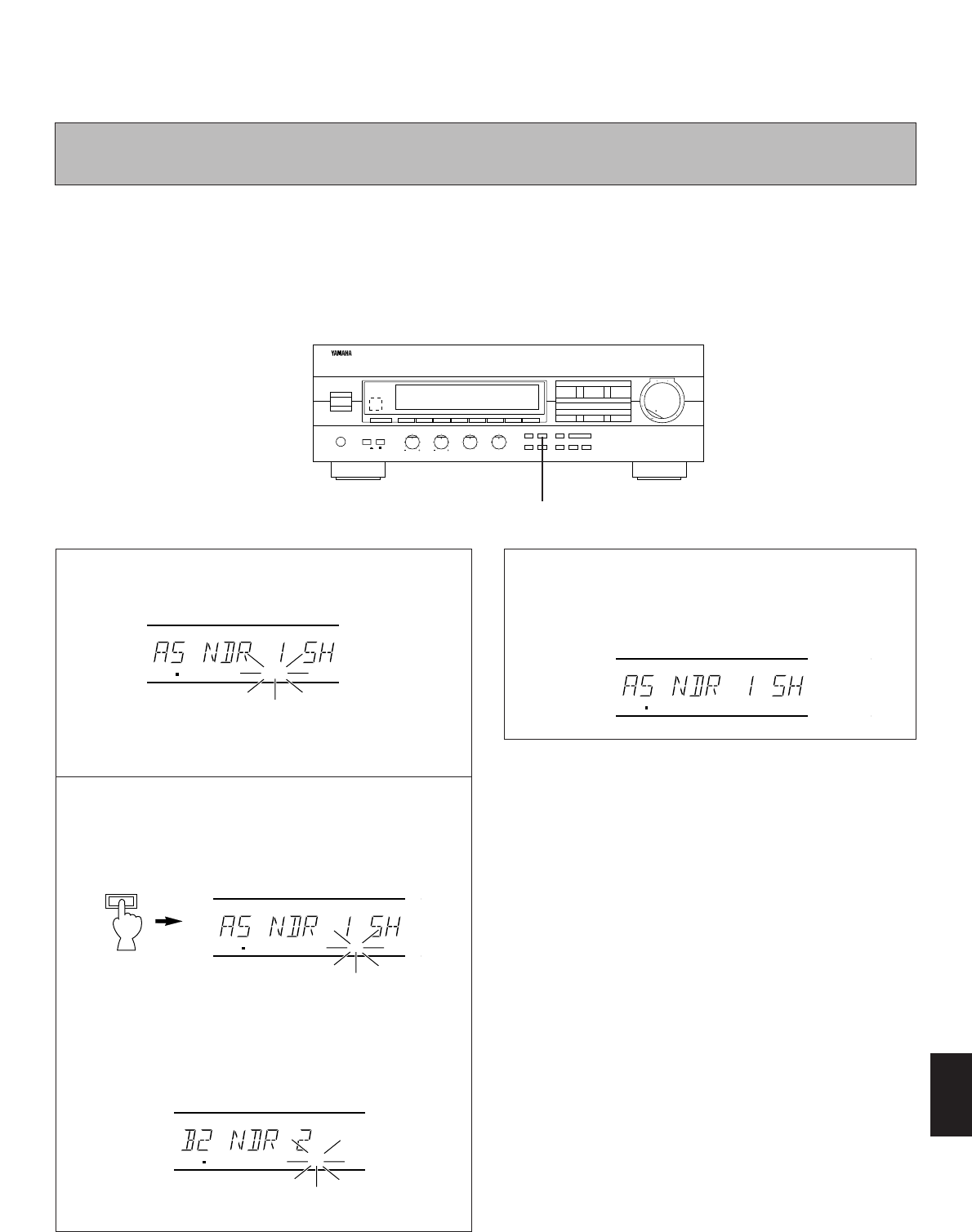183
Nederlands
1 Kijk of de “EON” indicator op de display oplicht.
* Indien de “EON” indicator niet op de display oplicht, een
RDS zender (of een andere) zodanig ontvangen dat de
“EON” indicator op de display oplicht.
2 Kies een programmatype, NEWS, INFO, AFFAIRS of
SPORT.
Het zoeken wordt op de achtergrond uitgevoerd onder alle
voorgeprogrammeerde RDS zenders. Indien er een
programma wordt gevonden, zal het programma automatisch
worden ontvangen zodra de uitzending ervan begint.
3 Wanneer de uitzending van het opgeroepen
programma is afgelopen, wordt het voorheen
ontvangen programma (of een ander programma op
dezelfde zender) opgeroepen.
Annuleren van deze functie
Druk de EON toets eenmaal of meerdere malen in, zodat er
geen programmatype-naam op de display oplicht.
Licht op.
Automatisch laten oproepen van een bepaald programma
bij het begin van de uitzending ervan
Deze functie maakt gebruik van de EON (Enhanced Other Networks = Uitgebreide Overige Netwerken) data-service op het RDS
zendernetwerk. Door uitsluitend een gewenst programmatype te kiezen (NEWS, INFO, AFFAIRS of SPORT), zal dit apparaat
automatisch op de achtergrond alle voorgeprogrammeerde RDS zenders afzoeken naar een zender die een programma van dit
programmatype uitzendt en indien er een dergelijk programma wordt gevonden, dit programma ontvangen op het moment dat de
uitzending ervan wordt begonnen, in de plaats van het programma dat op dat moment wordt ontvangen.
* Deze functie kan uitsluitend worden gebruikt wanneer een RDS zender die gebruik maakt van EON data-service wordt ontvangen.
(Wanneer een dergelijke zender wordt ontvangen, zal de “EON” indicator op de display oplichten.)