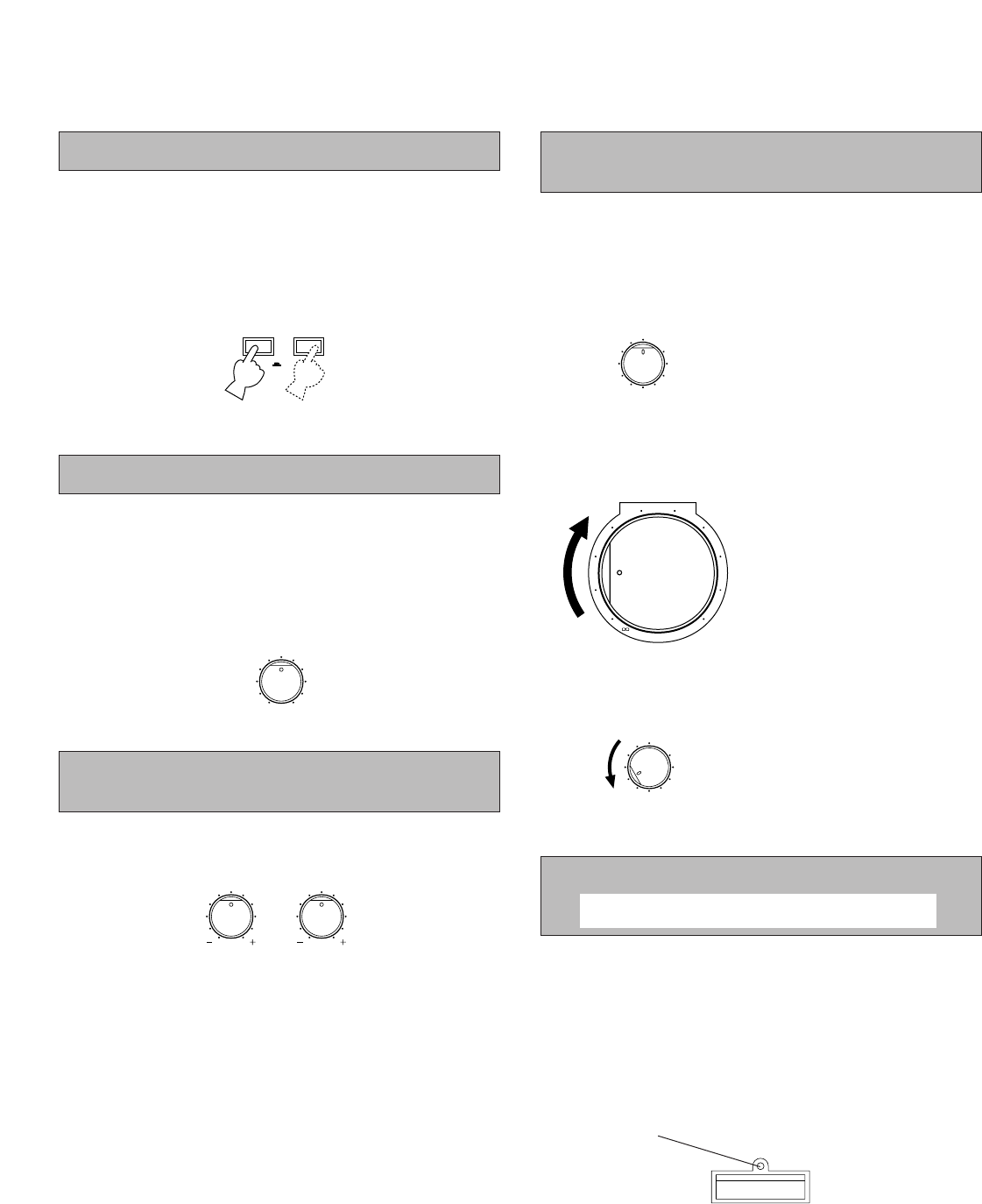174
Kiezen van het luidsprekersysteem
Aangezien er een of twee luidsprekersystemen op dit apparaat
aangesloten kunnen worden, kunt met behulp van de
SPEAKERS schakelaars luidsprekersysteem A of B kiezen of
beide systemen tegelijkertijd.
Afstellen van de BALANCE regelaar
Stel de balans van het uitgangsvolume tussen de linker en de
rechter luidsprekers af voor het compenseren van de onbalans
van het geluid dat veroorzaakt wordt door de afstelling van de
luidsprekers of door de akoestische eigenschappen van de
ruimte waarin u zich bevindt.
Afstellen van de BASS en TREBLE
regelaars
BASS : Draai deze regelaar naar rechts om het
frekwentiebereik van de lage tonen te laten
toenemen (of naar links om het lage tonen bereik
te laten afnemen).
TREBLE : Draai deze regelaar naar rechts om het
frekwentiebereik van de hoge tonen te laten
toenemen (of naar links om het hoge tonen bereik
te laten afnemen).
Afstellen van de continu variabele
LOUDNESS regelaar
Deze regelaar biedt compensatie voor het verlies van
gevoeligheid van het menselijk oor voor het bereik van de hoge
en lage frekwenties bij een laag volume. Deze regelaar is
afstelbaar voor het behouden van het volledige klankbereik bij
elk volumeniveau.
1
In de stand “FLAT”
afstellen.
2
Instellen op het meest
luide niveau dat u wenst
te horen.
3
Zodanig draaien dat het
gewenste volumeniveau
verkregen wordt.
Gebruik van de PURE DIRECT schakelaar
Alleen RX-496RDS en RX-496
Door deze schakelaar in te drukken zodat de indicator oplicht,
kunt u genieten van de meest zuivere weergave van het geluid
van uw audiobronnen. Hierdoor wordt het audiosignaal aan de
BASS, TREBLE, BALANCE en LOUDNESS regelaars voorbij
gevoerd, waardoor eventuele veranderingen in het
audiosignaal geëlimineerd worden.
Druk voor het annuleren van deze functie de schakelaar
nogmaals in zodat de indicator uit gaat.