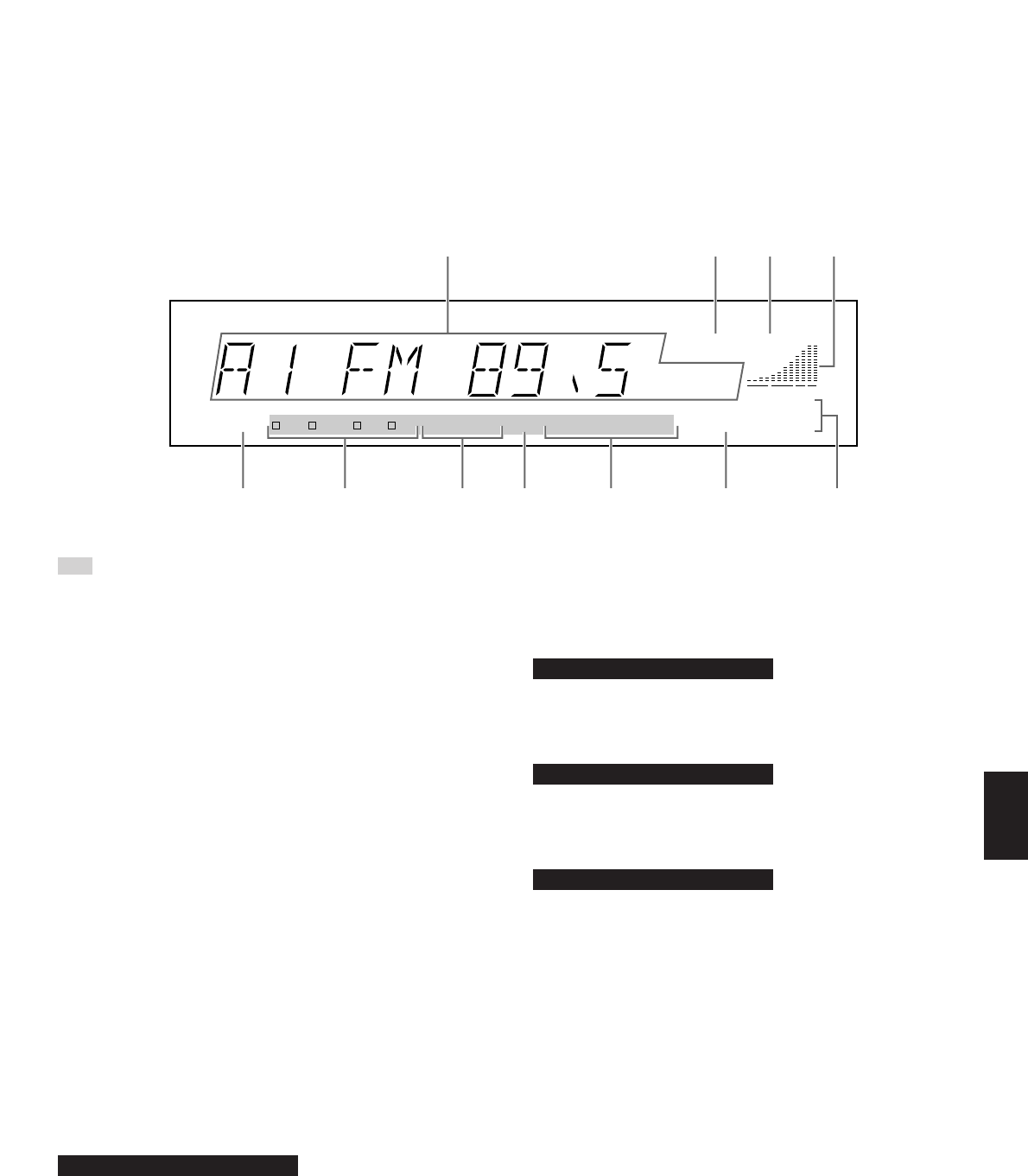119
Italiano
1 Quadrante ad informazioni multiple
Visualízza informazioni di vario tipo, quali la frequenza della
stazione sintonizzata, il numero della stazione predesignata ed
il nome della sorgente selezionata in ingresso.
2 Indicazione di sintonizzazione automatica
(AUTO)
Si illumina quando l’apparecchio è in modalità di
sintonizzazione automatica.
3 Indicazione di trasmissione stereo (STEREO)
Si illumina quando viene ricevuta una trasmissione FM stereo
con segnale sufficientemente forte.
4 Misuratore del livello del segnale
Indica il livello del segnale della stazione ricevuta. In caso di
interferenze dovute a rimbalzi del segnale, l’indicazione del
livello si abbassa.
5 Indicazione di memorizzazione (MEMO)
Premendo il tasto MEMORY questa indicazione si mette a
lampeggiare per circa 5 secondi. Durante il periodo di
lampeggio la stazione visualizzata può essere inserita in
memoria in una certa posizione determinabile tramite il tasto
A/B/C/D/E e i tasti di selezione delle stazioni predesignate.
6 Indicazioni della modalità RDS
Solo RX-496 e RX-396RDS
I nomi delle modalità RDS disponibili nella stazione RDS in
corso di ricezione si illuminano. L’eventuale illuminazione della
spia che si trova a sinistra del nome di ogni modalità indica
che è attualmente attivata quella particolare modalità RDS.
7 Indicazione di ricerca di programma (PTY HOLD)
Si illumina durante l’esecuzione della ricerca del tipo di
programma, in modalità PTY SEEK.
8 Indicazione di altre reti (EON)
Si illumina durante la ricezione di una stazione RDS che
utilizza il servizio di trasmissione dati EON.
9 Indicazioni dei nomi dei tipi di programmi
Il nome del tipo di programma selezionato in modalità EON si
illumina.
0 Indicazione di spegnimento a tempo (SLEEP)
Si illumina quando è in funzione il timer per spegnimento a
tempo (SLEEP).
A Indicazione di ascolto del nastro (TAPE MON 2)
Si illumina quando si preme il tasto TAPE 2 MONITOR per
selezionare come sorgente di ingresso il registratore a nastro
(o il registratore MD, o altro collegato ai terminali TAPE 2,
ubicati sul pannello posteriore dell’apparecchio.)
QUADRANTE DELLE INDICAZIONI