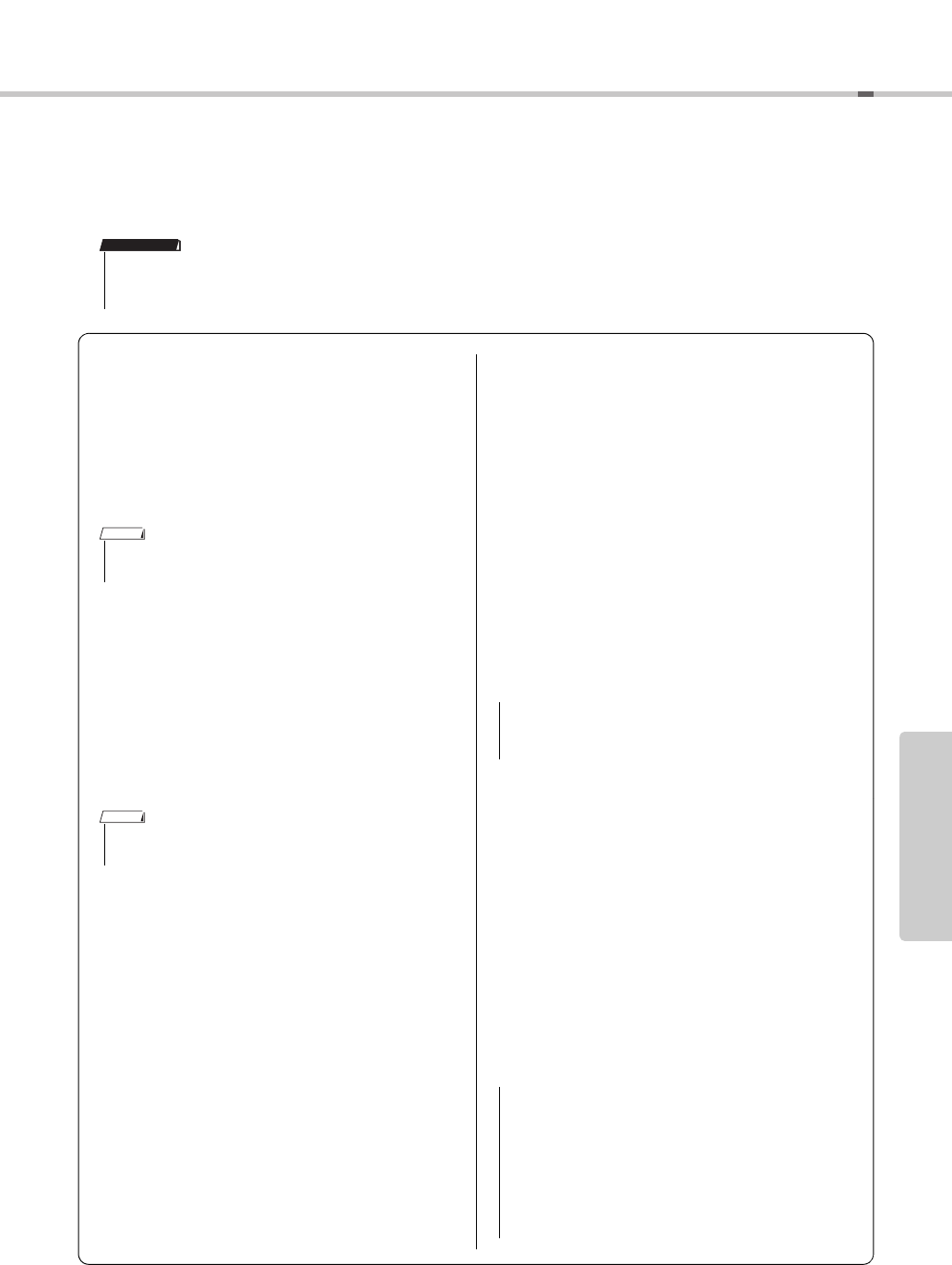Precautions when using the [USB TO
DEVICE] terminal
This instrument features a built-in [USB TO
DEVICE] terminal. When connecting a USB
device to the terminal, be sure to handle the USB
device with care. Follow the important precautions
below.
Compatible USB devices
The instrument does not necessarily support all
commercially available USB devices. Yamaha can-
not guarantee operation of USB devices that you
purchase. Before purchasing a USB device for use
with this instrument, check the following web
page:
http://download.yamaha.com/
Connecting USB flash memory
• When connecting a USB device to the [USB TO
DEVICE] terminal, make sure that the connector
on the device is appropriate and that it is con-
nected in the proper direction.
• When connecting a USB cable, make sure that
the length is less than 3 meters.
• Though the instrument supports the USB 1.1
standard, you can connect and use a USB 2.0
storage device with the instrument. However,
note that the transfer speed is that of USB 1.1.
Using USB Flash Memory
By connecting the instrument to a USB flash mem-
ory, you can save data you’ve created to the con-
nected device, as well as read data from the
connected device.
The number of USB flash memory to be used
Only one USB flash memory device can be con-
nected to the [USB TO DEVICE] terminal.
Formatting USB flash memory
When a USB flash memory is connected, a message
may appear prompting you to format the device. If
so, execute the Format operation (page 53).
To protect your data (write-protect)
To prevent important data from being inadvertently
erased, apply the write-protect provided with the
particular USB flash memory. If you are saving
data to the USB flash memory, make sure to dis-
able write-protect.
Connecting/removing USB storage device
Before removing the USB flash memory from the
[USB TO DEVICE] terminal, make sure that the
instrument is not accessing data (such as in the
Save and Delete operations).
• For more information about the handling of USB devices,
refer to the owner’s manual of the USB device.
• Other USB devices such as a computer keyboard or
mouse cannot be used.
• The format operation overwrites any previously existing
data. Make sure that the USB flash memory you are for-
matting does not contain important data.
• Avoid frequently connecting/disconnecting the USB
flash memory too often. Doing so may result in the
operation of the instrument “freezing” or hanging up.
While the instrument is accessing data (such as during
Save, Delete, Load and Format operations) or is mount-
ing the USB storage device (shortly after the connec-
tion), do NOT unplug the USB flash memory, and do
NOT turn the power off. Doing so may corrupt the data
on either or both devices.