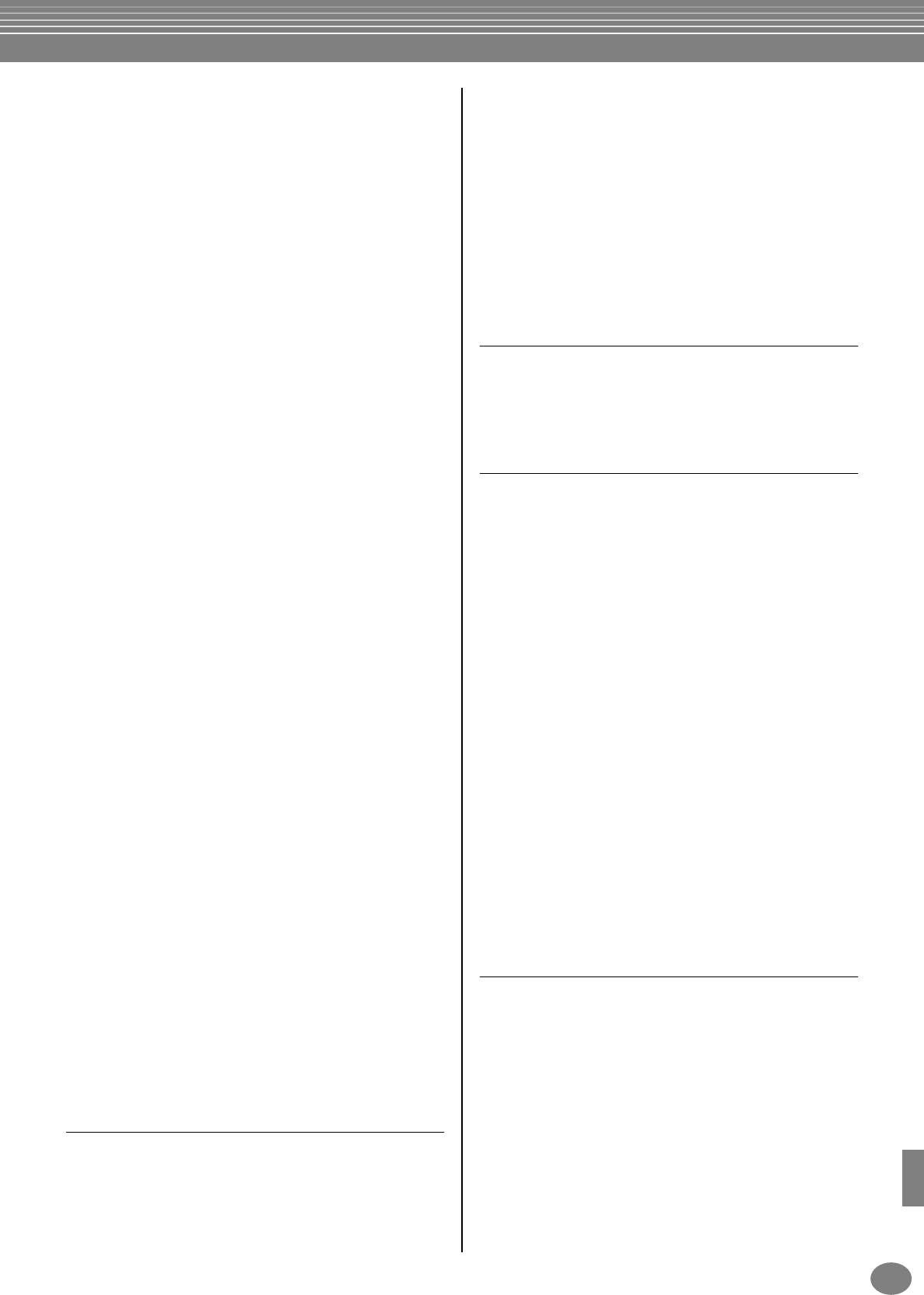Index
151
PSR-A1000
Senden von MIDI-Daten 130
Sequenzer .......................................................................... 140
Sequenzformat ................................................................... 143
Set Up (Einrichten) ...............................................................
SINGLE FINGER ...................................................................
Skala .................................................................................... 73
Skaleneinstellung speichern – Scale Memory........................
Skaleneinstellungen dauerhaft speichern ..............................
SMF (Standard MIDI File) ...................................................
Sofortzugriff auf Displays 44
Song 9, 66
SONG [START \/ STOP]-Taste..............................................
Song Creator ........................................................................
Song Settings ......................................................................
Song-Aufnahme 83
Song-Wiedergabe 21, 66, 67
Sonstige Einstellungen ........................................................
SOUND ............................................................................... 81
Sound Creator ...................................................................... 79
[SOUND CREATOR]-Taste 18, 79
Source Root/Chord .............................................................
SPEED .................................................................................. 82
Speichern Ihrer Einstellungen des Registration Memory 77
Speichern von Bedienfeldeinstellungen ................................
Speichern von Dateien .........................................................
Spielen eines Styles ........................................................ 28, 56
Spielen und Üben zu den Songs 32
Spielen verschiedener Voices mit der rechten und linker Hand
27
Spielen von Styles ................................................................
Spielen von Voices 25
Split Point 122
[STANDBY\/ON]-Schalter 9, 18, 17
Statusanzeigen für die Section-Tasten – [BREAK],
[INTRO], [MAIN], [ENDING]............................................
Stimmenzuordnungsformat 143
[STOP]-Taste (MULTI PAD) ..................................................
Stromversorgung...................................................................
Stummschalten bestimmter Parts ..........................................
Style .................................................................................
STYLE [START \/ STOP]-Taste .............................................. 57
STYLE [START/STOP]-Taste ..................................................
Style Creator 99
Style Sections ....................................................................... 30
Style Setting 122
Style-Datei ...................................................................
Style-File-Format ................................................................ 100
STYLE-Tasten 18, 56
Sustain .................................................................................
[SUSTAIN]-Taste .................................................................. 19
[SUSUTAIN]-Taste................................................................
Sweet! ..................................................................................
[SYNC.START]-Taste ...................................................... 18, 57
[SYNC.STOP]-Taste 18, 62
SYS/EX. (System Exclusive)....................................................
System 129
System Reset.......................................................................
System und Insertion .......................................................... 117
System-Events 97, 142
T
Tap Count .......................................................................... 133
[TAP TEMPO]-Taste........................................................
Taste SONG [START \/ STOP] 18
TEMPO [
E] [ E]-Tasten 19, 47
Tempoanzeigen – MAIN-Display .........................................
[TO HOST] (Anschluß) 138
[TO HOST]-Anschluß 19
[TO HOST]-Schnittstelle .......................................................10
TO HOST (Anschluß)
Tonhöheneinstellungen für jede Tonleiter
[TOP]-Taste ....................................................................18, 69
[TOUCH]-Taste ..............................................................19, 54
[TRACK 1 (R)]-Taste
[TRACK 2 (L)]-Taste ........................................................18, 70
Transmit..............................................................................130
Transmit Clock....................................................................130
TRANSPOSE [
E] [ E]-Tasten ....................................19, 125
Transpose Assign ................................................................125
Tune ...................................................................................114
TUNING
U
Überlagern zweier verschiedener Voices ..............................53
Umgang mit dem Diskettenlaufwerk und mit Disketten ..........7
[UPPER OCTAVE]-Taste..................................................19, 55
USER-Seite
Utility .................................................................................132
V
[VARIATION]-Taste ........................................................19, 55
Velocity Change .................................................................106
Velocity-Wert ...............................................................88, 105
Verlassen kleiner Popup-Fenster ...........................................37
Verschieben von Dateien und Ordnern.................................39
Verschönern und erweitern Sie Ihre Melodien
– mit Hilfe der automatischen Harmonie- und
Echo-Effekte.......................................................................29
Verwenden der USB-Schnittstelle am Computer mit
einer USB/MIDI-Schnittstelle (UX256 usw.)
VIBRATO
VOICE PART ON \/ OFF [LAYER]-Taste..........................
VOICE PART ON \/ OFF [LEFT]-Taste.............................
VOICE PART ON \/ OFF [MAIN]-Taste...........................
Voice Set ............................................................................127
Voice-Effekte.........................................................................54
VOICE-Tasten ...........................................................10, 19, 51
Volume\/Voice
Voreingestellte MIDI-Vorlagen
Vornehmen der Einstellungen für DISPLAY,
SPEAKER SYSTEM und VOICE NUMBER-
Kennzeichnung ...............................................................133
Vornehmen globaler und anderer wichtiger Einstellungen
– Function .......................................................................118
Vornehmen von Einstellungen für die Parameter
FADE IN/OUT, METRONOME, PARAMETER LOCK
und TAP ..........................................................................132
W
Was ist MIDI? .....................................................................139
Weitere Parameter im Display BASIC..................................
Weitere Wiedergabefunktionen ............................................69
Werckmeister........................................................................
Wiederaufrufen der registrierten Einstellungen
Wiederaufrufen Ihrer Einstellungen des Registration
Memory.............................................................................78
Wiedergeben der Demo-Songs .......................................20, 49
Wiedergeben der internen Songs ..........................................67
Wiedergeben von Songs .......................................................21
Wiedergeben von Songs auf Disketten
Wiederherstellen der werksseitig programmierten
Einstellungen des PSR-A1000 ..........................................135
Wiederholtes Wiedergeben eines bestimmten Bereichs (
„Repeat“)