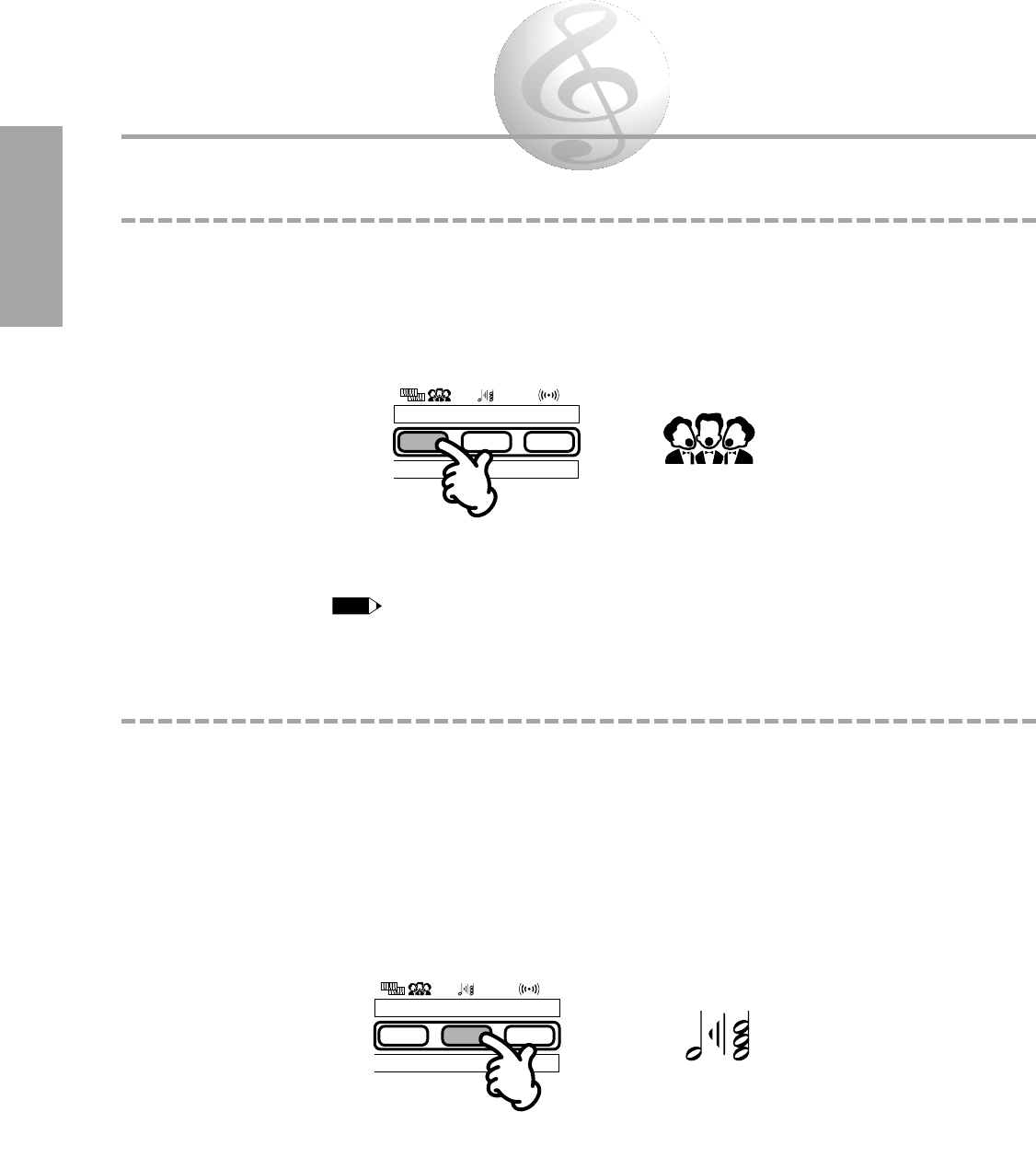Other Voice Controls
Chorus
The Chorus effect lets you enhance the sound of a Voice with chorus modulation. This slightly detunes the Voice
with itself, creating a thicker and warmer sound.
Turn on the Chorus effect.
Press the DUAL/CHORUS button once or twice, or until the CHORUS icon appears in the display.
• The Chorus effect can be applied to the Main Voice.
Harmony/Echo
Harmony and Echo are two separate effects that can be applied to a Voice. Harmony is used in conjunction with
the auto accompaniment features (page 20), and creates automatic harmonies (for notes played in the upper section
of the keyboard) to match the accompaniment chords. Echo produces delayed repeats of the sound for special
effects. Various settings for the two effects can be changed in the Sub Menus.
To use Harmony or Echo:
1
Turn on the Harmony/Echo effect.
Press the HARMONY/ECHO button. (The HARMONY icon appears in the display.)
When you play the keyboard, the currently selected Harmony or Echo effect will be heard.