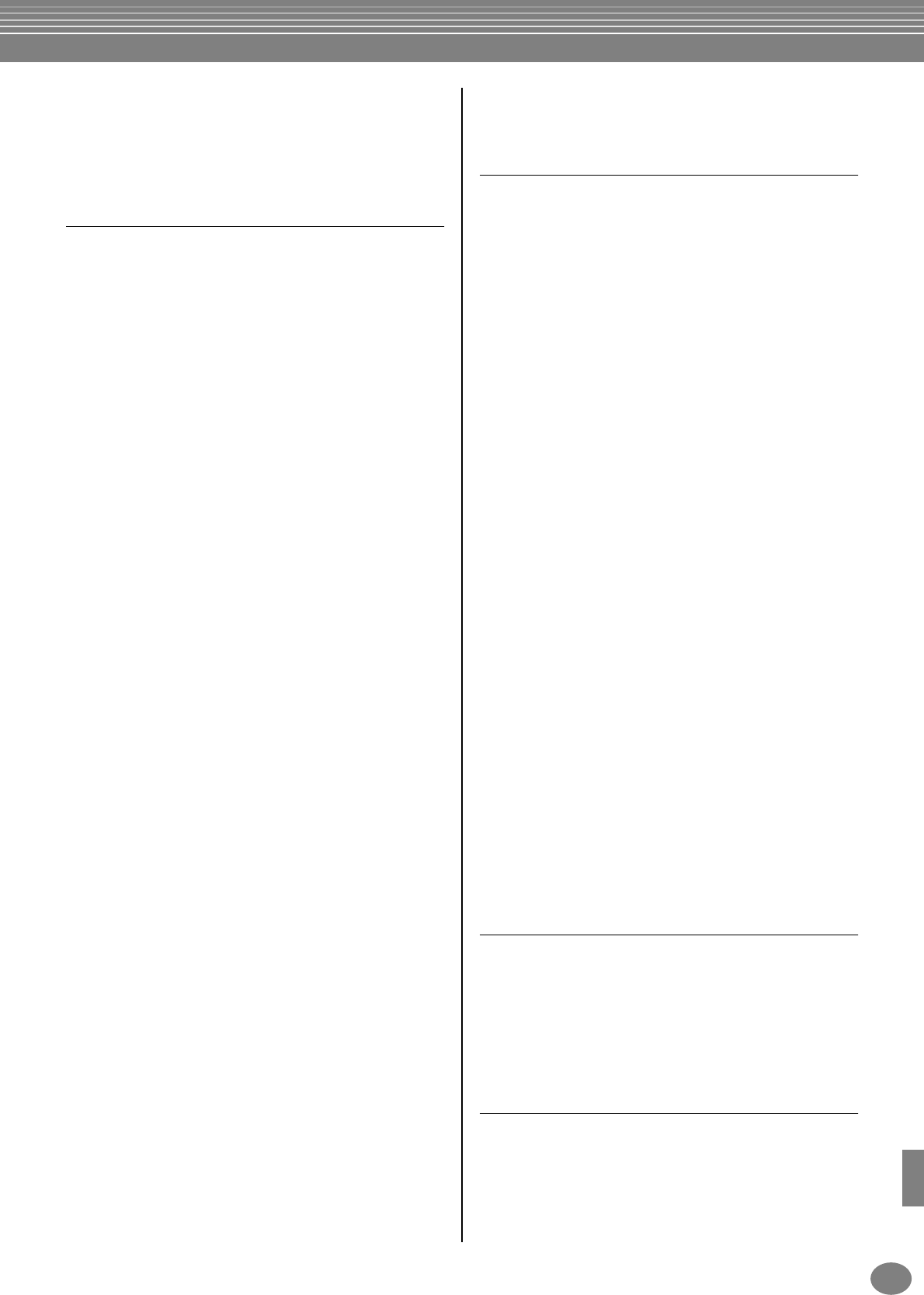Index
151
PSR-A1000
Reverb 117
Touche [REW] 18
Touche[REW] 69
Rhythm ................................................................................ 85
Root ................................................................................... 131
RTR (Retrigger Rule) ........................................................... 108
S
Saisie de caractères .............................................................. 42
Saisie de caractères divers (signes) 42
Saisie de caractères spéciaux (tréma, accent) 42
Saisie de chiffres 42
Saisie de votre nom et de la langue .................................... 135
Saisie des accords et des sections (enregistrement
pas à pas des accords) 90
Saisie et édition de paroles ................................................... 98
Sauvegarde des réglages de gamme 74
Scale Memory ...................................................................... 74
Touche [SCALE SETTING ] ................................................... 15
Scale Setting 72
Scale Tuning ........................................................................ 72
sections ................................................................................ 30
Sections de style 30
Sélection d'éléments ............................................................ 43
Sélection d'une voix 51
Sélection de fichiers et de dossiers ....................................... 37
Sélection de types Intro et Ending 63
Sélection des options d'enregistrement : Starting,
Stopping, Punching In/Out 92
Sélection des réglages de la fonction Freeze 78
Sélection instantanée d'écrans 44
séquenceur 140
Set Up .................................................................................. 95
SINGLE FINGER ................................................................... 59
SMF (Standard MIDI File) ................................................... 143
Song 14
Song Creator ........................................................................ 83
Song Settings ...................................................................... 121
Sortie des petites fenêtres contextuelles ................................ 37
SOUND ............................................................................... 81
Sound Creator ...................................................................... 79
Touche [SOUND CREATOR] ......................................... 18, 79
Source Root/Chord ............................................................. 107
Spécification de l'ordre d'appel des présélections
de la mémoire de registration 126
SPEED .................................................................................. 82
Split Point 122
Sélecteur [STANDBY/ON] 14
Sélecteur [STANDBY\/ON] ............................................ 18, 17
Step Record 87
Step Record (Accord) 90
Step Record (Note) ............................................................... 89
Structure des effets ............................................................. 117
Style ............................................................................... 14, 56
Style Creator 99
Style File ............................................................................ 143
Style File Format 100
Style Setting 122
Superposition de deux voix différentes ................................. 53
Suppression de fichiers/dossiers 40
sustain 81
Touche [SUSTAIN] 19, 54
Sweet! .................................................................................. 52
Touche [SYNC.START] 18, 57
Touche [SYNC.STOP] .................................................... 18, 62
SYS/EX. (Exclusifs au système)............................................... 97
System ................................................................................129
System et Insertion
System Reset
T
Tableau d'accès direct ..........................................................45
Tap Count
Touche [TAP TEMPO].....................................................19, 48
Borne [TO HOST]
Touche [TOP]
Touche [TOUCH]
Touche [MEMORY] ..............................................................
Touche [STOP] .....................................................................19
Touche [MEMORY] (SCALE MEMORY).................................
Touche [SCALE MEMORY] ...................................................75
Touche SCALE MEMORY......................................................74
Touche [SCALE TUNING].....................................................72
Touche SONG [START/STOP] ........................................
Touche STYLE [START/STOP] .........................................18, 57
Touche VOICE PART ON / OFF [LAYER]
Touche VOICE PART ON / OFF [LEFT]
Touche VOICE PART ON / OFF [MAIN]
Touches [SCALE MEMORY]
Touches [SCALE SETTING] ...................................................18
Touches ONE TOUCH SETTING [1] - [4]
(Présélections immédiates).................................................19
Touches REGISTRATION MEMORY [1] – [8]
Touches REGISTRATION MEMORY [1] – [8]
(Mémoire de registration)...................................................19
Touches [SCALE SETTING] ...................................................72
Touches STYLE .....................................................................
Touches TEMPO [
E] [ E] ...........................................
Touches TRANSPOSE [
E] [ E] .................................19, 125
Touches VOICE ........................................................
Touche [TRACK 1 (R)].....................................................18, 70
Touche [TRACK 2 (L)]
Transmission de données MIDI
Transmit..............................................................................130
Transmit Clock....................................................................130
Transpose Assign ................................................................
Tune ...................................................................................114
TUNING
Types d'accords reconnus dans le mode Fingered.................60
Types d'harmonie ...............................................................128
Types de données dans l'écran
MIDI TRANSMIT/RECEIVE
Types de morceaux compatibles
U
Touche [UPPER OCTAVE] ..............................................19, 55
Utilisation de la borne USB sur votre ordinateur
avec une interface USB/MIDI (UX256, etc.)
Utilisation des gammes orientales
– Scale Setting/Scale Tuning/Scale Memory
Utilisation du PSR-A1000 avec d'autres
périphériques ..................................................................
Utility .................................................................................
V
Valeur de quantification........................................................93
Touche [VARIATION]
Variation
Velocity ........................................................................88, 105
Velocity Change .................................................................
VIBRATO