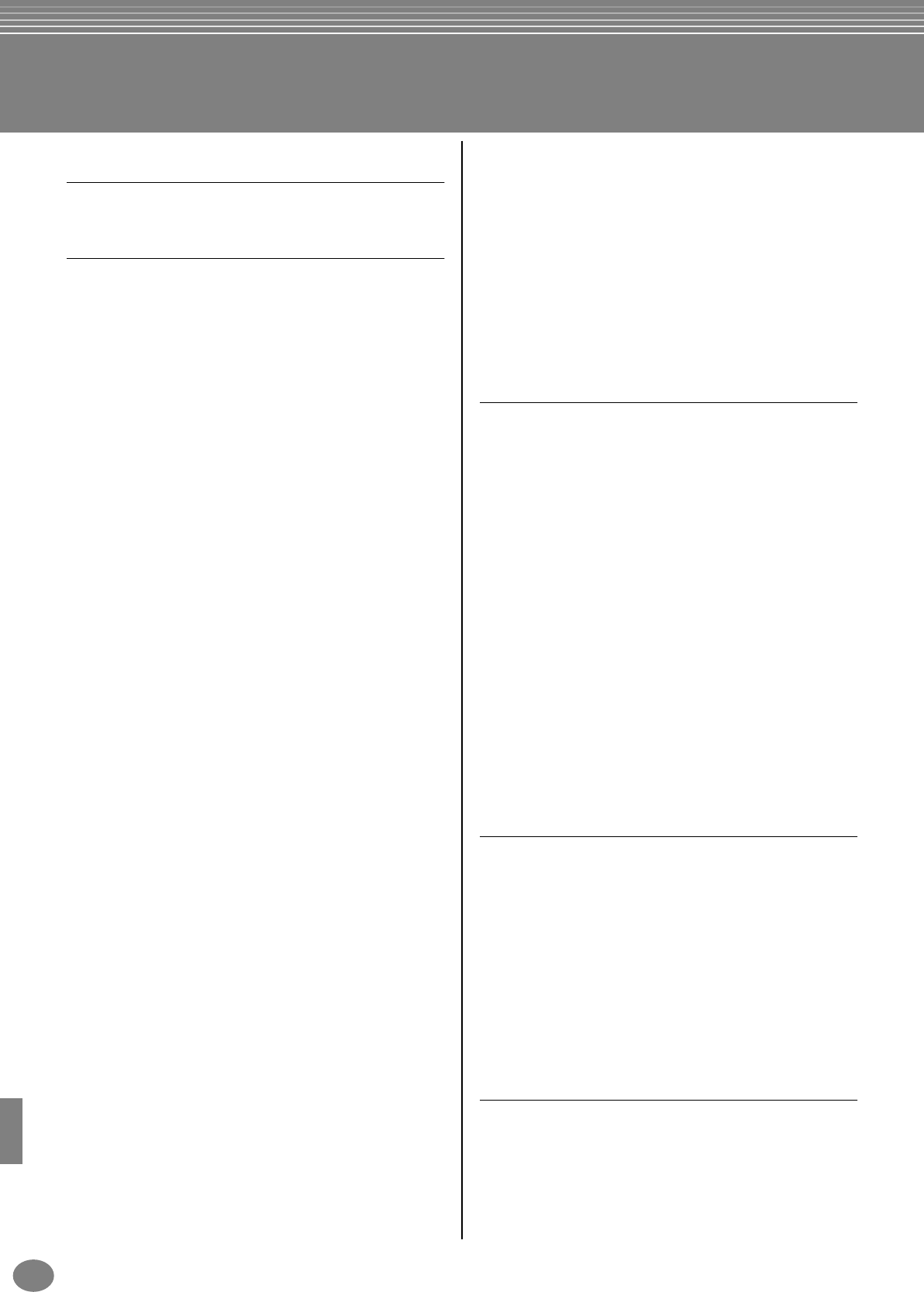PF-1000
156
Index
Numerics
1 - 16 ................................................................................. 103
[1▲▼ ] - [8▲▼ ] Taste 18, 38–45
A
[A] - [J] Taste .................................................................. 18, 40
Abrufen eines Panel Setups ..................................................
Abrufen gespeicherter Einstellungen
[AC INLET]
[ACMP] Taste ................................................................. 18, 60
AI ......................................................................................... 62
AI FINGERED ....................................................................... 62
AI FULL KEYBOARD ............................................................ 62
Akkorde ...............................................................................
Akkorderkennung
Akkord-Events .................................................................... 104
Akkord-Fingersatz...............................................................
Akkord-Tutor
Akkordtypen, die im Fingered-Modus erkannt werden..........
Aktueller Speicher ................................................................ 39
Andere wiedergabebezogene Vorgänge ...............................
Ändern der Anschlagsempfindlichkeit und
der Transponierung
Ändern der automatisch ausgewählten
Voice-Einstellungen ........................................................ 132
Ändern des Klangs der Voice 118
Ändern des rhythmischen Feelings ..................................... 111
Ändern des Symbols
Ändern von tonhöhenbezogenen Einstellungen
Angeben der Reihenfolge für den Abruf von Panel Setups .. 131
Anschlagsdynamik .............................................................
Anschließen an einen Computer ........................................
Anschließen eines Mikrophons oder einer Gitarre .............. 141
Anschließen externer MIDI-Geräte ..................................... 143
Anschließen von Audio- und Video-Geräten ...................... 142
Anwenden von Voice-Effekten .............................................
Anzeige der Notenschrift
Anzeige von Liedtexten ........................................................ 81
Anzeige von Seiten höherer Ebene ....................................... 44
Anzeigen der Section-Tasten— [BREAK], [INTRO],
[MAIN], [ENDING] buttons...............................................
Anzeigen des PF-1000-Displays auf einem angeschlossenen
Fernsehmonitor
Anzeigen des PF-1000-Displays auf einem Fernsehmonitor 133
Append ................................................................................ 71
Arabisch (Skala) 125
Arrangieren der Style-Patterns...............................................
ATTACK ............................................................................... 88
Aufnahme ............................................................................
Aufnahme einzelner Noten ..................................................
Aufnahme Ihres Spiels und Erstellen von Songs .................... 90
Aufnahme von Akkordwechseln für die automatische
Begleitung 97
Aufnahme von Melodien
Aufnahme von Panel Setups ................................................. 82
Ausgabe des Tonsignals eines externen Gerätes über die
eingebauten Lautsprecher des PF-1000 ........................... 142
Auswählen der Aufnahme-Optionen: Starten, Stoppen,
Punch In/Out .................................................................... 99
Auswählen der Freeze-Einstellungen .................................... 84
Auswählen der Intro- und Ending-Typen ..............................
Auswählen einer Skala ....................................................... 124
Auswählen von Dateien und Ordnern...................................40
Auswählen von Einträgen......................................................46
Auto Fill In
Auto Revoice ......................................................................
[AUTO FILLIN] Taste ......................................................
Automatische Umschaltung von One Touch Settings
Autopmatische Wiedergabe von Fill-in-Patterns beim
Unschalten der Begleit-Sections ........................................
AUX IN [L / L+R] [R] Buchsen.......................................
AUX OUT (LEVEL FIXED) [L / L+R] [R] Buchsen ...........19, 142
AUX OUT [L / L+R] [R] Buchsen...................................
[AUX PEDAL] Buchsen .................................................
B
[BACK] Taste ............................................................
[BALANCE] Taste
Base note
Bass ......................................................................................
Bearbeiten des erzeugten Begleit-Style
Bearbeiten eines aufgenommenen Songs ............................
Bearbeiten kanalbezogener Paramete .................................
Bearbeiten von Akkord-Events ............................................
Bearbeiten von Aufnahmen...................................................71
Bearbeiten von Kanaldaten .................................................
Bearbeiten von Noten-Events
Bearbeiten von System-Events
Bearbeiten von Voices ..........................................................
BEAT...............................................................................70, 71
Bedienung des Metronoms....................................................50
Bedienung des Music Finder
Beibehalten von Bedienfeldeinstellungen............................131
Beispiel für Tastatur-Daten
Benennen von Dateien und Ordnern ....................................
Besitzer
[BREAK] Taste
Break section ........................................................................
BRIGHTNESS
C
Calling Up Ideal Setups for Your Music.................................69
CANCEL .........................................................................
Cent
[CHANNEL ON / OFF] Taste ....................................
CHD
Chorus
CLEAR ............................................................................
Clock
COMMON ...........................................................................
CONFIG 1 ..........................................................................
CONFIG 2 ..........................................................................
Controller ...........................................................................
Cool! ....................................................................................
D
Dämpferpedal
[DATA ENTRY] Datenrad................................................18, 46
Datei.....................................................................................39
Datei-/ordner-bezogene Vorgänge ........................................
Datenkompatibilität ............................................................
Datentypen im MIDI TRANSMIT/RECEIVE-Display .............
DECAY .................................................................................
DELETE RECORD..................................................................71