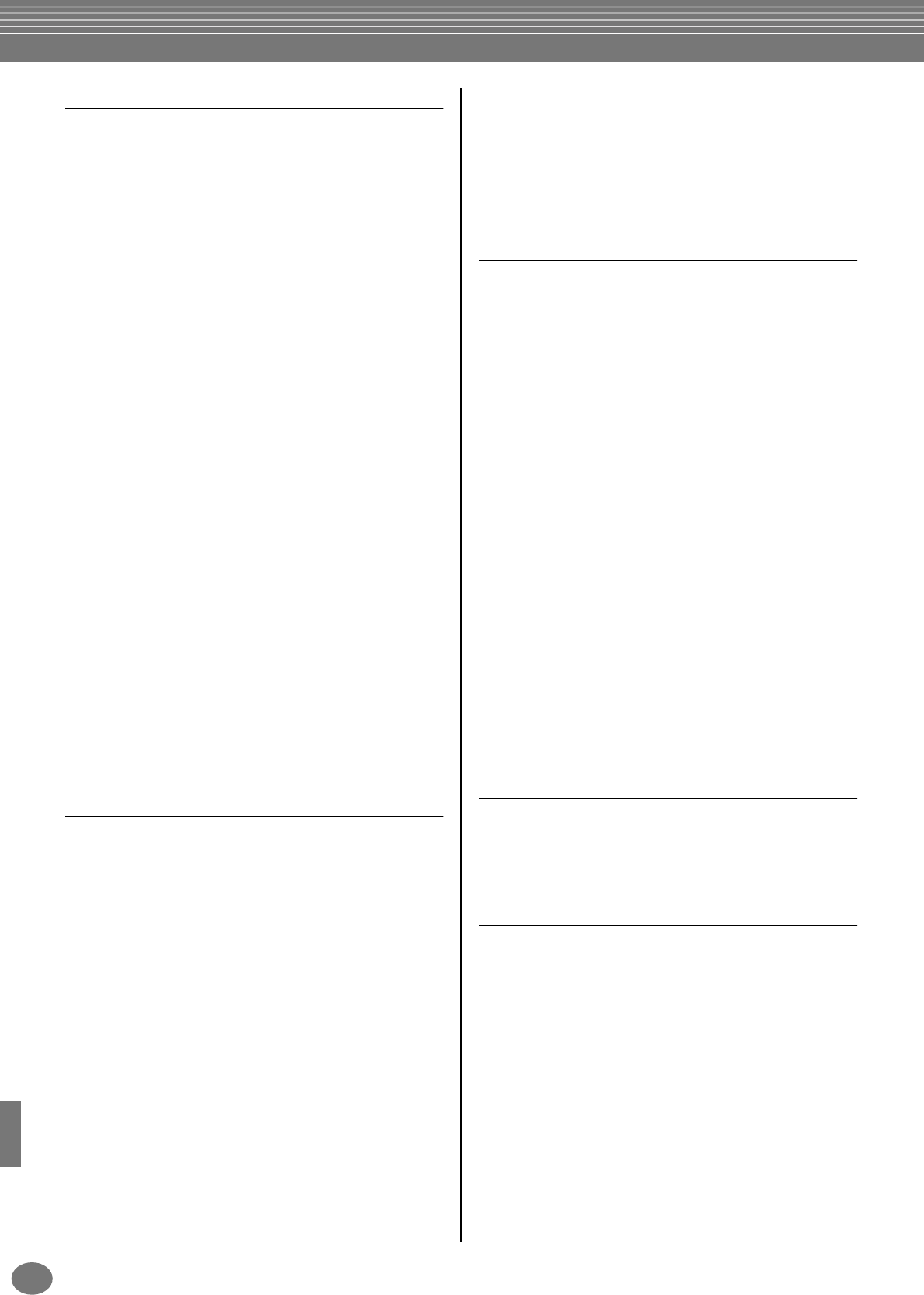Index
PF-1000
158
M
Maat/Tel/Clock 95
MAIN A/B/C/D ..................................................................... 64
MAIN [A]-knop .............................................................. 18, 64
MAIN [B]-knop............................................................... 18, 64
MAIN [C]-knop .............................................................. 18, 64
MAIN [D]-knop 18, 64
Master Tune ....................................................................... 124
[MASTER VOLUME]-knop 18, 17
Mean-Tone (middentoon) 125
Mededelingen ........................................................................ 8
Melodieën opnemen ............................................................ 96
[MEMORY]-knop............................................................ 19, 82
Message Switch (boodschappenschakelaar) 135
Metronome ........................................................................ 137
METRONOME [START / STOP]-knop 18, 50
[MIC LINE]-schakelaar.................................................. 19, 141
[MIC / LINE IN]-aansluiting .......................................... 19, 141
MIDI .................................................................................. 134
MIDI [THRU] [OUT] [IN]-aansluitingen .......................
MIDI IN 143
MIDI OUT 143
MIDI SET UP ......................................................................
MIDI THRU 143
MIDI-aansluitingen 143
MIDI-data ontvangen ......................................................... 136
MIDI-data verzenden ......................................................... 135
MIDI-kanalen .....................................................................
MIDI-ontvangstparts ...........................................................
Mix .................................................................................... 101
[MIXING CONSOLE]-knop........................................... 18, 116
[MONO]-knop ...............................................................
Monteren van de standaard ................................................
MULTI FINGER .................................................................... 62
Multi Record ........................................................................ 92
[MUSIC FINDER]-knop....................................... 15, 18, 33, 69
Music Finder Record Edit ..................................................... 71
Music Finder Search 70
Muzieknotatie weergeven .................................................... 78
Muziekstandaard 16
N
Natural Voices ..................................................................... 86
Natural! 55
NEW (MAP) 44
NEW RECORD 72
[NEXT] knop ............................................................ 18, 40, 46
Nootevents 103
Nootevents bewerken 103
Normal 99
Note Limit (nootlimiet) ....................................................... 115
NOTE NAME 80
NTR (Noottransponeringsregel) .......................................... 114
NTT (Noottransponeringstabel) 115
Nummers invoeren 45
O
OCTAVE ............................................................................ 118
Omgaan met de diskdrive (FDD) en diskette........................... 6
Omzetten naar Kanji (Japanse taal) 45
One Touch Setting ............................................................... 32
ONE TOUCH SETTING [1] - [4]-knoppen 19, 67, 68
[ON / OFF]-knop (POWER) ............................................
Open/Save-displays 38
Opmerking voor Windows-gebruikers
(betreffende de MIDI-driver) 143
Opnemen .............................................................................
Opslaan ..........................................................................
[OTS LINK]-knop ............................................................
Overdub Record .................................................................106
Overige instellingen
Overige lettertekens (leestekens) invoeren.............................
Overige parameters in de BASIC-display
Owner ................................................................................140
P
Pad .......................................................................................92
Paneelinstellingen handhaven.............................................131
Paneelsetups registreren
Parameter ...........................................................................
Parameter Lock ...................................................................
Passende paneelinstelling voor de geselecteerde stijl ............67
Pedaal.................................................................................128
Pedaal (links) ........................................................................
Pedaal (midden)
Pedaal (rechts) ......................................................................
Pedaalbestuurbare functies .................................................
[PEDAL]-aansluiting
Pedalenconsole.....................................................................16
PF-1000 display weergeven via een TV...............................142
[PHONES]-aansluitingen...............................................19, 141
Phrase
Phrase Mark (frasemarkering) ........................................
[PIANO]-knop ..........................................................
PIANO (SOUND CREATOR).................................................
Piano Lock-functie ................................................................
PITCH BEND RANGE .........................................................118
Plakken
PORTAMENTO TIME..........................................................118
Preset MIDI Templates ........................................................
PRESET-drive ........................................................................
Punch In/Out ........................................................................99
Pure Major (reine majeur) ...................................................125
Pure Minor (reine mineur)
Pythagorean (Pythagoreaans) ..............................................
Q
Quantiseringsgrootte
QUANTIZE ...........................................................................
Quantize.....................................................................100, 113
Quick Record .......................................................................
Quick Start..........................................................................126
R
Realtime Record .................................................................
Realtime Recordkarakteristieken .........................................106
[REC]-knop .....................................................................18, 90
Rec Mode .............................................................................99
Receive
Receive Transpose ..............................................................135
Rechtstreekse displayselectie ................................................
record ...................................................................................
Records bewerken ................................................................
Regelen van de algehele toonhoogte...................................124
REGISTRATION BANK .........................................................
REGISTRATION EDIT-display ...............................................83
Registration Memory
REGISTRATION MEMORY [1] – [8]-knoppen .................
Registration Sequence
Registreren van paneelregelaars in een One Touch Setting ..
Regular Voices
RELEASE ...............................................................................