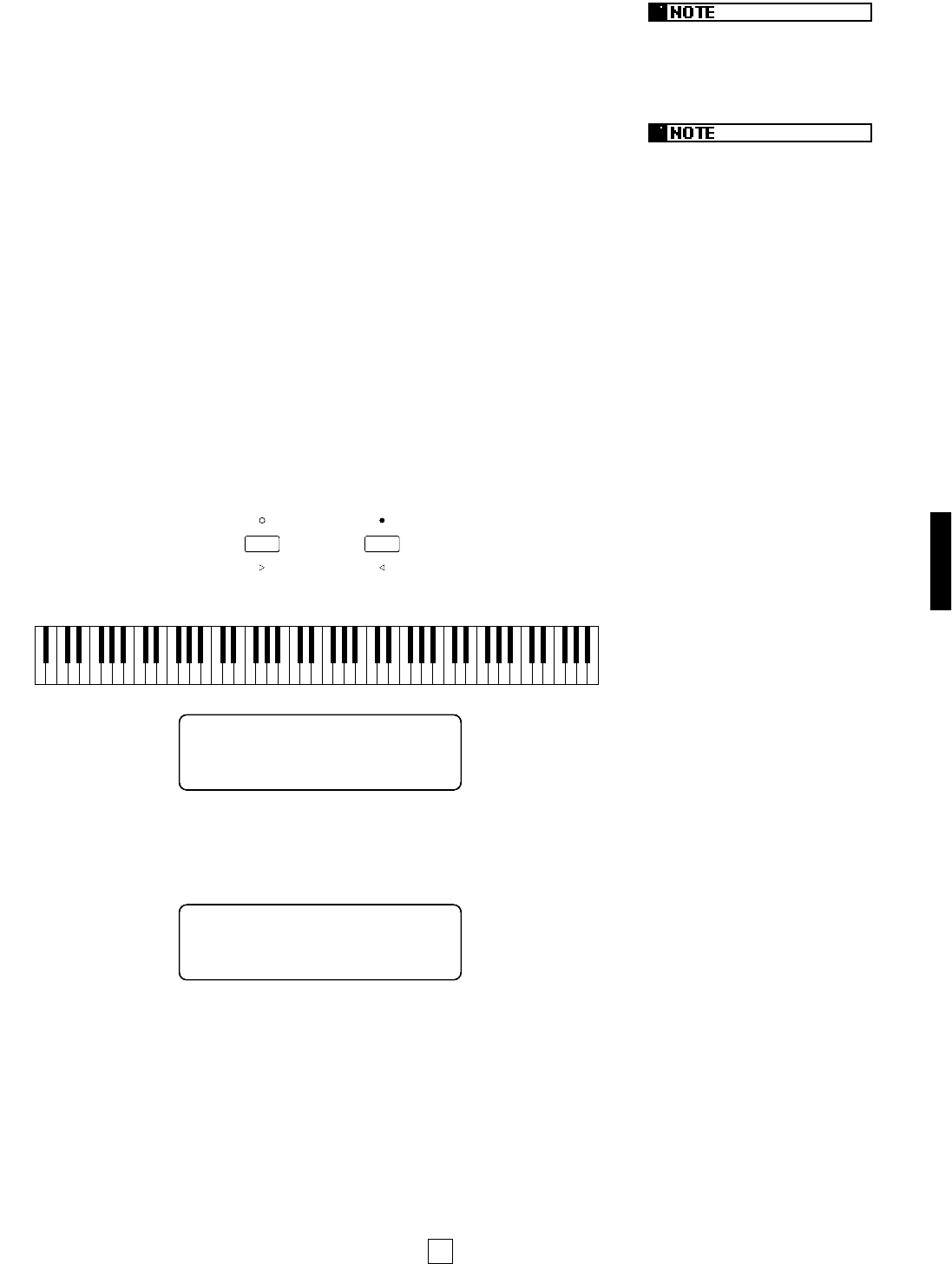35
VOICE PLAY MODE
In this case you cannot use the [CS]
slider to change the transpose value.
(Trying to do so in Dual mode will
activate the detune function.)
When the transpose setting exceeds
the legal range (A–1 ~ C7) the P-150
plays and repeats the one octave
higher (or lower) range. Also note
that MIDI notes will not be transmitted
if the data exceeds MIDI note values
0 ~ 127.
C3 (middle C) is the normal pitch, or 0 value, so all you need to do is press
any key above or below C3 to set the transpose amount. For example, if you
want the transpose amount to be one octave below normal keyboard pitch,
simply press C2. To return the transpose amount to normal pitch, simply
press C3 again.
You can also change the transpose amount setting one semitone at a time
by holding the [TRANSPOSE] button and pressing the [–1/NO] and [+1/YES]
buttons.
You can set the transpose amount anywhere within a range of four octaves,
from -24 (C1) to 24 (C5). If you try to set the transpose amount by pressing a
key below C1 or above C5 on the keyboard, the P-150 will react as though
you pressed C1 or C5.
2.
Release the [TRANSPOSE] button.
The P-150 will assume that you want to transpose using this value, and
leave the transpose function turned on after you complete the setting.
In a similar way, internal sub voice and MIDI transpose signals for the MIDI
main and sub voice can be set independently, as explained below.
INTERNAL SPLIT SUB VOICE:
To set the transpose value for the internal
split sub voice, in Split mode, press and hold [TRANSPOSE], then hold [SPLIT], then
press a key on the keyboard (or press the [–1/NO] or [+1/YES] buttons).
INTERNAL DUAL SUB VOICE: To set the transpose value for the internal
dual sub voice, in Dual mode, press and hold [TRANSPOSE], then hold [SPLIT], then
press a key on the keyboard (or press the [–1/NO] or [+1/YES] buttons).