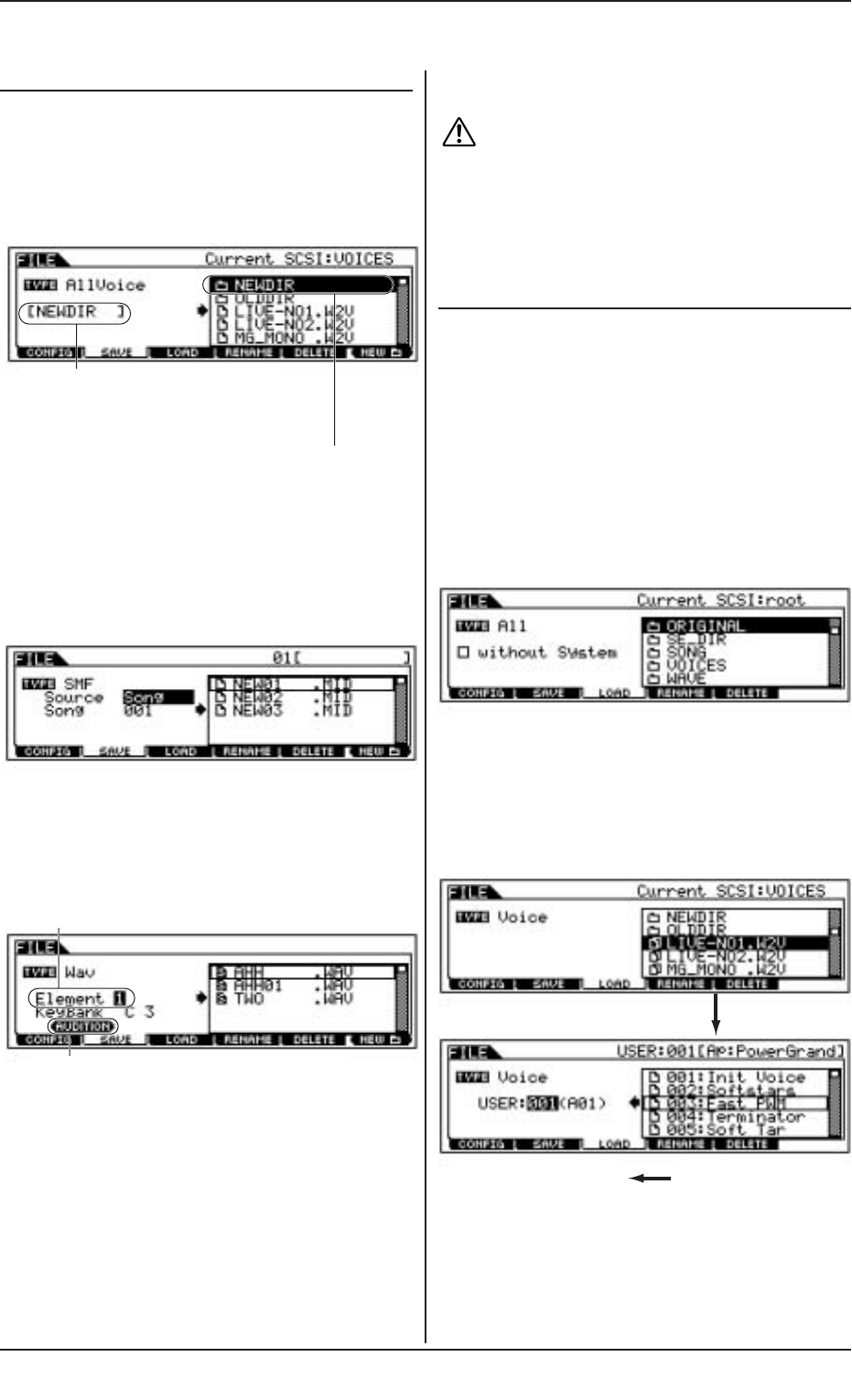[F2] Guardar
Esta operación le permite guardar archivos en una tarjeta de
memoria o en un dispositivo SCSI. La descripción corresponde
al paso 2 del procedimiento básico, página 262.
1
En la pantalla Save (guardar), seleccione el tipo de archivo
que desee guardar.
● Cuando seleccione el tipo “SMF” (archivo MIDI estándar),
pulse el botón [ENTER] para visualizar la siguiente pan-
talla y seleccione una canción o un estilo/sección que
desee guardar.
● Cuando seleccione los tipos “Wav” (archivo WAVE) o
“Aif” (formato AIFF), pulse el botón [ENTER] para visuali-
zar la siguiente pantalla y seleccione una onda que
desee guardar.
2
Si desea escribir sobre un archivo existente, mueva el cur-
sor al archivo deseado en el que vaya a guardar los datos,
utilizando los botones de cursor o la rueda de datos.
3
Pulse el botón [ENTER] para ejecutar la operación de guar-
dar (Save).
● Si va a escribir sobre un archivo existente, la pantalla le
pedirá una confirmación. Pulse el botón [INC/YES] para
ejecutar la operación Save, o el botón [DEC/NO] para
cancelarla.
● Después de guardar los datos, aparecerá el mensaje
“Completed” y volverá a la pantalla original.
PRECAUCIÓN
Mientras tiene lugar el formateo, no retire nunca la tarjeta de
memoria ni apague el dispositivo SCSI o el MOTIF.
n Los datos de onda no se guardan cuando se selec-
ciona el tipo de archivo “All Voice for Editor”.
[F3] Load
Esta operación le permitirá cargar archivos de una tarjeta de
memoria o de un dispositivo SCSI en el MOTIF.
La descripción corresponde al paso 2 del procedimiento bási-
co, página 262.
1
Seleccione un tipo de archivo (página 264) y un archivo que
desee cargar.
● Si el tipo de archivo está ajustado a All, All Voice, Plugin
All Bank 1 – 3, Usr ARP, All Song, All Pattern, All Wave-
form o All Voice for Editor, continúe en el paso 3. Para
cualquier otro tipo de archivo, continúe en el paso 2.
2
Especifique los datos que van a cargar y la posición de des-
tino en la memoria de usuario del MOTIF. Si selecciona Voi-
ce, por ejemplo, siga las instrucciones que se indican a
continuación.
MOTIF (Referencia)
266
Modo de archivo
name. For instructions on naming, see "Basic
Operation" on page 75.
naming, see "Basic Operation" on page 75.
select successive Key Banks by pressing the [SF2] button.
display to contain the file(s) you ll be loading.
to be loaded.