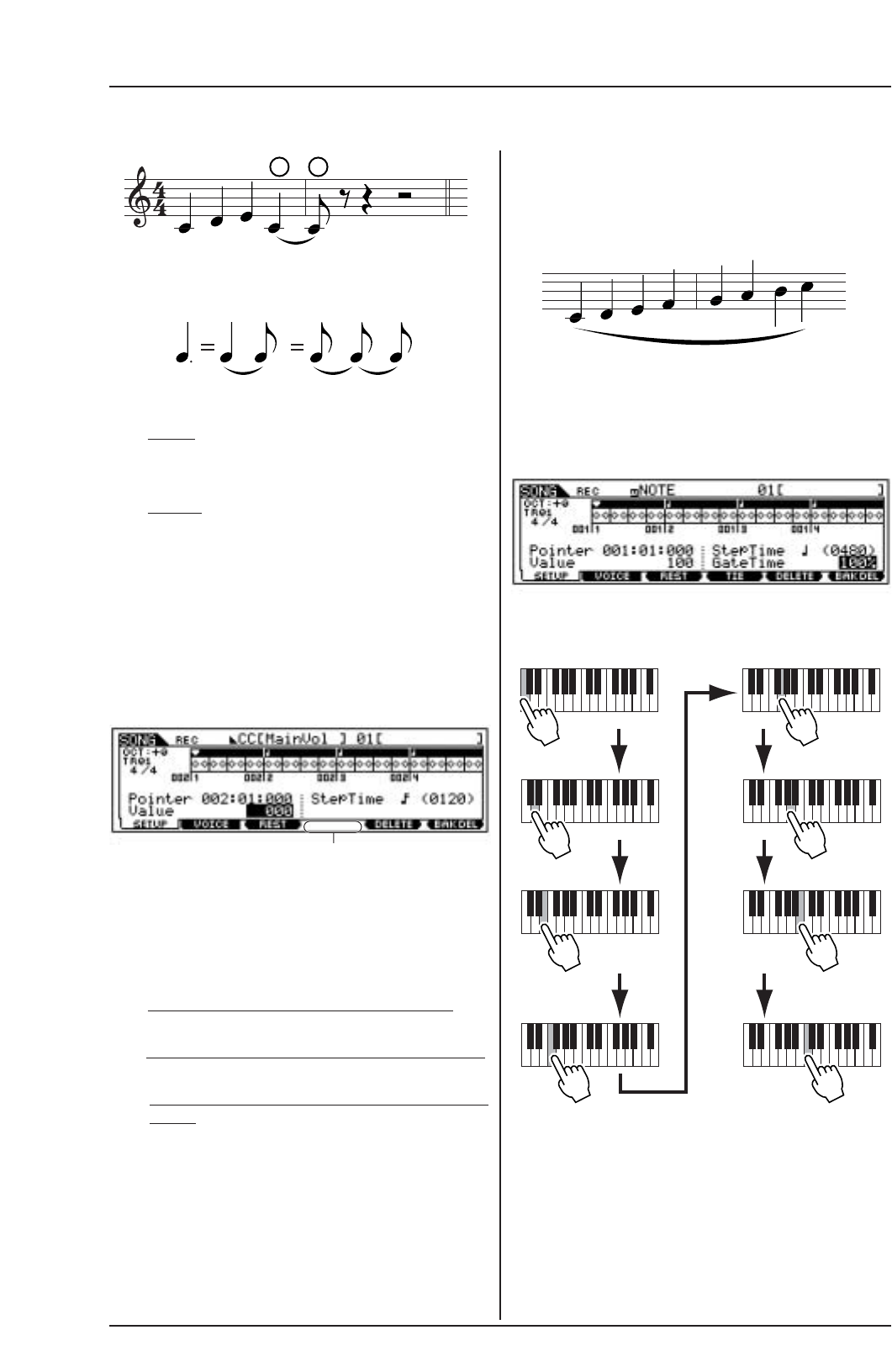●
[F5] DELETE
Pulse este botón para borrar los eventos de nota situados en la posi-
ción actual del cursor.
●
[F6] BCK DEL
Mueve el puntero hacia atrás un paso y borra todas las notas situa-
das en esa posición.
n Las notas introducidas por error pueden borrarse pulsando
[F6] inmediatamente después de su introducción (antes de
cambiar el valor de tiempo de paso).
● Introducción de otros eventos
Cuando se introducen eventos que no son de nota (como
datos de cambio de control), la pantalla es fundamentalmen-
te la misma que para los datos de nota.
.
Las siguientes descripciones se aplican a los eventos que no
son notas.
● Value
Cuando el evento introducido no es "note", este parámetro deter-
mina el valor del evento especificado que no es de nota.
❏
Ajustes:
Cuando el evento se ajusta a "p.bend" (inflexión de tono):
L 8192 ~ +8191
Cuando el evento se ajusta a "CC (cambio de control) #001 – 119":
000 ~ 127
Cuando el evento se ajusta a "tempo" (RecTrack ajustado a
"tempo"):
001 ~ 300
◆ Ejemplos de grabación por pasos
Esta descripción corresponde a los pasos 6 – 7 del procedi-
miento básico de las páginas 183 y 184.
Este apartado explica cómo grabar notas por pasos ilus-
trándolo con tres ejemplos.
1
Ajuste los parámetros como se indica a continuación.
Aquí ajustaremos el tiempo de paso a (__) (480) para intro-
ducir negras, y el tiempo de puerta a 100% para que las
notas se reproduzcan con legato.
2
Toque las teclas DO, RE, MI, FA, SOL, SI y DO en ese
orden.
Cada vez que pulse una tecla y la libere, el puntero se moverá
hacia delante un paso y la nota interpretada será grabada.
3
Lleve el puntero al inicio de la canción y pulse [F] para oír
los datos de nota que acaba de grabar en los pasos 1 y 2.
MOTIF (Referencia)
186
Modo de grabación de canciones
The TIE function is not available for non-note events.