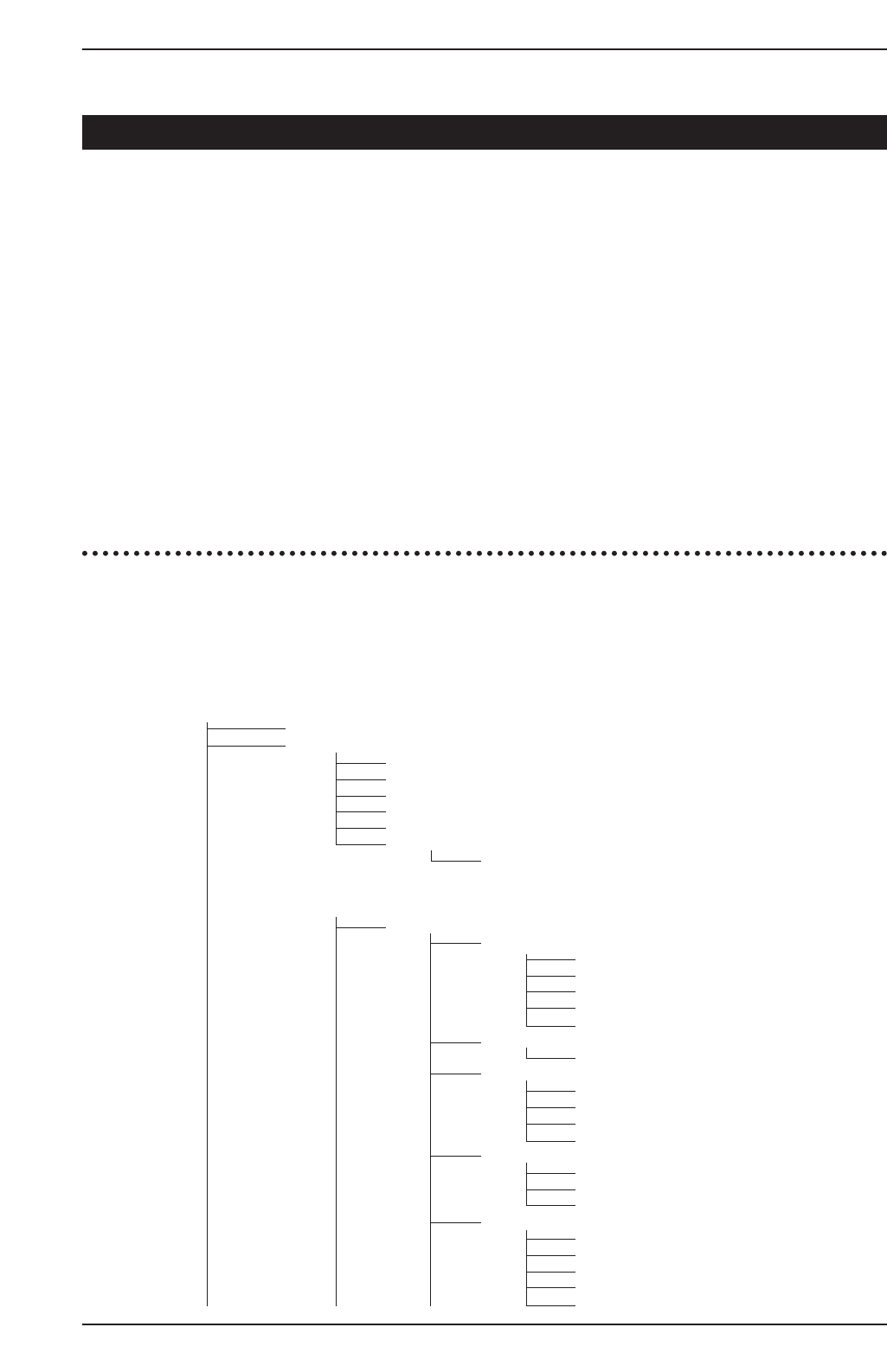Referencia
Esta sección está dedicada a explicar la función de todos los ajustes de todos los parámetros de todas las pantallas del MOTIF. Si
le surgen preguntas como "Me pregunto para qué servirá este botón…", o "¿Cómo funciona este parámetro?", ésta es la sección
a la que deberá remitirse. La sección "Referencia" está dividida de acuerdo a los diversos modos del MOTIF. Cuando utilice esta
sección, por favor tenga siempre en cuenta los siguientes puntos:
● La sección para cada modo principal (Voz, Actuación, Canción, Patrón, Muestreo, Utilidades, Archivo y Máster) empieza con un
árbol de funciones. Cada árbol o diagrama muestra los diversos menús y grupos de parámetros para el modo (exactamente
igual que como están organizados y aparecen en la pantalla). Utilizando estos y el diagrama simplificado de modos de la pági-
na 30, podrá entender fácilmente la relación de las diversas funciones y parámetros y cómo se aplican al funcionamiento global
del MOTIF.
● Al principio de la sección de cada modo, encontrará instrucciones de "Procedimiento Básico". Le muestran, de manera breve,
los pasos operativos necesarios para el modo en cuestión, y son aplicables a todas las funciones y parámetros de ese modo.
En otras palabras, una vez que se haya familiarizado con el procedimiento básico del modo, podrá trabajar fácil y rápidamente
con todas y cada una de las operaciones relativas a ese modo.
Modo de voz
Estructura básica (página 42)
Árbol de funciones
Esta sección está dedicada al modo de voz. Para ver cómo el modo de voz se relaciona con la estructura global del MOTIF y con
los restantes modos, remítase al diagrama simplificado de "Estructura básica" en la página 30.
El siguiente diagrama detallado muestra todos los menús de pantalla y los grupos de parámetros del modo de voz (dándole una
visión general rápida y fácil de entender de las funciones del MOTIF relacionadas con las voces). Las palabras o frases entre cor-
chetes (por ejemplo [F1]) indican nombres de botones u operaciones de panel específicos.
[VOICE] (VOZ)
[INFORMATION] INFORMACIÓN DE VOCES ................................................................................................................P.275
[VOICE] REPRODUCCIÓN DE VOCES ........................................................................................................................ P.124
[F1] REPRODUCCIÓN DE VOCES ................................................................................................P.128
[F2] BANCO DE VOCES PLUG-IN..................................................................................................P.128
[F4] PORTAMENTO DE VOCES ....................................................................................................P.128
[F5] EG DE VOCES ........................................................................................................................P.128
[F6] ARPEGIO DE VOCES..............................................................................................................P.128
[CATEGORY] BÚSQUEDA DE CATEGORÍA DE VOZ....................................................................P.126
[FAVORITE] (FAVORITA)..................................................................................P.127
[EDIT] EDICIÓN DE VOCES (NORMALES) ..................................................................................................................P. 129
[COMMON] COMUNES NORMALES ............................................................................................P. 130
[F1] GENERAL DE COMUNES NORMALES ..................................................P.130
[SF1] NOMBRE ................................................................P.130
[SF2] MODO DE REPRODUCCIÓN ................................P.130
[SF3] DESVIACIÓN DE ECUALIZACIÓN GENERAL......P.131
[SF4] PORTAMENTO ......................................................P.131
[SF5] OTROS ..................................................................P.132
[F2] SALIDA DE COMUNES NORMALES ......................................................P.132
SALIDA ............................................................................P.132
[F3] ARPEGIO DE COMUNES NORMALES....................................................P.132
[SF1] TIPO........................................................................P.132
[SF2] LÍMITE ....................................................................P.133
[SF3] EFECTOS DE REPRODUCCIÓN ..........................P.133
[SF5] ARPEGIO LIMPIO DE USUARIO ..........................P.132
[F4] GRUPO DE CONTROLADORES DE COMUNES NORMALES ..............P.134
[SF1] GRUPO 1/2 ............................................................P.134
[SF2] GRUPO 3/4 ............................................................P.134
[SF3] GRUPO 5/6 ............................................................P.134
[F5] LFO DE COMUNES NORMALES ............................................................P.135
[SF1] ONDA......................................................................P.135
[SF2] RETARDO ..............................................................P.136
[SF3] DESTINO1..............................................................P.136
[SF4] DESTINO2..............................................................P.136
[SF1] DESTINO3..............................................................P.136
MOTIF (Referencia)
121
Árbol de funciones