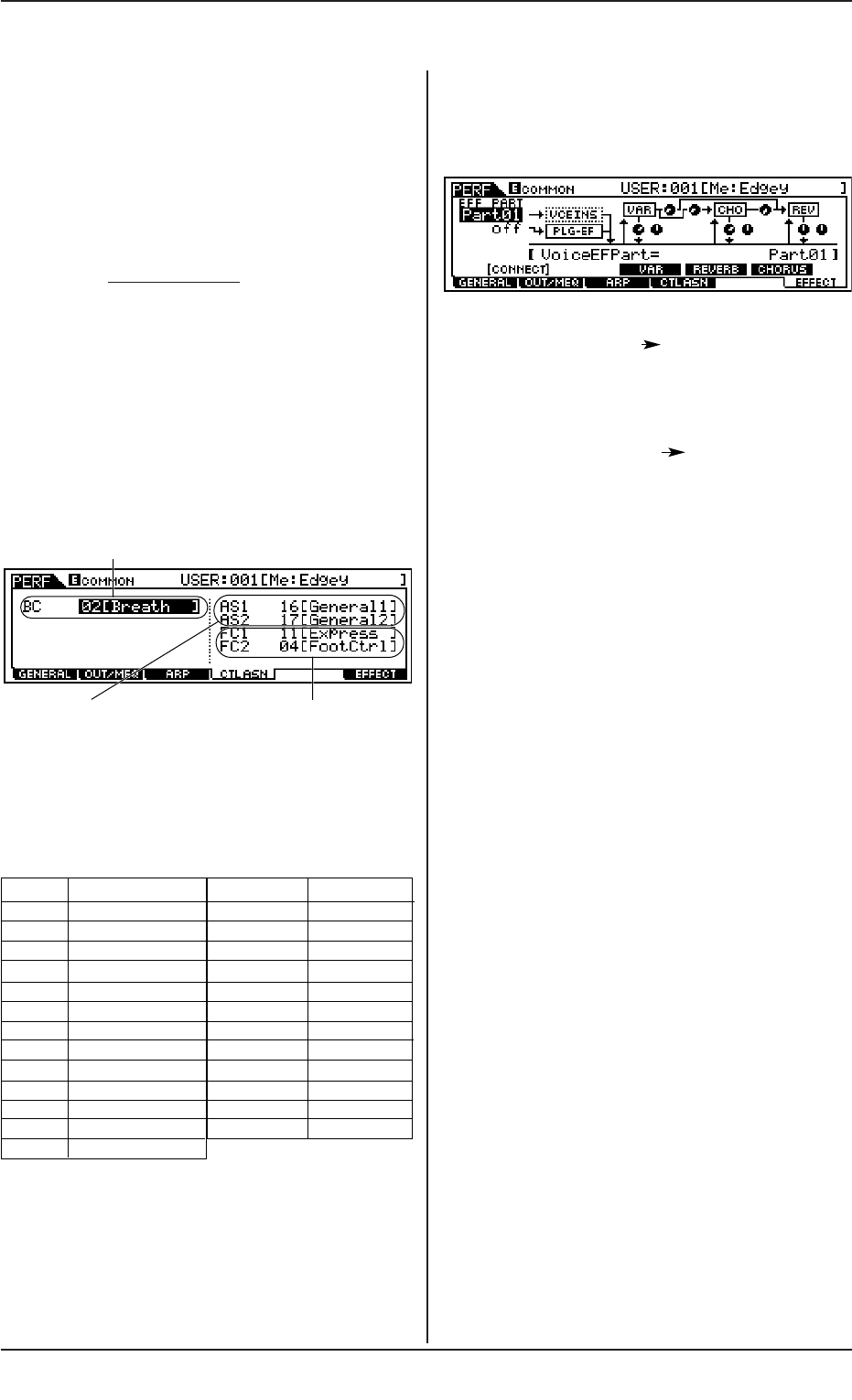●
OutputSwitch
Conmutador de salida. Cuando está activado, los datos de
reproducción de arpegio se envían desde el terminal MIDI.
❏
Ajustes
on, off
●
TransmitCh
Determina el canal de transmisión MIDI para los datos de
reproducción de arpegio.
❏
Ajustes
1 ~ 16
● [F4] Común Controller Assign
Los controladores y mandos del panel frontal pueden
utilizarse para cambiar y ajustar diversos parámetros
(en tiempo real y simultáneamente).
Por ejemplo, puede usar los mandos ASSIGN 1 y 2
para controlar la profundidad de dos efectos distintos,
mientras controla la modulación con el pedal controla-
dor. Estas asignaciones de control se denominan
"Controller Assign". Hay ajustes de asignación de con-
trol independientes para cada actuación.
❏
Ajustes
(véase el cuadro siguiente)
Números de cambio de control
LCD LCD
00 off 32 off
01 ModWheel 64 Sustain
02 Breath 65 PortaSw
04 FootCtrl 66 Sostenut
05 PortTime 67 Soft
06 Data Ent 72 Release
07 MainVol 74 Bright
10 Panpot 75 Decay
11 Express 84 PortaCtl
16 General 1 91 Effect 1
17 General 2 92 Effect 2
18 General 3 93 Effect 3
19 General 4
● [F6]-[SF1] Común Efecto Connection
Estructura básica (página 40)
Esta pantalla le permite ejercer un control global sobre
los efectos
●
EF PART (parte de efectos) VCE INS (inserción de voces)
Especifica la parte a la que se va a aplicar el efecto de
inserción. El tipo de conexión de inserción (página 40)
dependerá de la voz de la parte seleccionada.
❏
Ajustes
Part 1 ~ 4, Plug-in Part 1 ~ 3, off
●
EF PART (parte de efectos) PLG-EF (efecto Plug-in)
Especifica la parte a la que se va a aplicar el efecto de
inserción. Este parámetro está disponible únicamente si se
ha instalado una tarjeta Plug-in especial de efectos (VH).
❏
Ajustes
Part 1~4, Plug-in Part 1~3, A/D, off
●
Variation Type
Especifica el tipo de efecto de variación.
❏
Ajustes
Véanse los tipos de efectos en la lista de datos
adjunta.
●
Variation Return
Especifica el nivel de retorno del efecto de variación.
❏
Ajustes
0 ~ 127
●
Variation Pan
Especifica la posición de panorámico del sonido producido
por el efecto de variación.
❏
Ajustes
L64 (total izquierda) ~cnt (central) ~ R63 (total
derecha)
●
Variation To Reverb
Especifica el nivel de envío de la señal trasmitida desde el
efecto de variación al efecto de reverberación.
❏
Ajustes
0 ~ 127
●
Variation To Chorus
Especifica el nivel de envío de la señal trasmitida desde el
efecto de variación al efecto de chorus.
❏
Ajustes
0 ~ 127
●
Chorus Type
Especifica el tipo de efecto de chorus.
❏
Ajustes Véanse los tipos de efectos en la lista de datos
adjunta.
●
Chorus Return Level
Especifica el nivel de retorno del efecto de chorus.
❏
Ajustes 0 ~ 127
●
Chorus Pan
Especifica la posición de panorámico del sonido producido por el
efecto de chorus.
❏
Ajustes 64 (total izquierda) ~ cnt (central) ~ R63 (total derecha
MOTIF (Referencia)
169
Modo de edición de actuación
for Foot Controllers 1 and 2. To control
rear panel (page 28).
on the front panel.
rear panel.
Especifica el número de cambio de control para el controlador de soplido. La fun-
ción seleccionada aquí puede controlarse con el controlador de soplido conectado a
BREATH CONTROLLER (página 28) en el panel posterior.
Especifica los números de
cambio de control para los
mandos ASSIGN 1 y 2 del
panel frontal.
Especifica los números de cambio de control para
los pedales controladores 1 y 2. Para controlar
estas funciones, conecte los pedales a los termina-
les FOOT CONTROLLER del panel posterior (pági-
na 28).