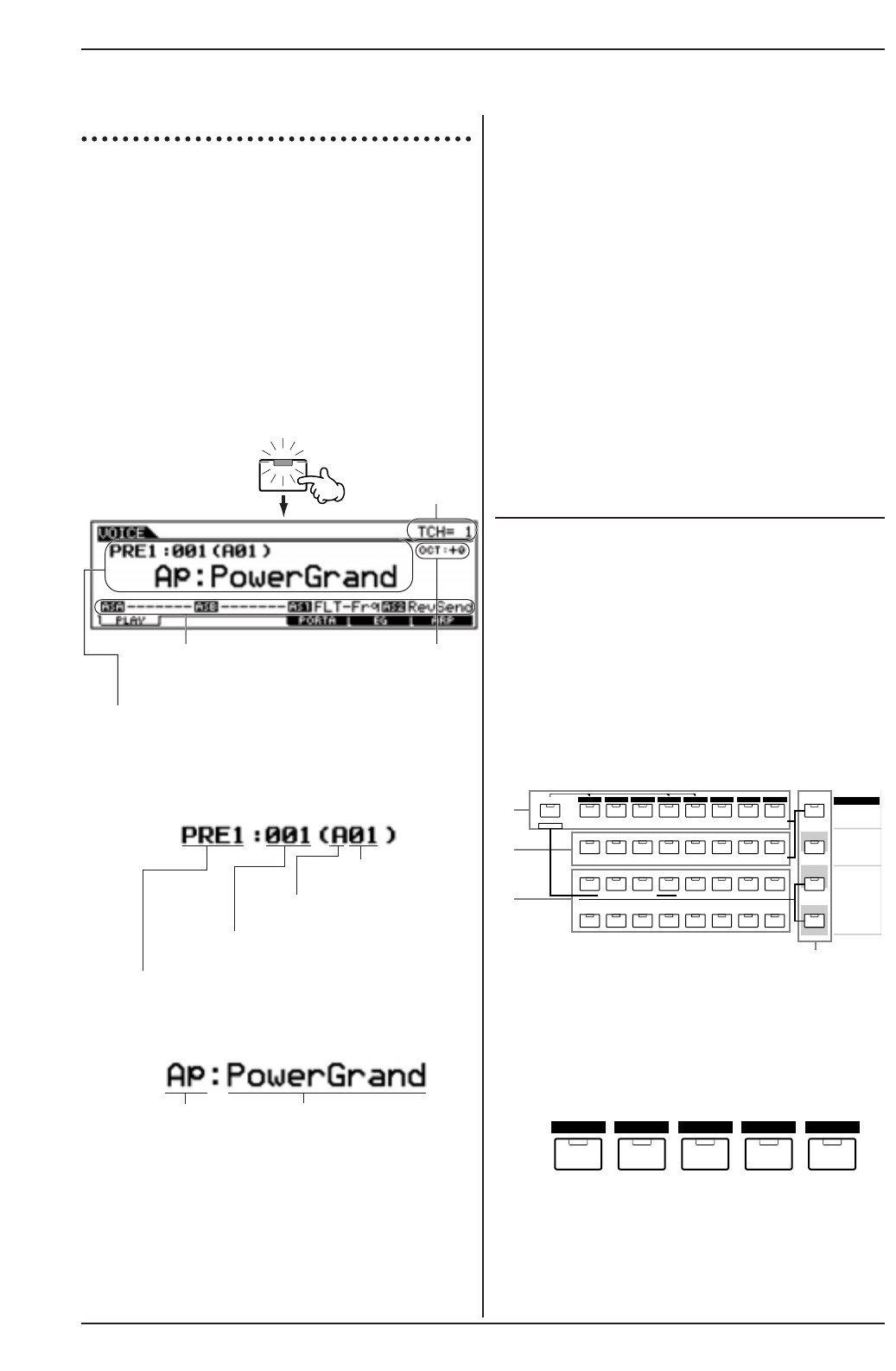Modo de Reproducción de Voces
Estructura básica (página 30) – Guía rápida (página 80)
En este modo, usted puede seleccionar y reproducir voces pre-
fijadas y de usuario, así como voces plug-in (cuando estén ins-
taladas).
n
Para más detalles sobre los tipos de voces y la estruc-
tura de la memoria (bancos), ver página 43.
◆ Procedimiento básico
1
Pulse el botón [VOICE] para entrar al modo de reproducción
de voces (se enciende el indicador).
● Banco y número de programa de voz
● Categoría y nombre de voz
2
Seleccione una voz.
3
Fije la octava de teclado o el canal de transmisión MIDI.
4
Seleccione el menú que quiera editar pulsando los botones
[F1] – [F6] y edite el parámetro en cada pantalla.
n
Cuando esté seleccionada una voz plug-in (la tarjeta Plug-in
opcional ha de estar instalada), usted puede pulsar el botón
[F2] para llamar a la pantalla de banco (BANK).
5
Almacene los ajustes editados en el paso 4 en la memoria
de usuario según se requiera.
6
Pulse cualquier otro botón de modo para salir del modo de
reproducción de voces.
● Para instrucciones detalladas sobre los pasos 2-4, ver la
explicaciones a continuación.
● Para más detalles sobre el paso 5, remítase al "modo de
almacenamiento de voces" en la página 159.
Selección de voces
La siguiente explicación se aplica al paso 2 del procedimiento
básico descrito anteriormente.
Hay 4 maneras de seleccionar una voz:
● Utilizando los botones BANK, GROUP, NUMBER
● Utilizando los botones [INC/YES] y [DEC/NO]
● Utilizando la rueda de datos
● Utilizando la función búsqueda por categorías (CATE-
GORY SEARCH).
■ Utilización de los botones BANK,
GROUP, NUMBER
1
Pulse cualquiera de los botones BANK para seleccionar un
banco.
● Para seleccionar una voz normal, pulse cualquiera de los
botones [PRE1] – [USER].
MOTIF (Referencia)
124
Modo de reproducción de voces
MIDI transmit channel.
Control knobs. See page
256 for details.
buttons. See page 127 for
details.
selected voice.
Indica el canal de trans-
misión MIDI de teclado.
Ver página 127 para más
detalles.
Indica la funciones asignadas a los
respectivos mandos giratorios de
control. Ver página 256 para más
detalles.
Indica la voz seleccionada en
ese momento.
Indica el ajuste de octava del
teclado fijado mediante los
botones [OCTAVE]. Ver página
127 para más detalles.
Número (seleccionado mediante
los botones NUMBER [1]-[16])
Grupo (seleccionado mediante
los botones GROUP [A]-[H])
Número de programa de voz (correspondiente a
los grupos A-H y a los números 01-16)
Banco (seleccionado mediante los botones
BANK)
these four button indicators are off.
A. PIANO
A. PIANO